For many PC or laptop owners, choosing a hard drive can be a real challenge. Such a technique is characterized by a complex design and is very expensive, and the operation of the entire PC and its data processing speed will depend on the correct selection. The article will allow you to choose the best hard drive for PC in 2020, but initially you need to understand the main selection criteria in order to buy a decent device. To simplify the selection, a detailed rating of various devices with different costs and characteristics has been made.
Content
Video from the author of the site:
Top manufacturers
Even the best manufacturers in the computer hardware market cannot always offer decent options for storing information. This means that when choosing, you need to look not only at the brand, but also the basic parameters of the device. In addition, as a result of severe competition, the number of companies offering such equipment has dropped significantly. Some have simply disappeared, while others have been crushed by large forms, so there is little choice for the average user.
Among the best manufacturers are the following companies:
- Seagates;
- WesternDigital;
- Hitachi.
The rating describes specific drive models from brands with their features, pros and cons.
How to choose a hard drive
When choosing a drive for storing personal data, you need to focus on several basic indicators. It is worth considering in more detail each of them.
Memory size
The value is considered one of the most important when buying. The more memory, the better, since the time will come when the disk will be completely full. But the parameter directly affects the pricing policy, so you need to immediately determine the need and set the maximum limits.
To determine, you need to understand how the PC is used or will be used, what the main tasks are for it. For example, for office work, using documents and simple programs, it will be enough to buy a 500 GB model, which is quite enough. For gamers, workers with multimedia files, it is better to choose devices from 1 TB and more.
The main thing to remember when purchasing powerful memory is that not every PC can handle the volume. You can avoid this problem by studying the Boot settings and determining the firmware, among them BIOS or UEFI. For the first, there is no case to use drives more than 2 TB, and for the second system, you can use any volumes, since the firmware is modern and can work with large volumes.
Work speed
A large memory reserve does not guarantee the fast functioning of the entire PC, while the size directly affects the speed, since the higher the volumes, the less time will have to be spent on processing information.
Regardless of this, you should look at the disk performance, which is indicated in MB / sec. The higher the value, the better. At the moment, this technique works in the range of 150-600 Mb / s, but there are devices with SAS interface and their speed will be up to 6 GB / s, but the cost is much higher.
Spindle speed
The value is characterized by the number of revolutions of a magnetic disk per minute and is responsible for the performance of the drive itself and the PC as a whole. The faster the rotation, the quieter the work and the better the work. Often the parameter is 5400-7200 rpm, but there are devices with an indicator of 10-15 thousand rpm.
Clipboard volume
This is the cache memory that is built into the disk. Hard drives often include 16-64 MB with 8x the size. The user will not feel a distinctive difference, but in order to increase the speed of work and productivity, it is better to select equipment with 32 or 64 MB.
Form factor
This value is the dimensions of the drive enclosure, but the size determines where the hardware can fit. In this case, everything is measured in thickness in inches and today the following devices are offered:
- 1.8 ″ - small devices with high cost and mediocre capacity, so they are hardly in demand.
- 2.5 ″ - are often installed in laptops, are characterized by low weight, current consumption up to 2.5 W. Sometimes purchased for installation in multimedia systems.
- 3.5 ″ - the largest hard drives with excellent memory capacity up to 10 TB, but they can only be installed in stationary PCs. Current consumption 7-10 W.
Memory chips (for SSD)
Solid state devices are more expensive, but there is a specific technology for each model that you need to know before buying:
- SLC - cells with similar chips are designed for 1 bit of data, but the speed is very high and they serve for 100,000 records.
- MLC - there are 2 bits per cell, so the size is half the size, the work is slower from the first option, write cycles are up to 10,000, but the cost is significantly lower.
- FRAM is the newest development and is not in great demand. The equipment can work for 40 years in a continuous mode in order to fully use the resource.
Types of hard drives
The last factor to consider when choosing a data store is the type. At the moment there are 3 of them, namely HDD, SSD hybrid (HDD + SSD). It is very difficult to say unequivocally that better is very difficult, each model has its pros and cons.
HDD Features:
- Large capacity.
- Low cost.
- Large selection and popularity.
- Reliability.
- Devices are afraid of shaking and mechanical damage.
- Not the fastest work.
- Vibrations appear during operation.
SSD Features:
- Quiet work.
- Minimum current consumption.
- The equipment is not subject to mechanical damage.
- Small size.
- High speed of information processing.
- Great value.
- Memory is usually up to 1 TB.
- Afraid of power outages.
Features of the hybrid type:
- Better performance.
- Minimum current consumption.
- Reliability and insensitivity to shaking, damage.
- Small selection in stores.
- Memory limits.
Knowing the basic parameters for choosing and types of hard drives, you should consider the best models of each type.
Best HDD rating
Despite the relatively outdated design and principle of operation, these devices are in great demand. Their recording density and memory capacity are constantly increasing, while the cost is decreasing. The most popular 1TB capacity, which will be enough for gamers and other users. Moreover, the device is used for laptops.
Toshiba P300
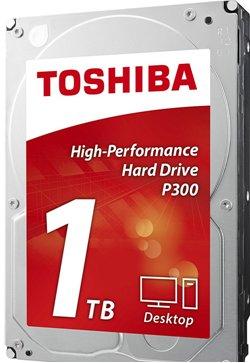
The model in this series is produced in a 3.5-inch case and is considered a mid-range device. It is based on a proprietary Hitachi board, which provides a high degree of reliability, but the manufacturer's warranty period is only 2 years. On sale you can find hard drives with different capacities from 500 GB to 1-3 TB. The company advises to install the equipment in ordinary PCs for home or office, but not to implement it in gaming devices. The spindle speed is 7200 rpm, so noise appears. The memory of the DDR2 generation with only 64 MB, so the performance is not the best. Information processing speed in real use is about 120 Mb / s, and in synthetics up to 190 Mb. Installation is carried out in a regular computer unit, powered by the SATA-III interface.
Pros:
- Optimal product cost.
- Proven hardware platform.
- Large selection of memory capacity for any need.
Minuses:
- Mediocre performance.
- The warranty period is only 2 years.
- Loud functioning.
HGST Travelstar

This manufacturer belongs to Western Digital, formerly part of Hitachi. Devices with a form factor of 2.5 inches are characterized by the fact that only 1 plate with a pair of heads is used for their production. The SMR system is used to increase the recording density, but there is a drawback in reducing the speed as a result of rewriting certain areas with information.
On sale you can find devices for 500 GB and 1 TB. A special feature of the case is its thickness of 7 mm, which will allow you to install memory in a laptop. The company uses a Z5K1 1TB motor with a spindle speed of 5400 rpm, which gives an optimal noise level. The buffer is 128 MB, and the average information processing speed is 120 MB / sec. The warranty period from the company is 36 months.
Pros:
- Low cost.
- Presence of 1 plate.
- Slim body.
- Quiet operation without overheating.
Minuses:
- As a result of SMR, delays appear.
- Heads stop often.
- Low productivity.
WesternDigital WD Black
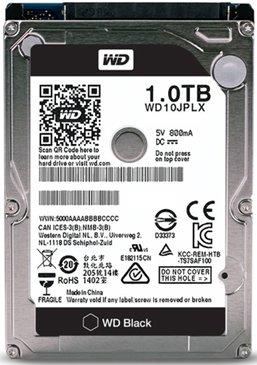
Winchester with a black sticker from the company, which indicates a high speed of work. An excellent choice for gamers working with video files. It is produced in a 3.5-inch case in a volume of 1-6 TB. The simplest model with 1 TB memory has only a long warranty period, but does not differ from Blue devices.
Despite the 7200 rpm spindle rotation, the WD1003FZEX hard drive does not use the best technologies. 64 MB buffer, so the processing speed is no more than 150 MB / sec.
For laptops, the manufacturer recommends using devices with a 2.5-inch case in a volume of 250, 320, 500 GB or 1 TB. The latter option is not suitable for Ultrabooks. The connection is carried out via SATA, a 32 MB cache, which leads to a speed of up to 129 MB / s at 7200 rpm.
Pros:
- The extended warranty period is 5 years.
- Classic dimensions for easy PC upgrades.
- Optimal performance.
Minuses:
- During operation, you can hear the operation of the engine and the crunch of heads.
- For a volume of 1 TB, there is little memory and technological additions.
- Overpriced.
Seagate BarraCuda
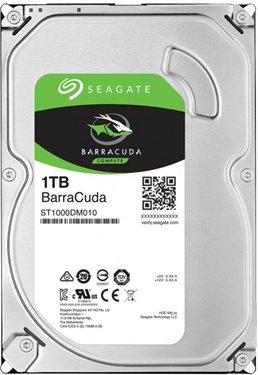
This series of hard drives has been known for many years and is perfect for home use. It is recommended to install models in a 3.5-inch case on regular PCs with a classic case. There are models for 500 GB and 1-8 TB on sale. The spindle speed is 7200 rpm, the cache is 64 MB, and the processing speed of materials is about 156 MB / s, but in real use it can fluctuate, in the range of 100-190 MB / s. Despite the high rotation speed, the device does not heat up and operates silently.
There is also 2.5 "memory for laptops. There are models on the market with volumes from 500 GB to 5 TB. Energy efficiency is important for such equipment, therefore storage disks with a spindle speed of 5400 rpm, the cache is doubled and amounts to 128 MB / s, and the current consumption is only 1.6 W. The performance is optimal at 130 MB / s, but the warranty period is 2 years.
Pros:
- Small fee for volumes.
- Quiet work.
- The device does not heat up.
- Excellent performance.
Minuses:
- Small warranty period for 2 years.
- It quickly goes into sleep mode, so when activated, there is a delay of a couple of seconds.
- Average write speed.
Best SSD rating
This device is characterized by fast flash memory, it is manufactured in a 2.5-inch case with a SATA type connection. This technique is often used to improve the PC, because after installing a hard disk, the computer's performance is accelerated many times over. The operating system will load much faster, and gamers appreciate such a device for its instant load.
These models are often standard in laptops, but they are also recommended to be installed in stationary PCs.The cost is higher than that of the described models, but it gradually decreases, while the amount of memory and data processing speed increases. The most requested capacity in 2020 is considered to be a 500 GB device, which is enough for any user.
Samsung MZ-76E500BW
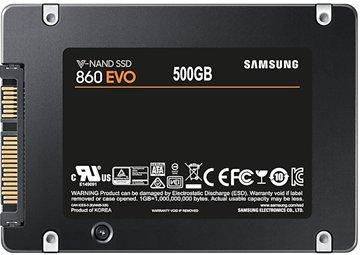
Model from the new 860 EVO series, which is produced in a 2.5-inch case. On sale from this manufacturer, you can find models with different volumes ranging from 250 GB to 4 TB. Due to the technology and connection using the SATA connector, the equipment can significantly speed up the work of an old PC, which will help the Windows operating system start up in a few seconds.
The case of this model is made of anodized aluminum, its thickness is almost 7 mm, which allows you to install memory even in laptops, and if you use a 3.5 or 5.25 inch port, you will need to use an additional adapter.
The device for 500 GB MZ-76E500BW includes a 512 MB buffer, the declared data processing speed is 500 MB / s. In the case of using data recording, the figure may drop to 300 Mb / s, which is caused by some limitations of the microcircuits. The resource of this disk is very large, and there is a separately developed Magician program for management.
Pros:
- The optimal cost for a volume of 500 GB.
- Small body with low weight.
- A very large service resource.
Minuses:
- Recording speed is uneven.
- Average performance for SSD memory.
- Rather slow TLC memory is used.
Silicon Power SP480GBSS3V55S25
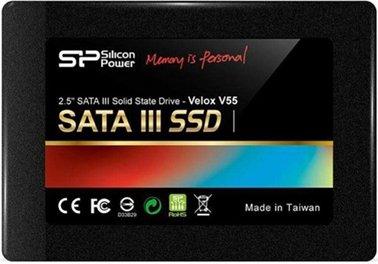
The manufacturer calls the Velox V55 model, which is considered one of the most economical on the market for improving your PC. The stores offer options with different volumes ranging from 120 to 960 GB. 2.5-inch form factor with metal body in black. The dimensions are thicker than those of competitors - 9 mm, which makes it impossible to put memory on some laptops. For use in a stationary PC, the company equips the hard drive with an adapter.
Reliable and high-speed memory of the MLC type is used in the manufacture, which gives a stable speed of 560 MB / s. This indicator will be enough for gamers. The ToolBox program is used to assess the status of the device. The warranty period is 3 years.
Pros:
- Low cost with optimal memory size.
- Excellent performance.
- Supplied with an adapter.
Minuses:
- The thickness of the case is 9 mm, which makes it impossible to install the disk in certain laptops.
ADATAPremierProSP920 512GB
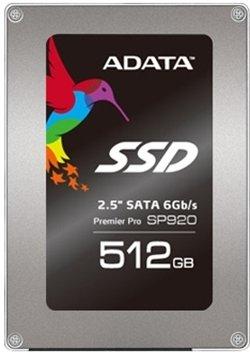
A series of hard drives on the market are offered in different variations, among them capacities from 128 GB to 1 TB. The case is aluminum, painted black, SATA connection, and measures 7 mm in thickness. This model is suitable for the thinnest laptops, and if the port for the disk is larger, then you need to use adapters from 2.5 to 3.5 inches.
This option is considered inexpensive, while using the reliable and economical MLC memory, which is often installed on the premium segment. The buffer is 512 MB large, which gives a stable read and write speed (560 and 460 MB / s). The SSD Toolbox program is used to monitor the status of the device. In addition, a 5-year warranty period will be a positive thing for the user.
Pros:
- The use of reliable memory type MLC.
- Stable working speed.
- Complete with the necessary adapters.
Among the disadvantages is the cost, if we consider the competitive models from the budget segment of the SSD.
Plextor PX-512S3C
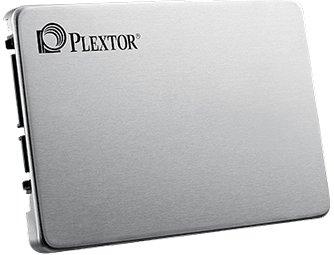
The model from the S3C line is considered the middle classfromohm devices. There are hard drives on sale with volumes of 128, 256 and 512 GB, and the declared memory is honest and does not decrease in reality. The case is a classic 2.5 inches, made of aluminum with the company logo on the main panel. The thickness of the equipment is 7 mm, which makes it possible to use the model for a stationary PC, desktop or laptop. The connection is classic using SATA.
The device uses an inexpensive TLC-type module with a resource of 70 TB, which is significantly less than analogues from other manufacturers.The buffer is 512 MB large, so the speed is always stable, while writing it will be 520 MB / sec, and during information processing 550 MB. A separate program from the company has been created that allows you to manage the storage.
pros:
- Sufficient memory space.
- Always stable speed when writing information.
- Warranty period for 3 years
Minuses:
- Overpriced.
- Limited lifetime memory cells.
- The manufacturer saves on some component parts.
Best Hybrid Models
Such devices are considered more advanced, since they include the advantages of HDD and SSD models. The transmission speed and service life are increased, with minimal current consumption, but the main disadvantage is the cost of the goods.
Seagate Fire Cuda

A series of hybrid devices that are available in 2.5 and 3.5 inch sizes. The case is in a classic design, it is installed in the PC on a slide and is fastened through screws to the assembly thread. A classic SATA cable is used for connection. The device is characterized by a spindle rotation speed of 5400 rpm, so the operation of the equipment is not audible, from time to time the engine clicks can be heard.
3.5-inch models are available in the market in 1 TB and 2 TB capacities, which are great for upgrading any PC. The 2.5-inch form factor can be 500 GB or 1 and 2 TB and this will be enough for a laptop upgrade.
Models with a volume of 1 TB write information using a pair of floating heads, and the data processing speed will be 156 MB / s. The manufacturer gets the efficiency of work due to caching in RAM (8 GB) and flash memory (64 or 128 MB). In the game process, the speed of work increases by 5 times. The warranty period for the product is 5 years.
Pros:
- Standard dimensions for PC upgrades.
- Virtually silent operation due to reduced spindle speed.
- Excellent energy efficiency.
Minuses:
- Engine clicks are heard from time to time.
- Average performance compared to SSD.
- There is a 1 second delay when the engine is cranking up.
Seagate IronWolf
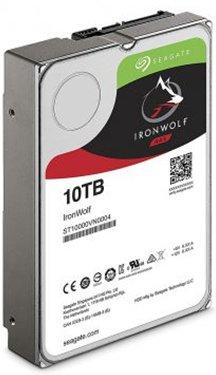
This device is best suited for NAS systems and is considered a premium model. Due to this, the price of the equipment will be higher than classic HDDs with the same memory capacity. The company claims that it will provide stability even under constant load. The average research life in the laboratory is 1 million hours. An excellent choice for cloud storage, home, corporate use. Among the main characteristics are the SATA 6 Gb / s interface. On sale are models with a volume of 6-12 TB, a 256 MB buffer with a spindle speed of 7200 rpm. The device is optimized for RAID arrays and is characterized by the speed of information processing.
pros:
- Large capacity.
- Fast work.
- Good cache memory.
Among the disadvantages are the high cost.
It is difficult to say with certainty which hard drive will be best for a PC or laptop. The market offers a lot of options from classic to the fastest and most voluminous, there are hybrid devices with increased performance, but solid-state devices can be considered the best, where the head and motor are not used, but only a memory controller is installed. Each person makes the final choice independently, based on the purpose of the PC and financial capabilities.






