Choosing a laptop for himself in a pricing policy of about 20,000-30,000 rubles, any user would like to get the maximum power and high performance, so that with the help of the equipment it is possible not only to work, but also to play, watch videos and movies in high quality. Often a few minutes of exploring the computer hardware market is enough to realize that a gaming laptop will cost several times more.
Despite this, each buyer has the opportunity to buy high-quality equipment if they study in detail the features of certain models. We recommend using this review to help you determine the best laptops under $ 30,000 in 2020. The rating is based on the opinions of consumers, as well as the quality and cost of equipment.
Content
Video from the author of the site:
Features and rules for choosing a laptop up to 30,000 rubles
When a question arises about choosing a mobile computer for 30,000 rubles, you need to choose the right parameters in terms of cost and quality. It is almost impossible to buy a full-fledged machine that is suitable for work, games and other complex tasks in this price category, but if you start from specific needs, you can find the right product. Basic selection rules:
- When choosing a device for work, you should look at the battery capacity and work offline, without recharging. Additionally, the convenience of the keyboard and the quality of the transmitted image, the screen size are taken into account. The best options are offered to customers by the manufacturer ASUS.
- Understanding the size of your capital, you need to highlight the optimal solutions that can be close to the parameters of gaming laptops, and in the price range up to 30,000 rubles, Acer will be the best manufacturer.
- Buying a powerful device at an affordable price is possible if you save on the operating system or assembly of the device. Some companies can offer good analogues of well-known brands that are not inferior in technical characteristics, but the absence of some elements and OS significantly affects the price in a positive, for the buyer, direction.
Before making the final choice, you need to find out the opinions of real users, read reviews about the product you are interested in and make the final choice.
The best laptop models in terms of price / quality for work or study
Each consumer who wants to buy a laptop up to 30,000 rubles in 2020 should choose a model not only according to the main technical parameters. For this cost, you need to focus on the quality of the assembly and the parts used in the creation, so that the equipment will last a long time and can remain relevant for 3-4 years.
Asus VivoBook 15 X512

A model with many modifications, which will allow you to choose a laptop for both home and work. There are versions with integrated and discrete graphics. Also, the models differ in the amount of RAM 4 - 8 Gb and the storage capacity of 256 - 1028 GB. Affordable laptops up to RUB 30,000 are equipped with Core i3 and Ryzen 3 processors.
The laptop is available for sale in 4 colors: granite gray, blue, silver and coral.The keyboard is backlit, which is convenient when used in the dark. A special feature of the laptop is ErgoLift technology, which provides a small angle of the keyboard for convenience. This innovation makes working with a laptop even more comfortable.
- good cooling of the system;
- high performance;
- 4 body colors;
- full set of interfaces;
- convenience of work;
- large amount of RAM - 8 GB;
- FullHD screen resolution
- no.
DELL INSPIRON 5770

A good device with low weight and beautiful appearance. It weighs approximately 1.8 kg and is only 0.8 inches thick. Performance and fast operation is achieved by using the Intel Core I5-7200 processor. With the help of such a chip, customers can watch any videos and films without any problems. Consumers will be delighted with high-quality speakers, as well as special software Waves MAXXAudioPro.
The technique is suitable for doing work, even at night, since the keyboard has good backlighting, but the quality of color reproduction and light reflection is low. The cost of the device starts from 29 thousand rubles.
- Powerful processor.
- Convenient sizes.
- Ergonomics.
- High quality sound.
- Mediocre screen matrix.
- Light reflection.
HP 15-dw0

Laptop with 15.6 thin-frame monitor and Full HD resolution. The color reproduction is rich, the viewing angles are wide. The cheaper versions are equipped with a 2-core processor. RAM 4 Gb, but there is a possibility of increasing the volume up to 16 GB.
The owners agree that this is one of the best laptops for professional tasks and household purposes, it can also become a base for multimedia entertainment, communication on the Internet. The weight of the device is small - 1.82 kg, and therefore it is convenient to take it with you on trips or trips.
- stylish design;
- moderate weight;
- decent level of performance;
- support for 4K video;
- autonomy - the battery will withstand the whole working day;
- support for fast charging.
- lack of keyboard backlighting.
Lenovo Ideapad 330 15 Intel

A laptop with a 15.6-inch screen and good color reproduction. The body is made of wear resistant plastic. The weight of the device is 2.2 kg. Autonomy at a decent level - 5.5 hours of work in reading mode. The inexpensive models have a built-in Radeon 530 or Vega 3 video card and 4 Gb of RAM. There is the possibility of expanding memory - up to 8 GB. There are 2 adapters for Internet access - Wi-Fi 802.11ac and Gigabit Ethernet.
- the ability to expand the memory resource;
- good performance;
- durable body;
- good autonomy.
- no.
Acer Extensa EX2540

The model with a 15.6-inch screen and a resolution of 1920 × 1080 pixels provides the client with a high-quality image with a good color gamut. A good processor and 4GB of RAM allow the laptop to perform various tasks, while maintaining stability in its work. Owners can expand the RAM up to 16GB if needed. The manufacturer made 1 TB of external space for storing information, which is quite enough for everyday affairs. This device can be considered the golden mean for work and educational processes, and the cost starts at 29,000 rubles.
- Large amount of internal memory.
- Good processor.
- High-quality screen with excellent color reproduction.
- Modern look.
- Convenient dimensions.
- Not suitable for games.
- Works under Linux OS.
- The screen opens only at 90 degrees.
ASUS VivoBook 15 X505BA

In order not to spend a lot of money and get a rather functional and beautiful machine, it is recommended to pay attention to this model from ASUS. It operates under Windows 10. There are several types of equipment for sale with different completeness, and the manufacturer himself has made the device quite productive. The laptop has 16GB of RAM, an R5 M420 graphics card and an AMD processor. Optionally, the customer can supplement the device with an SSD. Demanding games cannot be played, but many technicians can cope with them. The average price starts at 21,000 rubles.
- High-quality Wi-Fi module.
- Good technical parameters for a budget line.
- Beautiful view.
- Various design options.
- Large amount of RAM.
- Mediocre sound.
- Not all parameters are as stated.
ASUS X540NV

Another inexpensive but high-quality model from ASUS, which stands out for its stability in operation. The EeeBook E402 is available in 3 colors. The dimensions of the equipment are small, despite the simplicity, the product will be able to fulfill the main tasks that arise during study or work. Starting price from 22,000 rubles, the gadget supports all interfaces. The company has paid particular attention to lighting, sound and camera. The device is perfect for video recording, conferences and other training via video.
- Excellent camera quality.
- Beautiful view.
- Sounds good.
- Decent display.
- Ease of operation.
- Poor graphics card performance.
- Doesn't handle many games.
Best gaming laptops under $ 1,000
It is immediately necessary to determine that modern games require powerful hardware, so gaming laptops up to 30,000 rubles will not be able to provide the required power and performance. Decent devices start at 60-70 thousand, despite this, there is a rating of optimal models for a quick and convenient search.
Lenovo Ideapad L340-15API

Lenovo's IdeaPad L340 laptop comes with a 15.6-inch monitor, an AMD Ryzen 3 3200U 2100MHz processor. You can also find models slightly more expensive than 30,000 rubles with a Ryzen 5 3500U processor.
Many buyers have appreciated the stylish design of the model in gray color with a matte body. This is a good modern gadget for listening to music, because an excellent speaker system is built into the design. Additional equipment can be connected to a laptop using HDMI and USB connectors. To communicate with other web users, you can use the camera, already with a built-in microphone.
- stylish design;
- value for money;
- great sounding of music;
- good performance;
- support for fast charge option.
- the screen does not reproduce colors well.
Acer ASPIRE 3 (A315-22-686C)

A laptop with an excellent 15.6-inch display and Full HD resolution of 1920 x 1080 pixels. By introducing proprietary BlueLightShield technology, the exposure of users to harmful blue light has been reduced. The laptop is powered by an AMD A6 9220e processor with a frequency of 1.6 GHz. The RAM is 4096 MB and the internal memory is 128 GB.
The model includes a 2-band Wi-Fi 5 (802.11ac) module, which provides fast access to the wireless Internet. Also, the device is equipped with microphones and a camera, which are optimized for comfortable communication during video conferences.
- there is a keyboard backlight;
- large screen;
- high-quality assembly;
- powerful battery;
- body with a matte finish.
- not enough built-in memory.
ASUS X507UF

A versatile lightweight laptop with a 15.6-inch NanoEdge monitor with FullHD-resolution 1920 x 1080. Powered by a 2.3 GHz Core i3 processor. The amount of RAM varies depending on the choice of the buyer ASUS X507UF - from 4 to 8 GB, as well as the modification of the drive - HDD or SSD, HDD + SSD. Also, the manufacturer took care of equipping the device with a VGA webcam and a microphone.
- fast charging function;
- good autonomy;
- light weight - 1.68 kg;
- built-in owner's fingerprint scanner;
- support for 4K format.
- not detected.
DELL INSPIRON 5570

The DELL model is also suitable for gamers. Inside there is a video card Radeon 530, and if necessary, you can increase the size of RAM up to 8 GB. The device uses a free operating system, which significantly reduces the final price. By the way, the cost of the product starts at 27,000 rubles. The main disadvantage is the display matrix, which is already outdated for 2020 and gives poor viewing angles.
- Reducing the final price by using a free OS.
- Great graphics card suitable for gaming.
- Powerful processor.
- Decent speaker sound.
- The old matrix model is TN.
- Mediocre color rendering.
The best choice in the described price range.
The rating and top laptops up to 30,000 rubles described in the article allows us to draw a conclusion and simplify the choice for buyers. The most profitable and cost-effective options in 2020 for various parameters are as follows:
- For students and schoolchildren, the ASUS X507UB is suitable.
- People who need to work a lot with a laptop should opt for DELL INSPIRON 5570.
- For travelers, the model from Acer TRAVELMATE P238-M is suitable.
- Gamblers are advised to opt for the Acer ASPIRE E 15 (E5-576G).
To simplify the choice for other people, you can leave your opinions and comments on goods up to 30,000 rubles, which have shown themselves worthy in work.
Outdated or more expensive models
Acer TRAVELMATE P238-M

When choosing which laptop to buy for 30,000 rubles, you need to look at the options from Acer. The described device includes a high-quality graphics adapter for Intel HD Graphics 520, a powerful Intel Core i5-6200U chip and an impressive amount of 8 GB of RAM. The main disadvantage is the small screen, which is 13.3 inches, while the resolution is 1366 × 768 pixels. Although the technique is small, it is convenient to use and it pulls demanding programs. The starting price starts at 26,000 rubles.
Pros:
- Good performance and efficiency.
- Acceptable cost.
- High reliability.
- Good color rendering.
- Beautiful view.
The main disadvantage of the equipment is a small display, but for some people this is even an advantage.
Acer TravelMate P2 (P259-MG)

One of the most close to gaming options is the TravelMate P2 (P259-MG), which has a large touchpad, Core i3 + 940MX. Inside there is 6 GB of RAM, the presence of 2 high-speed ports USB 3.0 and USB type C. The model is perfect for work, everything is simple and convenient. The device can handle many modern games, but you need to use medium settings. The manufacturer has updated the components, so you can increase the performance of the device when funds become available. The main disadvantages are caused only by the display, on which dust quickly settles. Also, the technique itself is quite heavy.
Pros:
- Suitable even for powerful games, but at medium settings.
- Touchpad size.
- Great sound.
- Beautiful appearance.
- The wireless data transmission module picks up a signal at a long distance.
Minuses:
- Great weight.
- Long-term charging.
Acer ASPIRE E 15 (E5-576G)

The cost of this option starts at 29,000 rubles, while the model is the best among the gaming options in the middle segment. The product is aimed at a large audience, it is considered a universal option for the method of use, which is caused by many convenient settings and orientation for a person. Almost all demanding games run on it without problems, and some even at maximum settings, which is achieved by an Intel Core i3-5005U processor and 3 MB of cache memory. The internal memory is 500 GB, the amount of RAM is only 4 GB, but it is possible to overclock to higher values.
Pros:
- Excellent performance for the middle segment.
- Ergonomics.
- Stylish design.
- Many different settings for ease of use.
- A wide range of applications suitable for any user.
The main disadvantage is fast heating, especially during active work.
HP ProBook 440 G5 (increased in price)
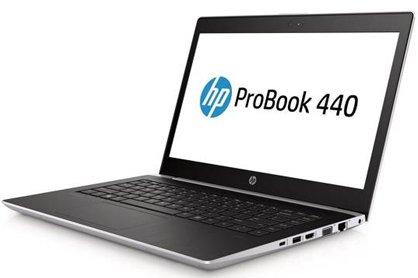
The option is suitable for demanding users, but its cost starts at 34,000 rubles. The model is ideal for intensive use, suitable for games, work, study and other tasks. The gadget is equipped with an Intel i5-8250U processor with 4 cores, each of which is 1.6 GHz, as well as 8 GB of RAM. This makes it possible to work with several programs at once without braking. The screen with a resolution of Full HD 1920 × 1080 pixels and fully justifies the price.
Pros:
- Productive and fast work.
- High quality and durable video adapter.
- Nice display.
- Powerful processor.
- Long service life.
Minuses:
- A look that some customers dislike.
- Impressive dimensions.
ASUS X507UB (has risen in price)

The cost of such a choice starts at 26,000 rubles. ASUS X507UA is considered small in size and weight, which is recommended for everyday tasks and can handle various games. Due to the large battery, the device differs from others in its long battery life. During the launch of Full HD video, no problems appear, the same does not happen when using heavy programs.
Manufacturers used the GO-Trust ID methodology, which gives more convenience in work. Users can use a Bluetooth connection to unlock the laptop through the phone.A high-quality and powerful cooling system increases the service life.
Pros:
- Great to use for the internet.
- The battery is lithium-polymer, which allows you to keep a charge for a long time.
- Application of the IceCool system for cooling.
- The presence of a fingerprint scanner.
Among the shortcomings, users note the quality of the picture, color reproduction.







Statty was honored, now I know approximately what kind of laptop it would be better to buy
0