Mobile devices are most often used for entertainment, such as surfing the Internet, playing games or watching movies. However, the modern industry also offers professional solutions. The ranking of the best tablets for working with office programs and graphics, developed by our experts, contains excellent models for designers, artists, analysts and other professionals.
Thanks to the inclusion in the TOP 10 not only of devices in 2020, but also of older devices, it was possible to provide a wide range of prices. This will allow you to buy a tablet for work that exactly meets your requirements and does not exceed the allowable limits of cash spending.
Content
Prestigio MultiPad Visconte V PMP1012TE

Schoolchildren and students - this is the category of users who need the cheapest, but rather functional device. However, at a cost of up to 10,000 rubles, it is almost impossible to find a suitable solution among the world's leading brands. Second tier companies are another matter. So the MultiPad Visconte V from Prestigio is an excellent tablet for studying and surfing the Internet. It has an Intel Atom processor with 4 cores at 1.33 GHz and 2 GB of RAM. This is not enough for heavy tasks, but you can edit documents and keep several tabs open in the browser without any problems.
A good 10.1-inch display with a classic resolution of 1280x800 pixels for an affordable solution allows you to comfortably watch movies and work with text. For its price, this tablet has only one significant drawback - the inability to set an arbitrary angle of inclination of the display. The rest of the device is 100% worth the cost.
Pros:
- Average productivity
- Matrix quality
- Comfortable keyboard
- Gesture-supportive touchpad
- Quite good autonomy - up to 5 hours
Minuses:
- Fixed position of the display unit in the dock
- Build quality and materials
Irbis TW88

There are a lot of cheap tablets for working with documents, but most of them are not distinguished by high-quality assembly and smooth operation. But in the case of Irbis TW88, everything is completely different. This device has a 4-core Atom processor with a frequency of 1.33 GHz and a couple of GB of RAM. This amount of RAM can sometimes be small for more complex tasks, but Word or Excel with the specified amount of RAM works just fine. According to numerous reviews of the Irbis brand tablet on the forums, it has excellent autonomy, so it can be used not only for working with documents, but also for watching movies while traveling. In addition, the luscious 10.1-inch matrix provides an excellent picture. Among its shortcomings, one can only note the poor quality display coating, which easily collects prints. It is also not entirely clear that the main sensor is 2 megapixels, which is no different in quality from the front camera.
Pros:
- Good hardware
- Port set
- Build quality
- Color rendition and brightness of the matrix
- Autonomy
Minuses:
- The amount of RAM and ROM
- Screen stain
Digma CITI 1802 3G
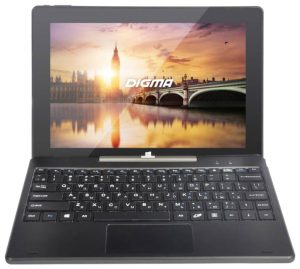
When looking for a powerful Windows 10 tablet with a price tag of up to 12,000 rubles, be sure to consider the Digma CITI 1802 3G model. It is a high-quality device with excellent functionality, which is suitable for a wide range of tasks. The hardware part in this device is responsible for an Intel Atom chip with 4 cores of 1.44 GHz, and an excellent supply of 4 GB of RAM.The manufacturer has preinstalled a lot of built-in memory - 64 gigabytes, which is quite good. At the same time, if necessary, the user can expand the standard drive at the expense of SD cards up to 128 GB. It is also worth noting that this is inexpensive, but nice tablet with keyboard has a slot for a SIM-card, which significantly increases its functionality. The autonomy of the device is also pleasing, reaching 8-10 hours with moderate use.
Pros:
- Sufficient performance for the job
- Decent quality of the matrix
- Comfortable keyboard
- Autonomy
- 3G support
Minuses:
- Long charge
- Screen cover
ASUS Transformer Book T100HA

If you are looking for the best value for money Windows 10 tablet, then be sure to check out the ASUS Transformer Book T100HA. It was this Chinese brand that was one of the first to offer the world of transformers. For this reason, there is no need to worry about the convenience of using a tablet of this class from one of the most famous manufacturers in the Middle Kingdom. At a cost of 15,000 rubles, Transformer Book T100HA is an excellent choice for schoolchildren and students. Businessmen are better off choosing another option, because in terms of parameters, this budget tablet is not always capable of providing smooth operation. For example, if the Intel Atom Z8500 processor is enough to perform the tasks assigned to the device, then not the fastest RAM in the volume of only 2 GB is often too little.
Pros:
- Build quality
- Display color and brightness
- Port set
- The quality of attaching the tablet to the dock
- Autonomy
- Stereo speakers
Minuses:
- Amount of RAM
- Inconvenient microSD card slot
Huawei MediaPad M3 8.4
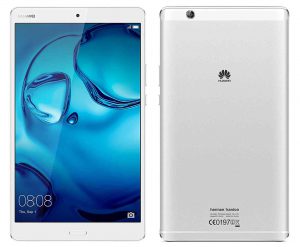
With a cost of just over 20,000 rubles, a high-quality tablet for work from Huawei stands out significantly from its competitors. First of all, it is worth noting the use of a proprietary Kirin processor, which is considered one of the best on the market. Its 8 cores run at 2.3 GHz, which is enough for any task. In addition, this powerful chip works along with excellent graphics and 4 GB of RAM, so we can safely talk about excellent gaming capabilities. Huawei MediaPad M3 is 4G tablet and two SIM slots at once. A full-fledged telephone module is also present in the device, which can also be an important advantage when solving all kinds of business issues. In terms of autonomy and display quality, this model also outperforms most of its competitors, and the case made of metal only adds reliability to the tablet.
Pros:
- Performance
- Two slots for SIM cards
- Hardware platform
- Quality matrix
- Build quality
- Autonomy
Minuses:
- Not detected
HP ElitePad 1000
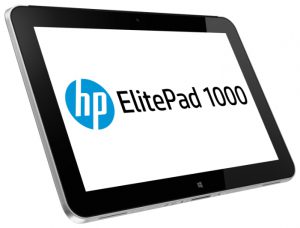
HP is one of the leaders in the portable devices market, which it once again proved with the ElitePad 1000. The device operates on the basis of the popular Windows 10 “axis”, and one of the best Intel Atom chips - the Z3795 - is responsible for the hardware in the tablet. , 4 cores of which operate at a frequency of 2.39 GHz. The device also has 4 GB of RAM and Bay Trail graphics. The advantages of the device also include a high-quality 10.1-inch matrix with a resolution of 1920x1200 pixels and a capacious battery. With such characteristics, the tablet allows you to work with documents and the Internet without brakes and glitches. However, given the rather high cost of the device, only one question arises: why did the manufacturer not add a docking station to the kit?
Pros:
- Very powerful processor
- Hardware platform
- Full Windows 10
- Display quality
- Stereo speakers
- Autonomy
Minuses:
- No dock included
Lenovo Yoga Book YB1-X91L

Among all the Chinese Windows tablets featured in our ranking, Lenovo's Yoga Book YB1-X91L is the most unusual. Instead of the usual keyboard, a large touch area is used here, which can be turned on either for drawing or for typing (the backlighting of the "keys" is activated). At the same time, the kit offers the user a special notebook, a stylus pen, in which the main rod can be changed to a writing one.Thus, the user can easily take notes on both text and electronic media at the same time.
The hardware platform of the tablet is also very decent: an Intel Atom Z8550 processor with 4 cores at 1.44 GHz, 4 GB of RAM and decent integrated graphics. I am also glad that this model from the Yoga Book line has a slot for a SIM-card and a capacious battery that provides up to 14 hours of autonomy. However, according to the reviews about the tablet, we can conclude that with an abundance of opportunities, none of them are brought to mind, and they are at a mediocre level. For people who love everything non-standard, such a device is perfect. But artists, designers, journalists, writers or other specialists will not get sufficient convenience from the new Lenovo product.
Pros:
- Display quality
- 3G support
- Equipment
- Great build
- Autonomy
- Port set
Minuses:
- Mediocre implementation of all functions
Samsung Galaxy Tab S3 9.7 SM-T825

If you are still thinking about which tablet for work is better to buy among the models without a keyboard and Android on board, then take a look at the Galaxy Tab S3 9.7 from Samsung. This is, without any doubt, the best device in the class in question, created over the years of the existence of the South Korean manufacturer. The stunning 9.7-inch sensor with a resolution of 2048x1536 dots provides excellent picture quality, while Super AMOLED technology guarantees good energy efficiency and true blacks.
The Galaxy Tab S3 9.7 runs Android 7.1, and the user can expect a quick upgrade to version 8 of the system. One of the best modern processors Snapdragon 820 is responsible for the hardware part of the novelty, which has a pair of 2.15 GHz cores and two more 1600 MHz cores. The RAM in this tablet is 4 GB, but it is not even its volume that is more important, but the class: it uses the LPDDR4 type of RAM, which provides excellent performance indicators.
Pros:
- Hardware platform
- Operating system version
- Assembly and body materials
- Matrix quality
- The presence of a slot for a SIM card
- Loud stereo speakers
- Autonomy
- MHL support
- Minimum thickness and weight
Minuses:
- Not detected
Apple iPad + Cellular

If you need a regular tablet for working in Photoshop, then a huge number of models with a cost of 10,000-15,000 rubles are presented on the market especially for you. But those looking for a portable masterpiece should choose the iPad. This flawless device from the American manufacturer runs on a proprietary iOS system and a proprietary Apple A9 processor.
Every part of the iPad works seamlessly with all hardware and software to ensure a smooth, stable experience wherever you go. Also, the user can use the iPad tablet to work in Word or other office applications. If you plan to run such applications often, then you can separately purchase a convenient docking station, which is offered both from the manufacturers themselves and from third-party licensed brands.
Pros:
- Performance
- Display quality
- SIM card slot
- Sound quality
- Perfectly optimized battery performance
- Build at the highest level
- Speed
Minuses:
- High price
Microsoft Surface Pro 4 i5

What tablet is better suited for working with Word and Excel or other applications in the Windows operating system than a device developed directly by Microsoft itself? Even with a very long search, you will hardly be able to find a more attractive option. Yes, the Surface Pro 4's cost is on par with decent multimedia laptops, but it's worth it.
First of all, it is worth noting that we have the best tablet on the market among all those that run Windows. It is equipped with a full-fledged mobile Core i5 chip of the Skylake family from Intel, and not its stripped-down version with the "m" index, as well as 4 GB of RAM and 128 internal memory. The latter, by the way, can be done even more with microSD memory cards. Also, the tablet can be used as a laptop if you buy a proprietary dock for it.Without the latter, the device will become an excellent assistant for artists and designers, because the multifunctional complete stylus and 12.3 ″ matrix with an excellent resolution of 2736x1824 pixels make the process of drawing on Surface Pro 4 incredibly convenient.
Pros:
- Excellent performance
- Windows 10 Pro
- Built-in storage
- Full mobile i5
- Complete stylus
- Battery life
- Flawless sound
- Original appearance
Minuses:
- Not detected
Conclusion
The modern industry of mobile gadgets is developing very rapidly, and not everyone can keep up with it. Our rating will help every buyer when choosing the best tablet for work or business. Due to the fact that when compiling the top, attention was concentrated not only on the key parameters, but also on the advantages and disadvantages of each device, you can easily weed out models that are unattractive to you and concentrate on choosing a tablet among worthy options.







I am in favor of Chinese novelties that create competition. So now I was interested in the Chinese novelty of the Alldocuhe X tablet, which has good autonomy, and with the help of Super AMOLED 2.5K and the AKM HiFi chip, Alldocube X aims to provide high quality entertainment.
0