Many modern people want to have the best personal computer in 2020 at their fingertips, but when faced with a choice of device, they realize how difficult this puzzle is. Selecting a PC for your personal goals can be accompanied by a number of problems that specialists will help to solve. Of course, it will be easier to make a choice if a person understands the characteristics of components and modern technologies. It is worth considering that a device with high power ratings is needed for video games, but a budget class option is also suitable for working with electronic documents.
Within the framework of our article, useful information is provided that will help you decide how to choose a computer, which will not let you down and will subsequently delight you with its functionality.
Content
Video from the author of the site:
The main tasks of using a PC
When choosing even the best personal computers, don't rely solely on the price tag. The method will not bring the desired result. It is necessary to gradually add the puzzle in order to pick up the filling of the system unit, the excellent properties of the monitor. It is also important to pay attention to the choice of the keyboard, which should have all the necessary usability for the user.
Today, there are 3 different ways to use a PC, which specialists conditionally identify. This is work in the office and at home, i.e. such computers are aimed at working with test editors, different databases, surfing the Net. With their help, it is convenient to watch videos, listen to audio and perform other similar tasks. Another group is for games with high performance properties. Such devices will delight with good gaming results. And at the end of the list of goals - professional PCs. Those. they are aimed at a specific purpose. This can be graphics, the implementation of engineering and design developments, scientific research.
Often, the choice of a PC is carried out for 2 of the above tasks, but the third group has its own nuances. We will consider how to choose a personal computer for home, as well as for gaming purposes in our article. For this reason, the following information applies exclusively to the 2 groups listed first.
List of PC manufacturers
It is quite difficult for a modern person to imagine their everyday life without a PC. Such devices accompany us not only at work in office premises, but also in reputable industries, at school, in hospitals. At home, many people also have PCs that allow them to unwind, play interesting games, or simply watch the desired movie, arrange for themselves the study of entertaining articles on the Web. Unsurprisingly, many tech manufacturers have decided to focus their efforts on PCs. True, not every brand was able to achieve success in creating devices with reliable characteristics. For this reason, the list of the best manufacturers contains a lot of names that are rumored today.
We are talking about such brands as: MSI, Asus, HP, Acer. We will not dwell on the products of these companies in more detail. I would like to note that you should not rush to the first computer you like, no matter what quality it has. It is imperative to read the characteristics, choose a good device, which could only delight you in the future, and not darken.
So, first of all, we are determined with the range of tasks that the computer should perform, and then understand what its configuration should be. But before that, it is worth considering an equally important issue related to the main types of PCs.
Types of computers in 2020
Today, it is customary to distinguish 3 types of PCs: gaming, office and multimedia. Let's consider each of them in more detail.
Office PCs

Such devices cannot boast of excellent properties in the area of characteristics. But they can be used as openings for standard applications and programs that help in office work. Such devices are not as hopeless as it might seem at first glance. Their properties are quite enough to watch movies, surf the Net. With their help, you can even play, but in very undemanding games.
As a rule, the processor inside the system blocks is not so powerful, but very smart. It is often designed for 1 or 2 cores. The device operates at a frequency of 2 GHz. At the same time, the device is not that big for the price, so to increase the speed, you can buy an Intel Pentium, the architecture of which can be represented by KabyLake or Core i3, if you are indignant at the slow operation of the computer.
The video card is built-in. It is also not designed for high power ratings. To be more specific, it is designed for 512 MB. But the RAM in office PCs is not very high. Optimally, it can be represented by 1-2 GB. And the amount of memory may also be small. Those. that's 250 GB, which is also extremely good.
The advantages include:
- quiet work;
- performing a wide range of tasks that are necessary for the office;
- durable use, since the loads are not so high;
- affordability.
The disadvantages include:
- slow functioning;
- the frequency of freezing, if it is necessary to run resource-intensive applications.
Gaming PCs

The next group targets gamers. These are the PCs with the most powerful features. They have a decent filling. Installed such good processors as AMD FX-9370, IntelCore i5-i7, Ryzen. They can cope with high load indicators without taking into account overheating. There will also be no software glitches. An excellent gaming unit is a PC that has a processor of 4 cores or more. But you also need to pay attention to the frequency. It should not be higher than 3.5 GHz.
OP indicators in terms of volume can be equal to 16 GB. These values are enough to simultaneously cope with a number of tasks, while the speed will not be reduced. Hard disks are presented in 2 quantities: there is a HDD with high capacity indicators, which acts as a drive. There is also a solid state SSD. It allows you to provide an indicator of the speed of the PC during the launch of control-type programs.
It is worth paying attention to the video card. This is a really essential part for any PC. In gaming computers, it is more than 4 GB. Without it, the device will not be able to cope with heavy games that have high rates of demanding graphics.
A distinctive feature of this type of technology is the cooling system. Indeed, in gaming PCs, it has high power ratings. If this is a maximally loaded unit, then the system can be water. But even large coolers will be able to cope with their tasks with sufficient quantity.
The advantages include:
- indicators of speed and power. Such devices can easily cope with various tasks, not to mention highly demanding games;
- the cooling system is highly efficient;
- equipment with high-level video cards;
- large amount of memory.
The disadvantages include:
- quite high prices in the market.
Multimedia PCs

Such devices can be categorized as home or family. The thing is that, often, they are used for watching movies, listening to audio or surfing the Web. They can also be used for a number of games. Such devices have average properties in terms of technical data, but this does not at all mean that they can be used for entertainment functions.
With the right set of PCs, these devices will be able to cope with the processing of video, audio or graphic files in an excellent way. Such models differ in their work when taking into account processors with good properties. We are talking about IntelCore i3-i5. Also, multimedia PCs often include devices close to those of processors, but cheaper in price. More specifically, we are talking about AMD. There are enough cores, there are 2 of them at a frequency of 2.7-3 GHz. The video card has an average level. It is designed for 2 GB. It is the best option for a media manager. As for the OP, 4-8 GB will be enough for home use.
Please note that it is better if the hard disk has a high capacity. For this reason, only 1-2 TB magnetic drives can be installed, which is sufficient for storing files. These can be your favorite movies, albums with photos and music.
Please note that the cooling system is represented by 1-2 coolers with high power. This is quite enough and the machines will not need more.
The advantages include:
- suitable for a number of tasks, ranging from work or educational purposes to leisure;
- there is a decent amount of memory available;
- the cost is acceptable;
- the quality of the pictures is on top.
The disadvantages include:
- heavy games will not work;
- you need a good monitor in the kit and the acoustics are not cheap to unleash the potential of a media PC.
Expert advice on choosing a PC

If you are interested in a PC for performing the simplest work with office programs and documents, then it is recommended to pay attention to the budget version of a PC equipped with a processor with 1 core. The clock frequency will be 2.5 GHz. It turns out that you should definitely take one of the Intel processors that provide for the use of the appropriate motherboard.
Indicators of the volume of the OP can be 2 GB. This is sufficient for these purposes. Also, a hard drive with a budget HDD price of up to 500 GB will fit perfectly. Please note that you can take a monitor, but no more diagonally 19-20 inches. The keyboard can be standard. But if you wish, then allow yourself an ergonomic option. It will be appropriate if you plan to spend a lot of time at the PC.
Connoisseurs of gaming toys should be prepared for a substantial investment. Forge a PC with a powerful processor. It is recommended to pay attention to IntelCore i7 or "five". The Razer R7 is also appropriate, which may be a cheaper option. In this case, the processor frequency must be no lower than 3.2 GHz.
The indicators of the motherboard are equally important. There is Intel Z270 or B350 with AMD. Please note that the video card memory must be in the region of 8-16 GB for the device to function properly. Don't skimp on OP either. You need to choose more impressive options. It is desirable to use 4 generation DDR strips. Pay attention to the hard drive HDD for 3+ TB and SSD for 120 gigs, at least. It is important to choose the right keyboard for your gaming entertainment. It can be equipped with mechanical buttons. The IPS monitor with great properties is no exception.
But as a universal home PC, there can be a device with a Core i3-i5 or AMD FX processor, A6 and a series higher. The number of cores will be equal to 2-4, with a clock frequency of up to 3 GHz. As for video cards, an inexperienced user will be able to use the RAM with the same volume for 4 GB.This should be enough. But take a hard drive of at least 1-2 TB, it is better to pay attention to more spacious properties. Invest in a good IPS screen. Well, or pay attention to monitors of the middle price category, which will correspond to the declared option in terms of their characteristics.
To handle multithreaded video, graphics and audio, you need a mid-range PC that runs AMD FX, Core i3-i5. This will be useful when working with vector images. The video card must be good. The class should not be lower than GTX 1060 with 3-4 GB of memory. Also, look at monitors with clear color reproduction. Better if the model is wide. In this case, comfortable work will be ensured.
Exploring component options
Gradually, we moved on to an equally important aspect of choosing a PC. This time it is proposed to dwell on the details of the computer separately. The information is presented concisely and simply, and therefore even beginners in this area will be able to figure it out.
Microprocessor

The performance of the system, in general, depends on what the CPU will be. The microprocessor is responsible for the number of computational operations performed per 1 unit of time. It is worth focusing on such parameters as:
- Number of Cores;
- the number of threads that can be processed simultaneously;
- frequency.
Let's consider all aspects in turn.
So, the power indicators of the system as a whole depend on the number of cores. This parameter also determines the number of different processors that the chip is able to execute in parallel. Those. CPUs for 4 cores can be 4 and 8 threaded.
Speaking about the frequency of operation, it is worth mentioning that this parameter is reflected in the speed of calculations per 1 unit of time. A 2-core processor is enough for office and home. Its frequency can be 2-3 GHz.
Consider the number of threads. There are, as a rule, 2 or 4. For simple tasks, this is not particularly important. But keep in mind that if you plan to play entertainment with high power, then a CPU with 4 cores at a frequency of 3-3.5 GHz should be preferred. It could be a Core i5.
Modern games use multi-threading, which makes it preferable to give preference to an 8-thread processor, which has 3.5-4 GHz. The Intel Core i7 processor has the same properties. But for work at home or in an office structure, any processor manufacturer is suitable. It could be the glorified Intel or AMD with a more down-to-earth price tag. But keep in mind that the games you intend to buy usually require an Intel processor. This adaptation is chosen by modern developers.
Video card

Each modern central processing unit has a built-in video core. Part of the microchip resources will be allocated for it. If the PC is used for home or work purposes, then a separate graphics adapter will not be needed. But keep in mind that in the case of games, you will not be able to do without it, not at all.
Today, there are 2 brands that are engaged in the production of GPUs on the market: Radeon (AMD) and GeForce (nVidia). In games, the options from GeForce have consistently been able to prove themselves. Game developers habitually optimize the graphics engine for nVidia drivers. But for games, you need 3-4 GB of memory. The GDDR5 standard will be much preferable. Video cards have a code that determines their power ratings. For demanding toys, an adapter that is not lower than the GTX 1050 level is suitable. But even with it, the gameplay will be comfortable if the settings are medium and low.
Switching to high performance is possible, but you need a GTX 1060 card with 3-6 GB, if we talk about ultra mode, then you need to take care of a GTX 1070-1080 with 6-8 GB.
RAM

The OP will be responsible for the temporary storage of information. The speed of data processing by applications, as well as their amount, which is launched simultaneously on a computer, will depend on the RAM indicators.
The choice of type - DDR3 or DDR4 is carried out according to the main purpose of the PC. If you plan to work with simple-level applications, then the RAM option up to 4 GB is also suitable. Frequency and standard will not be critical. Gamers will need 1 or 8 GB of DDR4 strips, their performance is much higher. The number of Megahertz also does not affect much. 2400 is enough. This is due to the fact that the main load will be on the video chip. Choose RAM in conjunction with the motherboard. It may not take into account the DDD4 standard and high megahertz rates.
As for the brands, it is better to pay attention to the OP from the brands AMD, Crucial, Corsair and Transcend. All this will remove the risks of premature failure of the device from working order.
HDD
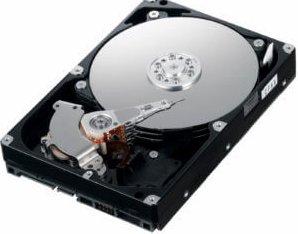
With the advent of solid-state drives on the market, the main task of hard drives was to archive files. For this reason, you should not go into especially carefully what the parameters of a hard disk are, as well as puzzle over which brand to give preference to. You can buy an HDD based on 2 parameters - spindle speed and capacity. For many PC buyers, a speed of 7200 per second is enough, but at the expense of memory, gamers should give preference to options from 2 TB, and ordinary users - 1 TB.
An SSD is a must for avid gamers. Due to it, you can forget about freezing, which may have a connection with reading application distributions and writing temporary storage files. The speed of information processing due to this kind of device is 400-500 Mb / s in accordance with the average. This is enough for any kind of games. Considering that modern shooters and action games take 10-100 GB on disk, it is better to take 512 GB or more memory. But even a small volume of up to 1 TB, as well as rapid wear and tear, did not affect the high cost of the SSD. For this reason, such hard drives are not justified for office and home use. Of course, this applies to those cases if you do not care about the number of seconds that are spent booting the Windows system.
If you buy a 128-256 GB disk or a hybrid version of a hybrid HDD that has a solid-state part of the memory, then this will be enough. But keep in mind that in this case, it will be appropriate to pay attention to the company that released it. When considering costs, the risks are quite high. Take a closer look at buying products from Plextor, SanDisk or Samsung, Crucial.
PC optical drive
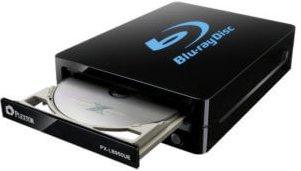
With a systematic increase in the volume of Internet channels, you can abandon the "optics". But still, if you wish, you can buy or download on the Web. There is a solid selection of media library on disks, and therefore buying a drive will never be superfluous. Moreover, devices of the universal type are being sold today, which skillfully combine DVD-RW and Blue-Ray. But at the expense of the brand, it is not necessary to bother here. It is important that it is a well-known brand, then the purchase will pay off. You can pay attention to Asus, Samsung or LG.
Motherboard

This is the main foundation where it is customary to place components and connect equipment. You have to find out how many OP connectors the motherboard can support. This is really a very important parameter if in the future there are thoughts about speeding up your PC.
This question can be clarified in the store with the sellers, as well as about the speed of data processing.
Cooling system
If a couple of coolers were equipped for old PCs, then new models work with at least 3 fans. This is enough for stable PC operation. Of course, it is better to choose a motherboard water cooling system, but keep in mind that it costs much higher. There are pluses here, the device will work much faster in speed.
When choosing a PC, consider the following points:
- chipset - a board processor that controls the interaction of devices connected to it;
- CPU power metrics. If you install a microchip with high performance properties on a cheap motherboard, there is a chance that it will simply fail.She will not always be able to withstand this kind of load;
- CPU socket - Intel-1151 and AM We are talking about modern samples;
- OP frequency and standard;
- number and types of connectors. Everything will depend on the equipment that is planned to be connected.
The choice of the chipset will be determined by the purpose of the PC. If you decide to buy a computer for home use, then the B250 / H270 model with Intel and A320 with AMD is suitable. But for gaming purposes - Z270 with Intel, B350 with AMD.
Power Supply

It is recommended not to spend money on the purchase of an expensive power supply unit. It is simply not necessary. Powerful device properties cannot be implemented. But if there are plans to upgrade the PC, then it still makes sense.
The 400 W option will do. If there is an upgrade, then take a 500 W unit. It will be able to withstand a video adapter, the level of which is equal to the GTX 1060, but the price will be much higher. For gaming tasks, you will need an adapter whose power characteristics are equal to 600 W, at least.
You do not need to rely solely on the manufacturer's name. But for gaming purposes, you will need 80 PlusGold certification, which guarantees that power surges are smoothed out.
Body structure

Not every person takes the choice of a case in which it is customary to place PC elements. Basically, everyone pays attention to the microcircuits and their environment. But in fact, this opinion is wrong. The duration of the operation of all elements will depend on the quality of the case. This concerns the efficiency of the cooling system, which indirectly also depends on the case.
Also, the protection of the filling from outside influences will depend on it. Standard-type enclosures provide a built-in power supply, so you can handle 2 tasks at once. Only for gaming entertainment is it worth buying a separate AC adapter, a box that should be bulky in size.
It's not just about ventilation, but how high-performance the components are. Typically, these options will be larger in size than the standard type. When purchasing, make sure that the motherboard and video card fit inside. On sale there is a widespread option - a tower. It is named so because the horizontal system units will be located on the table, where there is little space.
When considering the choice of the case, you should pay attention to the convenience of placing the components. Most often, these are those that are applied on an ongoing basis. This also includes the Start button, restart, headset jack, USB connection.
Block design is equally important. It is worth paying attention to the quality characteristics of the materials that were used in its production. For the sake of practicality and long-term preservation of external properties, you should not buy options with different parts with a glossy surface.
Choosing a monitor

In order to provide a PC for home use or office space, it is worth buying a TN display with a matte finish. This is an inexpensive option, the diagonal of which should not exceed 20-23 inches.
But for the fun of gaming, look for IPS monitors that are over 23 inches in size. They have Full HD support.
Monitor response time is equally important. The recommended value is no more than 8 ms. Today the brands HP, Dell, NEC are considered to be the best manufacturers of monitors on the market.
Price question
If you need a simple office PC, then a model with a complete set in the form of a monitor will cost 16-19 thousand rubles. But for more advanced users, there are more expensive options. These can be models up to 50,000 rubles. Here you should rely on your financial capabilities and desires.
PCs from the multimedia group are sold from 20 to 150 thousand rubles. They are presented in a really large range, varying due to their technical capabilities.
For gamers, PCs are even more expensive. Prices start from 30-50 thousand rubles and reach 500,000 rubles.
Additional attributes
Of course, you need to supplement the PC with a mouse, keyboard and speakers. Here, a special emphasis is placed on gamers, since ordinary users will not particularly worry about this. The quality level of the game will depend on the convenience and optionality of the above elements. It is better to take a multimedia keyboard, and a mouse with rubberized parts, equipped with buttons and wheels.
At the expense of the speakers, we can say that it is better to take options trimmed with MDF, abandoning plastic. The second option is accompanied by bad sound.







1-2 GB? When the RAM is loaded to 70-80%, the swap file comes into operation. Because of this, the hard drive is 100% loaded. The result of loading the disk will be monstrous freezes ... and you won't be able to work normally even in a Word.
-2 GB of RAM? Are you seriously? At least 4!
0