Many people who buy a wireless keyboard first of all know its range and autonomy. Peripherals with their own batteries will use less electricity on their own, but you need to understand the battery capacity, as frequent replacement of such a part can incur additional costs. This article will help you understand what is the best wireless keyboard in 2020 for work, play or play. In addition, the main functionalities, pros and cons of each model are presented.
Content
Video from the author of the site:
Rules for choosing a quality wireless keyboard
To determine which wireless keyboard is best, you need to understand its basic parameters. Among them, attention should be paid to the following characteristics:
- Peripheral connection method. The range and cost of the device depend on the type. The device can be powered using conventional batteries or built-in rechargeable batteries. In the first case, the replacement will need to be carried out more often and, depending on the manufacturer of the batteries, there may be 2-4 pieces. The built-in battery is more profitable in this case, but if it fails, replacing it will be expensive and problematic.
- Some devices, usually multimedia devices, require additional software to be installed. It is often downloaded from the official website or included on a disc.
- Models with a touchpad are functional and more convenient to work, but the cost will be higher, since they are partially able to replace the classic mouse.
- It is worth paying attention to additional functions, because many products are sold with different add-ons, and they all affect the price. Among them can be laser engraving of keys that do not erase even after many years, an additional USB port for connecting a flash drive or other devices, backlighting, moisture protection, and more.
- When choosing to focus on the layout and type of buttons. It is recommended to try to print before buying, to look at the smoothness of pressing, volume, as well as comfort for the hands.
The last thing when choosing is appearance, of course, for some users this is an important factor, but you should not pay much attention to it. The rating selected various popular and high-quality models from cheap and expensive options.
Best Budget Wireless Keyboards
It is recommended to buy such devices on a limited budget. They are functional, inexpensive, and suitable for many users who use a keyboard at home or work.
Jet.A SlimLine K7 W

Peripheral device made of metal and high quality, sturdy plastic. The appearance is attractive, the model is in black with orange accents. There are no sides on the body, which allows for compactness and mobility. Work is done using a USB receiver, and you do not need to install drivers to connect.
The manufacturer has implemented Plug and Play technology, which allows the computer to immediately identify the device after connecting. The keys are of a membrane type, which means that they provide a smooth stroke and quick response to pressing. In addition, there is no noise during operation, since pressing is very quiet and this can please many users.
Full-size model with multimedia buttons and "Fn" key. There is no digital block.
Pros:
- Can be connected and used for laptops.
- Large working radius at the level of 10 meters.
- Small size - 28x0.5x12 cm.
- Low weight - 310 grams.
- Affordable cost, which does not exceed 1000 rubles.
Minuses:
- Work with conventional batteries.
- No block with numbers.
- From time to time there is a disconnection.
Sven Comfort 2200

A wireless model with a minimum weight of only 350 grams. Connection to a computer is provided using a USB receiver, the determination is made in a matter of seconds, after which you can start working. The range of such a device is up to 10 meters, which is quite enough for home use. The model is full-sized, made in a classic style with a standard arrangement of 104 keys. The panel has an English alphabet and a numeric block.
Membrane-type buttons that provide quick response when pressed. The manufacturer has made protection against moisture, so the ingress of tea, water and other liquids is not terrible. The legs extend, and with their help you can choose the optimal angle of inclination for comfortable work.
Pros:
- Large range up to 10 meters.
- Smooth button travel and quick response.
- Quiet operation of the keys.
- Classic design with familiar layout.
- Supplied with batteries.
- Low cost, only 600 rubles.
Minuses:
- No built-in battery.
- The build is of poor quality.
- Some buttons begin to stick after a while.
Logitech K400
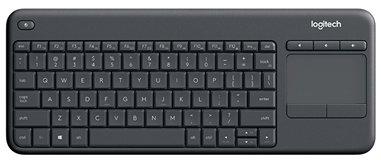
A non-standard keyboard model that has a built-in touchpad. In addition, the buyer receives a volume control on the panel and 6 additional buttons that increase the capabilities of the device. Autonomous work is very large, within 1 year, and the model runs on ordinary batteries. The model can work with 5 devices at once, on almost any operating system.
Pros:
- Long battery life.
- The presence of a touchpad
- Large working radius - 10 meters.
- Quiet keyboard operation.
Disadvantages include only battery power.
LogitechWirelessKeyboardK270

Full-size wireless keyboard with 121 keys, including 8 additional keys for controlling applications, players and more. The layout of the buttons is classic, the body is combined of steel and black plastic with a matte surface, which excludes the appearance of prints. The keys are membrane-type, but their travel is not the smoothest in comparison with other similar models, so when you press, you will need to apply pressure to the very end.
Communication is carried out using a small proprietary USB receiver. You do not need to use drivers or other programs to connect, device recognition is almost instantaneous. If the client uses other peripherals from the manufacturer, then they can function with one receiver, which will free up ports for other tasks.
Pros:
- Large working radius - 10 meters.
- You can independently set the optimal working height using the stands.
- Affordable pricing policy within 1300 rubles.
Minuses:
- The work is carried out on batteries.
- On the left, the "Shift" button is shortened.
Rapoo E2700 Black

Wireless model with built-in touchpad, slim body. The dimensions are rather small, the total length of the device is 25 cm, so it can be problematic to use the device for daily work, but the device is perfect for ordinary home use. High quality stainless steel case with plastic keys. Connection using a USB receiver.A model with a classic design and button layout, powered by batteries.
pros:
- Affordable cost.
- Small size that fits a laptop.
- Nice appearance.
- Excellent build quality.
- Ease of use.
Minuses:
- There is no digital block.
- Not the best quality and touchpad performance.
- Not suitable for long-term work or typing.
- Keys collect fingerprints and get dirty quickly.
- Battery powered.
- Some symbols are located in a non-standard location.
RAPOO Wireless Ultra-slim Keyboard E9070

One of the thinnest budget models with a thickness not exceeding 5.5 mm. This is achieved by the manufacturer through the use of a stainless steel frame with a non-standard shape. The buttons for the functionality are highlighted so they are easy to find with the eyes. The model is full-sized with a classic arrangement of keys, there is a block with numbers. Some consumers note that it takes time to get used to constant and fast work.
Pros:
- Works within a radius of up to 10 meters.
- It can function with many modern operating systems.
- Quiet work.
- Slim body.
- Smooth button presses.
Minuses:
- Battery powered.
- Short service life.
Rating of the best premium wireless keyboards
This category includes devices with a long service life, quiet operation and excellent quality. Devices are in great demand because they are of high quality and reliable, but the cost can be very high.
LogitechIlluminatedKeyboardK800

A classic model characterized by its versatility. Users do not need to use a connector for connection, everything is done using a USB nano-receiver. The buttons are engraved so they can be seen even in poor light conditions or in complete darkness. In addition, it is possible to adjust the backlight, adjust its intensity. The operation of the device is silent and smooth, due to the use of the PerfectStroke technology by the manufacturer.
The case is quite thin and compact, which allows using the product not only for PCs, but also for laptops. During work, sliding on the table is excluded, because the rear panel has legs with rubber inserts.
Pros:
- Works in a range of 10 meters.
- The presence of an adjustable LED backlight.
- Minimum button travel.
- Quiet work.
- Autonomy 1 month on 1 charge.
- Ergonomics.
The model has no minuses.
APPLE Magic Keyboard 2
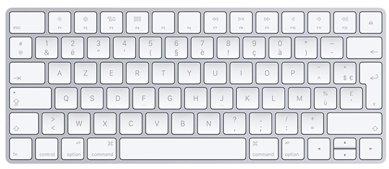
An excellent choice for users of Apple products. The panel is thin and light, but very comfortable to use. Full-size device with standard key placement. The connection is carried out using a Bluetooth module, which allows you to achieve stability without losing communication. This product eliminates the need for a receiver, so the port is freed up for other peripherals. Inside there is its own battery with a long battery life.
Pros:
- The range is optimal - 9 meters.
- Quiet work.
- Small stroke of buttons.
- Long-term retention of charge even with active use of the device.
- Nice appearance.
Minuses:
- Marked white color.
- Cannot connect to Windows PCs.
HP Wireless K5510 Keуboard H4J89AA White

Wireless keyboard model from a well-known and trusted brand with a range of up to 10 meters. Customers highlight the beautiful color, as well as the presence of the shutdown key, which is located at the back. Quiet operation with little key travel. This option is optimal for office, home and work with text. The connection is carried out using a USB receiver. Keys of classic arrangement, membrane type, on a panel of 109 pieces, of which 5 are additional. Overall dimensions 4З, 9 × 1.5 × 15, З cm. Works with a pair of AAA batteries.
pros:
- Optimal value in relation to quality.
- High build quality.
- Ergonomics and ease of use.
- Nice working feeling.
- Excellent button layout.
- Quiet work.
- Minimum button travel.
- Little weight.
Minuses:
- In some cases, communication may disappear if the distance is more than 2 meters or there are obstacles for the receiver in the form of a table top, shelves.
- Some buttons differ in plastic quality.
Microsoft All-in-One Media Keyboard Black USB 1000

Multimedia device with built-in touchpad. The manufacturer has made a quality keyboard that is waterproof. The receiver is installed under the lid using a magnet, which is very convenient and this eliminates its loss. The device works not only with a computer, but also with other devices, including tablets and smartphones. In addition, you do not need to use drivers or other programs to connect.
It is recommended to buy for people who use a PC at home, and also want to get simplified TV control. The arrangement of the buttons is classic, membrane type. The panel has 86 keys, of which 7 are additional, but there is no digital block and a touchpad is in its place. Operation from a pair of AA batteries. Overall dimensions 36.7x13.2 cm.
pros:
- Affordable cost, considering the premium class.
- The presence of a high-quality touchpad.
- High build quality.
- Optimal dimensions.
- Silent operation of buttons.
- Can be connected to any device.
- Availability of protection against water.
- There is a volume control.
Minuses:
- Operation from conventional batteries.
- Complete absence of a block with numbers.
- Keystrokes are too soft and addictive.
- There are no definite classic buttons, including Home, End, Insert, Print Screen.
- When you press the "Alt + F4" combination, the keyboard "falls asleep".
- According to users, there are problems connecting to Windows 10 OS.
- Inconvenient switching of operating modes.
This article was created for informational purposes only to simplify the selection of a wireless keyboard and does not force you to purchase a specific model. Each user independently chooses a product based on personal needs, preferences and budget.






