A router is a modern device for providing Internet access using wireless communication methods. Such equipment is installed at home and in offices, it helps to make life easier for a person and makes it more convenient and more productive. The device must handle many digital streams in order to cope with any task. This article will help you determine the best router in 2020 for home or work. The review describes models of different price segments with all the features, pluses and minuses.
Content
Video from the author of the site:
Rating of the best routers from the budget segment
The group of products includes inexpensive devices that allow using wireless communication and make it possible to access the Internet not only from a PC, but also from smartphones, tablets and other devices. They have the simplest characteristics, which will be enough for simple tasks.
MikroTik hAP lite

A product from a Latvian company that operates under the RouterOS system (Level 4). It allows you to solve many of the user's tasks. The average cost of the device is 1500 rubles. After installation, users can work with 2 providers at once, it turns out, limit the speed of individual ports, use VPN. In addition, the device supports multiple networks and acts as a bridge.
With the help of the assistant, you can make standard settings to open access to the wireless Internet. It is not recommended to purchase the product for people living in multi-storey buildings, therefore the router is single-band. It is best to use the device in a private house or low-rise buildings. With the help of technology, you can get a permanent coating for an apartment with 2 rooms
pros:
- Low cost.
- Broad functionality, but additional knowledge is required to use them.
- The device can be heavily loaded.
- Stability of functioning.
Minuses:
- Fine and wide settings can only be done by professionals.
- Wi-Fi with 1 band.
- There is no USB port.
- Not enough RAM.
XiaomiMi Wi-Fi Router 3G

A product from a popular and trusted Chinese brand. The router is priced at approximately 2,800-3,000 rubles, characterized by high-quality technical equipment and availability. The main disadvantage is that in order to open all the capabilities of the device, it will be necessary to reflash it, which is not easy to do and only masters can do. In addition, the technique runs under Linux. But with some effort, the possibilities will pleasantly surprise consumers.
After flashing, the device becomes a real UPnP / DLNA server, it will be able to work with SMART TVs, as well as other smart appliances that are used in the house. If you do not improve it, then the usual standard tasks will be performed without any problems. For some users, LAN ports may seem small, since there are only 2 of them.
pros:
- Great filling inside.
- Great opportunities after carrying out certain manipulations.
- Ability to work with external 3G / 4G modems.
- LAN ports are gigabyte.
- Control and adjustment is carried out via a mobile device.
Minuses:
- Without the use of additional firmware, there will be limited opportunities for work, functions.
- It is difficult to flash the device personally.
Keenetic Lite (KN-1310)

Keenetic can offer several high-quality routers for simple tasks and this model is the most popular. Its cost is approximately 2,000 rubles. The device includes a separate signal amplifier, which allows you to increase the range, and you can quickly and conveniently change the modes of operation, of which there are 4 types. All this is done using a switch.
The device can work as a router, Wi-Fi adapter, repeater or regular access point. For computing capabilities, the MT7628 chip is installed, it is of low power, there is no PPE, due to which the model cannot be used for intensive loads. However, the module is capable of operating according to the 2T2R method, the WAN port has a memory function that allows you to remember the connection parameters for several providers.
pros:
- The presence of an additional amplifier for incoming signals.
- There are 4 operating modes to choose from.
- Reinforced Wi-Fi antennas.
- MultiWAN availability.
- Configuration and control of the router is carried out through the phone using the application.
Minuses:
- The model is not intended for active load and intensive use.
- Wi-Fi 1 band.
- Inability to turn on the USB modem.
TP-LINK TL-WR841N

Considering the best routers for the home, among the budget segment, this device should be distinguished, for about 1300 rubles. The main advantage of the models from this brand is wide functionality for performing different tasks. The manufacturer has provided an opportunity to organize a virtual server, but for home this option is often not used. For home conditions, there is the possibility of parental control by limiting traffic. The settings are well developed and flexible, the device works with different connection protocols that are most used.
The appearance is well thought-out and beautiful, in addition, the device can be installed on a shelf in a horizontal plane, fixed on a wall. There are many openings in the case for high-quality ventilation, which prevents overheating of technical elements. The manufacturer claims that the data exchange rate is 300 Mbit / s, but in reality the value is not more than 100 Mbit / s.
pros:
- Powerful antennas.
- Wide functionality.
- The configuration settings are very flexible.
- Nice and user-friendly design.
Minuses:
- There is no USB port for a printer, flash drive, or other devices.
- LAN ports at 100 Mbps
Rating of the best mid-range routers
The group includes models that are perfect for home and office. They can be heavily loaded, each model has advanced capabilities, but all this affects the cost of equipment.
ASUS RT-AC58U
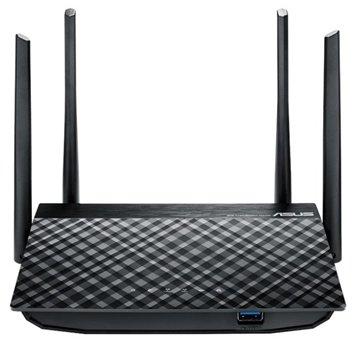
A great option for home or office use that has a lot of possibilities. The average market value is 5500 rubles. The router is really of high quality, it includes the maximum class of the radio path, which allows you to reveal the maximum capabilities of the device with certain skills and knowledge of the user.
The device is equipped with productive elements that can support NAT, the operation is carried out at 2.4 and 5 GHz using the MU-MIMO method. In theory, such a device can deliver up to 400 and 867 Mbit / s. In addition, the user gets a high-speed USB 3.0 port.
pros:
- Installed a powerful and efficient processor with 4 cores.
- Optimal speed formula for intensive work.
- High speed USB port.
- There are several firmware options to choose from.
Minuses:
- There is only 1 USB connector.
- If the settings are changed, the reboot will be very long.
- In some cases, problems appear in the operation of earlier firmware versions.
Keenetic Viva (KN-1910)

Such a router operates using a modern AC1300 class radio path.The cost of the unit is about 6600 rubles, it is caused by a powerful and productive MT7621 processor, as well as the presence of USB 2.0 connectors. Comparing the device with the older one, you can see a significant increase in maximum speed when using the wireless connection method. At a frequency of 2.4 GHz, the client receives a speed of up to 400 Mbps. A processor with plenty of headroom as the company installed a PPE unit. This kind of router is the best wifi router to create a large network for your home or office.
pros:
- Powerful and efficient processor and other stuffing.
- High speed of work
- Ample opportunities for the client.
Minuses:
- USB connectors are slow.
- Overpriced.
MikroTik RB951G-2HnD

Such a device has very wide functionality and helps to do almost any task, but the settings are quite complex, so some knowledge will be required to unlock the potential. The cost of the device is at the level of 5200 rubles. It is recommended to buy the device for experienced users who are not enough simple routers for home use and there is a need to create a network for a large number of people, for example, when it comes to small and medium businesses.
If the device is configured correctly, stable operation should be expected for a long period of time. Also, the device easily passes large streams of information, provides a stable coverage area, because there is a powerful transmitter inside. There are 3 antennas on the case, which can be controlled to switch the device to different MIMO modes.
pros:
- Large transmitter power.
- Power can be done over a PoE system.
- Suitable for serving 200 consumers at the same time.
- WAN ports can be configured by number.
Among the shortcomings, one can single out the fact that scripts will have to be used to fully reveal the capabilities and potential.
Ranking of the best premium routers
This segment includes devices with the widest possibilities, high power and performance. It is recommended to buy them for people for whom it is important to make a large wireless network, as well as to achieve a stable signal and data transmission.
ASUS RT-AC87U

One of the best routers for about 13,000 rubles. The device is made in an interesting design case, works according to the Wi-Fi 802.11ac standard. The manufacturer has installed 4 antennas once, which help to provide maximum speed to several users at once. The Ai Radar system covers an area of 465 square meters. at a maximum speed of up to 2334 Mbit / s and these indicators in reality do not change. Basic options help to display videos in the highest format.
The dimensions of the equipment are quite large and are 29x17x5 cm, with a weight of 750 grams. The design has the usual beveled corners and clear straight lines for the manufacturer, and there is a pattern on the case itself. For control, there are 2 large buttons on the front, responsible for Wi-Fi and LED. Using them, you can turn off the backlight or access to the wireless network. At the back there is a WAN port and 4 LAN ports of 1 GB each, there is a WPS key, a reset and power button, as well as a USB 3.0 connector, which is behind a separate protective cap. On the case you can see the classic power outlet, as well as additional removable antennas.
The device operates at a frequency of 2.4 and 5 GHz under the control of a powerful processor for 2 cores, which helps to achieve high speed for information transfer. For customers who like to use cable Internet, the manufacturer offers a Gigabit Ethernet system, whereby 1 LAN port is used as a second connection to the network. Settings, interface are convenient and simple. The menu is made in Russian, so any work will be comfortable and understandable.
pros:
- Wide functionality.
- Very large coverage area.
- Quality software.
- High speed for transferring information.
- Signals of different directivity.
The disadvantages include a very high cost of equipment.
MikroTik hAP AC

To fully control the network parameters at home or in the office, it is recommended to buy this device. The average market price is 8,200 rubles, which is an acceptable figure for the premium class. After purchase, owners get access to flexible settings, the model is equipped with SFP, as well as wired ports in the amount of 5 pieces of 1 GB each.
As an add-on, there is the possibility of connecting using GPON. The wireless part of the device is very well made and is implemented using MIMO 3 × 3 independently. There are 6 antennas inside, but if you wish, you can install 1 external one. Power and performance are high, provided by amplifiers, so the coverage area is huge. Among the disadvantages are the setting conditions.
Pros:
- Availability and high-quality performance of the optical port.
- Work on MIMO 3 × 3 technology.
- Unlimited PoE operation.
- The machine is configured for any network conditions.
Minuses:
- The presence of a slow USB 2.0 port.
- It is very difficult for beginners to set up the device for correct operation.
Keenetic Giga (KN-1010)

A universal model at a price of about 8200 rubles, which makes it possible to use an optical channel without a media converter. This is achieved through the SFP module, so monitoring is simplified. In addition, no additional power outlet is needed to power this item. The speed of Wi-Fi is quite high, and it can satisfy the needs of many customers. Works with 4 channels for transmitting and receiving information.
pros:
- Active and passive optics can be switched on directly.
- Good Wi-Fi speed.
- Powerful technical equipment.
- Wide functionality.
- The presence of 2 USB connectors of different speeds 2.0 and 3.0.
There are almost no shortcomings, all of them are minor.
D-link DIR-882

This device is considered the most interesting and attractive in terms of functionality and cost. Its price is at the level of 7,500 rubles. For this money, the user gets a powerful processor model MT7621A, which allows displaying hardware address translation. The only drawback is the small amount of memory, which is only 16 MB. This negatively affects the use of new settings and device updates.
Radio path of class AC2600. The router also has a high degree of protection and security, so you can apply several DNS filters at once. The router is easy to configure, so even a beginner can handle it without much knowledge and training. Another disadvantage is the speed of the web interface.
pros:
- High-performance technical part.
- Great opportunities for transmission speed.
- Easy and intuitive setup.
- Ample opportunities at an optimal cost.
Minuses:
- Insufficient built-in memory.
- Consumers note the poor quality of the device's firmware.
When deciding on a router and which one is better to choose, you should study in detail all possible options, their characteristics and other capabilities. It is also important to determine the budget for the purchase of such equipment. All this will make it possible to make the best choice that will fully satisfy the needs in home or office conditions.






