RAM is a module that is responsible for processing current processes. It is thanks to the OP that the download of games and videos, the saving of documents, and the operation of the browser are processed. Poor RAM - constant boot problems, long system response, crashes, good RAM combined with powerful processor and video card modules - flying games, complex media applications and players.
It is quite difficult to find a productive OP without overpaying for it. You will need expert help. Here's our pick of the best DDR3 RAM in 2020, alongside worthy representatives of the next generation, DDR4. You can safely focus on the rating when choosing parts for your own PC or laptop, not forgetting, of course, about individual requirements.
Content
Video from the author of the site:
How to choose OP
Before moving on to the rating, you need to understand which OP is better. When choosing a module, first of all, you need to pay attention to its generation. The third and fourth generation, DDR3 and DDR4, respectively, are popular on the market now. In addition to the price, there are significant differences between them.
DDR3 and DDR4: which to choose
The first point to consider before buying is compatibility. The DDR4 RAM module is different in its configuration. The socket key, which is used to connect the OP to the system, is located closer to the center in DDR4. In the previous, third generation, this groove is installed on the edge. It is important that the motherboard matches the OP in its configuration, otherwise the purchase will have to be returned to the store.
For devices that were released several years ago, the system was not designed for DDR4 connection purely due to the nature of the connectors. Therefore, the owners of "hardware" who do not want to build a PC from scratch, but only want to expand the functionality of an already purchased unit, have to stop at DDR3.
If you are lucky enough to buy a computer designed for new connectors, or if you are just planning to assemble the device, it is better to save up on DDR4. For some manufacturers, the fourth generation OP is 2-3 times more expensive than the third, but in general, the overpayment on the market is only 10-20%. Better to spend the extra 500-1500 rubles in order to end up with a more productive PC.
But this recommendation is relevant only if the device is planned to be used for powerful games, working with voluminous media files, rendering graphics, and editing. For office tasks, DDR3 will suffice.
Why is DDR4 preferred over DDR3 for gamers and professionals? Performance characteristics are much higher:
- several requests can be processed simultaneously, while DDR3 has a limit of two requests, and the rest are queued, which slows down the system;
- for DDR4 it is powered from 1.2 V, and DDR3 - from 1.5 V, so the new generation is more economical in terms of power consumption;
- processing requests is on average 4 times faster;
- with the same volume, DDR4 has twice as many memory banks as the third generation of OPs.
Optimal amount of RAM
Generation OP is not the only thing to look out for when buying a module.Exactly the same, and sometimes more important is the amount of RAM. The following variations are currently on the market:
- 2 GB. The minimum option that is suitable for office PCs. The cost is 1.5-2 times less than that of an OP with a capacity of 4 GB. The problem with such a module is that it will not be able to support the simultaneous opening of games, the work of Skype, a browser, etc. However, for processing one or two text files required for work, such a volume is fine.
- 4 GB. A more powerful option for those who use a computer not only for minimal paperwork, but also for entertainment. At the same time, the operation of the browser, and the processing of text files, and the launch of the media player can be supported. In other words, 4 GB is the optimal volume if you plan to buy a PC for communication, watching movies and videos, minimal work. The best home option.
- 8 GB. Suitable for those who use the device to work with productive applications, as well as for games with an average cache. 8 GB is the most popular option, and is now purchased by entry-level gamers, companies for their employees, and owners of home PCs for entertainment.
- 16 GB. If you plan to process a large amount of information at the same time, use graphic editors and editing tools for work, or play a lot of modern games, you will have to purchase 16 GB to work without interruption.
- 32 GB. This volume is recommended for professionals in the field of three-dimensional graphics, active users of graphic editors, as well as professional gamers.
In addition to performance, as memory increases, so does the price, and exponentially. Therefore, you need to assess the buyer's budget. When calculating, it is important not to forget about other components that are likely to be needed to upgrade or build a PC from scratch.
Let's jump straight to the comparison of the best OP modules of 2020 by category: DDR3 and DDR4.
Best DDR3 Modules
The following are the 5 best variations of the third generation OP. Most of them have a universal capacity of 8GB.
GoodRAM GR1600D364L11 / 8G
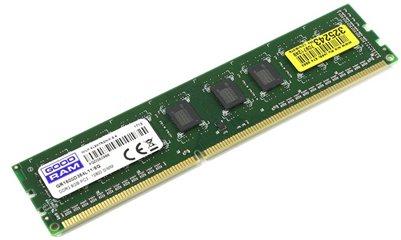
Price: 5020 r
The device is best suited for Asus motherboards. It supports data transmission with latency invisible to the user. Thanks to the volume of 8 GB, the module can be used for games, and for work, and for graphic applications. OP will withstand the simultaneous operation of the game and discord, a working application and a browser.
The maximum data transfer rate is 12800 Mb / s. It is better to purchase this module for a 64-bit operating system. If combined with 32-bit, then the system will see only 3 GB of RAM, which will significantly reduce the functionality.
Benefits:
- imperceptible delays;
- large volume;
- manufacturer's warranty for 36 months;
- frequency 1600 MHz;
- voltage of 1.5 V saves energy;
- the maximum throughput at critical moments reaches 12,800 MB / s.
Disadvantages:
- poorly compatible with a 32-bit system;
- there are no additional cooling modules, malfunctions are possible.
CISCO N01-M308GB2
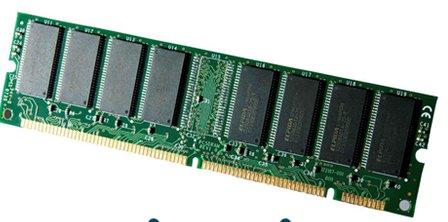
Price: 5868 rub
This RAM model is popular both in America and in Europe and Russia. It is produced by an American multinational company. The high price is justified by the performance characteristics. The system is two-rank, with a throughput of 10600 MB / s. It is full-sized and has 240 contacts. The signal transfer rate is fast, although the product is not equipped with the special XMP overclocking system, which is now considered the gold standard. Volume - 8 GB, frequency - 1333 MHz, voltage consumption 1.5 V.
Benefits:
- two-rank system;
- excellent timing;
- bandwidth is higher than that of analogues.
Disadvantages:
- XMP is missing;
- there is no cooling and backlight included.
CORSAIR CMSX8GX3M1A1600C10

Price: 4784 p.
This OP is not full size. Instead of 240, it is equipped with only 204 contacts. The SODIMM form factor indicates that the model is designed for laptops, but not for standard PCs.Nominal voltage - 1.5 V, frequency 1600 MHz. The advantages of the module are high bandwidth, up to 12800 MB / s, as well as an advantageous timing system.
However, this OP has enough weaknesses. It differs from more expensive competitors in that it does not support a number of additional options.
Benefits:
- reliable work;
- interruptions in voltage are not terrible;
- suitable for mounting in a laptop case.
Disadvantages:
- poorly supports dual channel mode, especially on more modern models.
HyperX HX318C10FR / 8

Price: 4645 rub
This product earned the third place among the most popular third generation OP for play and work. HyperX is a fairly popular subsidiary of the Kingston manufacturer, headquartered in the United States. This is a full-size module designed to fit into a PC, not a laptop. The memory capacity is 8 GB. The frequency is 1886 MHz.
This module can compete with many in terms of technical characteristics. The bandwidth can reach 14900 MB / s. The manufacturer has released a product focusing on ordinary consumers, so the OP is perfect for a home computer. Due to its interesting design, the module is often purchased for open cases, popular with gamers.
Benefits:
- two-rank system;
- built-in radiator;
- 5-year manufacturer's warranty;
- stylish design;
- 14900 MB / s throughput.
Disadvantages:
- lack of XMP overclocking system.
HyperX HX316C10FBK2 / 16
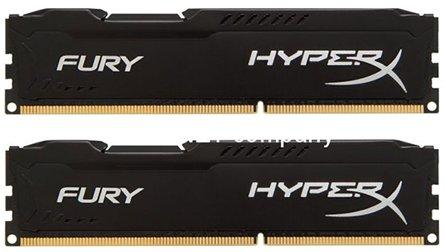
Price: 7344 rub
This spacious (16 GB) representative of the third generation consists of two modules at once, which are supposed to be used synchronously. The OP has compact dimensions, which makes it easy to mount and allows you to install a fan above yourself without unnecessary problems. The part has a clock frequency of 1600 MHz, but can withstand overclocking up to 1866 MHz.
It maintains stable operation even when heated to 85 degrees, consumes only 1.5 V, and is also automatically recognized by the system without additional settings. This is an excellent purchase for those who want to use a PC for high-speed games and work, but at the same time are not well versed in technology to independently configure the OP after installation.
Buyers will also like the attractive design of the module. The manufacturer offers several colors at once, so the part will look stylish in an open case.
Advantages:
- reduced timing;
- work even with strong heat;
- 5-year manufacturer's warranty;
- compact dimensions;
- easy installation;
- attractive exterior design.
Disadvantages:
- if errors occur during operation, manual configuration is required;
- manual tuning may also be required during installation if the optimal frequency is not recognized due to compatibility issues with the motherboard.
Best DDR4 Modules
DDR4 matched to the same size: 8 GB. The modules support high data transfer rates. Recall that purchasing the fourth generation OP is worth those who want to get the fastest possible system for games or workflows.
HPE 876181-B21

Price: 26 175 rub
The first thing worth noting is the manufacturer. The abbreviation can mislead the buyer, creating a false impression that the product is from an unknown company. In fact, the OP is produced by Hewlett Packard Enterprise, a company especially popular with gamers. It offers quality components for PC and laptop upgrades.
The module is full-format. It has 288 pins and is intended for stationary devices. High performance: bandwidth 21300 MB / s, frequency 2666 MHz.
It should be noted that the OP is focused on servers as it supports ECC. The disadvantages include the lack of a cooling module, which will have to be purchased.
Benefits:
- long manufacturer's warranty;
- high throughput;
- performance.
Disadvantages:
- lack of cooling;
- high price.
BALLISTIX BLE8G4D26AFEA

Price: 5435 p.
Stylish model that gamers will love. Equipped with a built-in radiator with an attractive design.The manufacturer has released a bar specifically for installation in an open case, but no one forbids installing it in a closed one. Buyers will love the specs of the OP: support for 21300 MB / s bandwidth, 2666 MHz clock speed. With practically equal characteristics, the part is 4 times cheaper than the previous representative.
A more affordable price is due to a number of options. The OP does not support either XMP overclocking or buffering. In a word, the product is not registered. A full format device cannot be installed in a laptop.
Benefits:
- low power consumption;
- high throughput;
- stylish design that fits in an open case;
- the presence of a regular radiator;
- warranty for the entire period of operation.
Disadvantages:
- will not fit a laptop.
HYPERX HX424C15FB2 / 8

Price: 4758 p.
Another brainchild of the popular subsidiary HyperX. All fans of games should buy this module. However, if you are planning a professional game, it is recommended to purchase a module with a volume of 16 GB or more, and this one is equipped with 8 GB memory. It is enough for simple games, entertainment, work and home use.
The low-profile module is suitable for installation in laptops. It does not support memory overclocking, the frequency is 2400 MHz instead of 2666 in the previous models, and the bandwidth is reduced. In other words, this is a budget variation that is best purchased for lighter tasks.
The essential advantages include a stylish built-in radiator.
Benefits:
- suitable for laptops;
- 10-year warranty;
- stylish radiator;
- fast acceleration.
Disadvantages:
- the price is somewhat overpriced, even though the market average is considered low;
- reduced performance;
- peer-to-peer system.
SAMSUNG DDR4 2400 DIMM 8GB

Price: 3000 r
Decent model at a fairly low price. 3000 rubles for 8 GB of fourth generation RAM is a justified cost. Of course, the price cut has affected the specifications. They are lower than the above modules: the clock speed is only 2400 MHz, and the bandwidth is 192000 MB per second. But the OP is suitable for laptops.
The memory structure is not registered, so it is suitable for installation in a home PC.
Benefits:
- suitable for installation in a laptop;
- good overclocking;
- reliable manufacturer;
- long warranty;
- overheating of the module is not observed;
- compatible with most motherboards of modern computers.
Disadvantages:
- peer-to-peer system;
- not the highest throughput;
- reduced clock frequency;
- lack of radiators in the delivery set.
DELL 370-ABUN

Price: 9994 rub
The specialization of this module is server-side. It supports ECC and is registered. The high price is associated with server specialization, buffering support, and the big name of the manufacturer. The company provides excellent service support, in case of malfunctions, it provides quick repairs. However, the devices for its production require almost no additional intervention. Clock frequency - 2333 MHz, pins - 288, full-profile model.
The disadvantages include the short warranty period. It is only one year, which is not enough for a server device. You also need to understand that server RAM cannot be installed in a PC.
Benefits:
- reliable work;
- server structure, buffering support;
- full-profile module.
Disadvantages:
- not for a home PC;
- only 12 months warranty.
So, the rating allowed us to understand the best OP models of 2020. To dwell on a certain name, choosing it from the 10 listed, you need to clarify for yourself:
- specialization (home PC or server);
- direction of use (office, viewing media files, games, heavy applications);
- purchase budget;
- PC features (supported OP format, board compatibility).
In order not to make a mistake when buying, it is recommended to clarify all the parameters of your PC or laptop and check them with the parameters of the OP with the help of a consultant who is ready to assist in any hardware store.
Remember that the high price does not always mean the highest quality.Some manufacturers may inflate the cost only because of the promoted brand. When buying, it is better to focus on the reviews of real owners.






