The power supply is an indispensable tool for maintaining the performance of your computer. It is used to redistribute electricity from the primary source to various parts of the system unit. This node is the main one for a stationary computer, since no part can be started without power supply.
Many popular PSU manufacturers make mostly specialized and powerful devices, the choice of which on the modern market is simply huge. At the same time, in the rating of the best power supplies for computers in 2020, both standard and reinforced models are considered, allowing you not to worry about the operation of your computer.
Content
Which computer power supply to buy?
There are relatively more manufacturers in the power supply market. Each offers quite good models that create worthy competition for each other. However, a number of companies can be distinguished among them, the products of which are especially popular with buyers.
- Corsair - the best power supplies for a computer are traditionally offered by Corsair, which can not only deliver excellent power, but also work with several video cards at once. High-quality assembly, high reliability, as well as excellent fan performance allow users of the company's devices to be confident in the reliable and stable operation of the computer.
- Thermaltake - the company allows users to choose a good power supply for their PC with high performance parameters that require heavy loads on the mains. Maximum protection, powerful cooling system and lack of noise allow the device to clearly control the flow of electricity and prevent surges and overloads.
- FSP Group Is one of the few companies in the realities of the modern computer parts market that exclusively produces power supplies. This allows the company to make more than high-quality power supply elements, but not overcharge them. For the best budget PSUs, you should definitely contact here.
FSP Group ATX-500PNR 500W

The device perfectly withstands voltage due to compliance with the ATX12V2.2 standard, as well as an active PFC, not allowing excess current to go to any nodes of the computer's system unit. The motherboard is connected to the PSU with a classic 20 + 4 pin connector. There are plenty of additional connectors on the block case to connect all the required equipment: one 4 pin connector for CPU, PCI-E and Floppy (to support old computers), five for IDE, and two 15 pin connectors for SATA. Such parameters at a price of 2,000 rubles make this good and inexpensive PSU very popular among stationary PC users.
Advantages:
- excellent load bearing
- additional protection against short circuit and overvoltage
- comfortable range of amperage (from 18 to 24 A and from 0.3 to 2.5 A)
- the presence of two PCIe connectors (6-pin and 6 + 2-pin)
- low cost
- excellent reliability
Disadvantages:
- relatively noisy
Deepcool DA500 500W

The next model in the ranking is definitely the best low-cost 500W PSU. With a price tag of 2,700-2,800 rubles, the device is equipped with a reliable 24 pin motherboard connector, support for operation with a current strength of 38 A at a + 12V 1 line, as well as short circuit protection.In addition, it is worth noting the compliance with the ATX12V 2.3 standard and work with an active PFC circuit. The block has 6 + 2-pin connectors for PCI-E (two), 4 + 4-pin for CPU, as well as a standard 15-pin for SATA (five), 4-pin for IDE (three) and Floppy ( one). In this price range, an 80 Plus certified PC power supply (even a Bronze) is a rarity, so buyers should definitely take a closer look at this device.
Advantages:
- overvoltage and overload protection
- quiet work
- blue backlight
- excellent protection against impulse noise
- stylish appearance
- stable output voltage
- value for money
Disadvantages:
- heavy enough
- average quality capacitors
FSP Group ATX-600PNR 600W

The TOP continues, the popular 600 W PSU from the FSP Group already known to the reader. ATX12V 2.2 standard, active PFC system, fast and fairly quiet fan - a great combination for 2700-2800 rubles. The proposed parameters are complemented by an excellent set of connectors on the block: one 4 + 4 pins for the CPU and 4 pins for Floppy, two 8 pins for PCI-E and 4 pins for IDE, and six 15 pins for SATA. The current strength for lines from +3.3 V to 12 V 4 varies from 18 to 26 A. In this case, the unit includes protection against overvoltage, overload and short circuit. Users especially note the quiet operation of the unit, thanks to which, apart from the sounds of the video card coolers, not a single sound will be heard.
Advantages:
- stable performance
- does not heat up
- good efficiency indicator
- standard dimensions
Disadvantages:
- rubbery smell of wires (disappears after a week)
- only two PCI-e slots are provided
- the fan runs noisily at low load
Corsair RM650i 650W

A powerful device from one of the best manufacturers of power supplies complies with ATX12V 2.4 and EPS12V standards, has a gold certificate of 80 Plus, and is also capable of withstanding amperage from 25 to 54 A. All of the above characteristics guarantee maximum safety and reliability of this computer power supply element. This modular block is equipped with a variety of connectors: seven 15-pin for SATA, seven 4-pin for IDE, four 6 + 2 pins for PCI-E, two 4 pins for Floppy and one 20 + 4 pins for motherboard and 4 + 4 pins for CPU. A large number of wires, however, will not become an obstacle to disassembling and assembling the device, since it is equipped with detachable cables. Of course, the cost of the device at 8000-9000 rubles is quite impressive, but when it comes to a power supply for gamers, it's hard to find anything better for that kind of money.
Advantages:
- silent work
- high power
- modular connection
- availability of all the most necessary protections
- powerful fan
- no heating at high loads
- high reliability (manufacturer's warranty 7 years)
- certificate availability (80PLUS Gold)
Disadvantages:
- not found
Cooler Master V750 Modular 750W (RS750-AFBAG1)
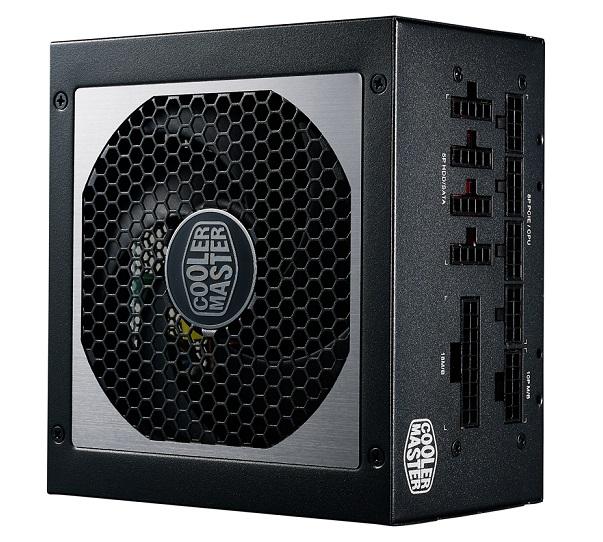
The other modular PSU in the review came out with excellent value for money. The price tag is 7,500-8500 rubles, the power is 750 W, the 80 Plus certificate is gold. This combination allows us to talk about the device only in a positive way, since competitors with similar parameters cost at least 1500-2000 rubles more. Excellent protection and compliance with the ATX12V 2.3 standard allow you to cast aside all doubts about the reliability of the power supply, in addition, it is equipped with overvoltage, overload and short circuit protection. The range of perceived amperage is also impressive: the current on the +12 V 1 line can reach 62 A, while for the +5 V line it drops to 22 A. With the connectors at the power supply, everything is also in order: eight standard for SATA, four 6+ 2 pin for PCI-E, six 4 pin for IDE. If the question arises about which power supply is better to buy for an average load of a personal computer, the choice should be made in favor of the Cooler Master V750.
Advantages:
- unit fan with very quiet operation
- high energy efficiency
- connector 20 + 4 pin for motherboard
- modular connection system
- stable output voltage
- build of very high quality
- compact dimensions
- availability of a gold certificate 80PLUS
Disadvantages:
- absent
Thermaltake Toughpower Grand 750W (TPG-750M)

A popular and very good power supply up to 750 W, it is considered one of the most successful options for those users who need above average performance, but not the highest possible. The classic ATX12V 2.3 and EPS12V standards and the 80 Plus gold certificate seem to be something common for such a PSU. The first noticeable feature of the unit is a powerful fan with an increased diameter and rotation speed of 1900 rpm, thanks to which there will be no hint of even the slightest heating. The presence of several connectors for one group of equipment (in particular, 4 + 4 pin and 8 pin for CPU or 6 pin and 8 pin for PCI-E) allows using two corresponding devices (video cards, processors). Judging by user reviews, the safety of the gaming power supply is at the level of top-end 1200 W models, while protection against overvoltage and overheating guarantees additional guarantees to users.
Advantages:
- very powerful
- excellent efficiency indicator
- silent work
- excellent build quality
- good equipment
- load regulation
- quality japanese capacitors
- looks stylish for placement outside the system
Disadvantages:
- short wire for motherboard
- starting currents
Corsair HX1000i 1000W

Users hardly thought that the first line of the review could be occupied by any other option. Thanks to one of the best power supplies with a power of up to 1000 W, thousands of gamers around the world are able to effectively develop in games, and freelancers can ignore the overheating of video editors and other heavy and resource-demanding software. This powerful power supply received an increased number of connectors, as well as the widest range for current distribution, at which the maximum current on the + 12V 1 line is 83 A. It would seem impossible to be more secure with the 80 Plus gold certificate. However, the Corsair HX1000i 1000W has it in platinum, which makes it independent of any internal or external conditions. The cost of 15,000-17,000 rubles once again confirms that the proposed model is the best power supply in terms of price-quality ratio. In addition, high-quality detachable wires, which, moreover, are equipped with additional voltage protection, are extremely rare.
Advantages:
- you can connect wires in any order
- feeling that the unit works without a fan due to the lack of noise
- stable voltage
- availability of software for additional configuration and diagnostics
- reliability in work
Disadvantages:
- high price
- highly rigid connection cables
Which computer power supply to choose?
Buying a reliable power supply for your computer is a must for aspiring gamers or video editors. It allows you to reduce the risk of burnout of the system unit, and also brings performance to a new level due to the lack of heating. Unfortunately, choosing the best power supply is rather difficult to carry out without special knowledge in the field of computer equipment, so it is better to study a specialized rating and buy a suitable model, not regretting the money spent.






