It is difficult to find a person who would not like computer games. At least simple platformers are sometimes launched even by older people, and there are a lot of fans of sports simulators, fighting games, arcades and other genres in the world. And they all feel much better when combined with a convenient controller.
For this reason, when choosing a quality joystick, you need to pay attention to many aspects of the device, including shape, build quality, ease of pressing buttons, responsiveness of sticks and other parameters. Of course, it is very difficult to check all this yourself, even if there are exhibition halls with gaming peripherals in your city. Therefore, to choose the right device, you can use our ranking of the best gamepads in 2020, in which we reviewed the best-selling devices of this year.
Content
Microsoft Xbox 360 Controller for Windows

If you are looking for the highest quality and most sophisticated PC gamepad, then it is best to opt for a solution directly from Microsoft. For almost a decade of its existence, the Microsoft Xbox 360 Controller for Windows is still one of the most popular and sold on the market. Due to the fact that this model is produced directly by the software developer, easy configuration of the controller in Windows is guaranteed to the user. The device is connected to the USB port of the computer via a 3-meter cable. It is noteworthy that you can find this gamepad on sale for 2000-2500 rubles, which is an excellent offer for a product with such a quality of performance and capabilities. Microsoft Xbox 360 Controller for Windows has 10 buttons and a pair of analog sticks. The number of D-Pad and Hat-Switch positions in this game controller is 8. It is noteworthy that the device from Microsoft does not differ even with minor flaws, and considering the price it can be called an ideal choice.
Advantages:
- stylish appearance
- convenient button layout
- responsiveness of triggers and sticks
- PC and Xbox 360 support
- length of cable
- build quality and ergonomics
Disadvantages:
- weak responsiveness of the cross
- when the triggers are pressed, it produces a small creak
Logitech Gamepad F310

The Gamepad F310 from renowned manufacturer Logitech is one of the best wired PC gamepads. For the first time, this model went on sale back in 2010, but to this day there are practically no such high-quality and convenient devices with a similar price tag on the market. The inexpensive Logitech gamepad boasts 4 analog axes, 10 buttons, and 8 Hat-Switch and D-Pad positions. There is no feedback in this model, but for a price of about 1,500 rubles such an option should not be expected.
The placement of sticks in this controller for PC gaming is similar to that in PlayStation consoles, so fans of a different location should take a closer look at the model above or its analogues. There are no significant flaws in the popular Logitech gamepad model, but some have complained about the tightness of the RB and LB buttons, as well as the unreliability of the triggers. However, such problems are very rare, so they can be excluded from the list of disadvantages.
Advantages:
- compatibility with numerous games
- high-quality assembly of the device
- comfortable rubberized sticks
- price-quality ratio
- good wear resistance
Disadvantages:
- ergonomics of the design will not be convenient for everyone
Thrustmaster GPX LightBack Black Edition

The GPX LightBack Black Edition is a stylish joystick with great functionality from the Thrustmaster brand. The device can be used with both a PC and an Xbox 360 console. The main parameters of this model are not much different from competing solutions: 6 analog axes, 8 positions each for D-Pad and Hat-Switch, wired connection to a PC and a set-top box. However, this good and well-assembled gamepad boasts several unique "chips" among them are 8 built-in LEDs that help in racing simulators. By the glow of the bulbs, you can determine the level of speed, as well as more intelligently use braking and acceleration. Additionally, this good gamepad for gaming console and PC has vibration feedback and a headset jack on the bottom.
Advantages:
- high-quality assembly from durable plastic
- functionality
- quick response of triggers / sticks
- device versatility
- good network cable length
- great for car simulators
Disadvantages:
- not very comfortable D-pad
- a little hard triggers
Defender game racer turbo
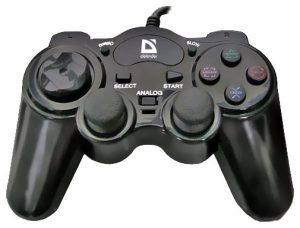
If you're looking for a quality gamepad for the 1st and 2nd generation PlayStation consoles and PCs, then check out the Defender Game Racer Turbo. In form and functionality, it resembles the peripherals that come with old Sony consoles. According to gamers' reviews of the Defender controller, it is great for occasional gaming. Convenient shape and well thought-out control make the use of Game Racer Turbo comfortable. However, consumers have a number of important complaints about the build quality of the device. It is important to understand that we are talking about a joystick from the budget category, so it does not differ in durability. Over time, the buttons and sticks of the device may become unusable. On the other hand, this disadvantage can be noticed only by those players who spend several hours daily at their favorite entertainment.
Advantages:
- convenience of design
- practical and pleasant surface
- device versatility
- affordable cost
- vibration
Disadvantages:
- fragility with frequent use
- connection cable length
- not always correct response of the left stick
Xiaomi Mi Game Controller Bluetooth

If you are looking for a gamepad for Android, then you simply won't find a more interesting option than the Mi Game Controller Bluetooth from Xiaomi. The famous Chinese manufacturer offers a device with a simple design and excellent build quality. This gamepad is great for playing not only on smartphones and tablets, but also on branded consoles Mi Box and Mi TV. But the device is not compatible with a PC by default. However, with the help of third-party applications and "dancing with a tambourine", some users managed to make friends a gamepad from a popular manufacturer with ordinary computers. The device is powered by a pair of AA batteries, which will be enough for about 30 hours of continuous operation. To save energy, the device can go into sleep mode. The cheap Xiaomi Mi Game Controller works via a wireless connection via Bluetooth of the 3rd version, and the maximum range of the device is 10 meters.
Advantages:
- compatible with all Xiaomi devices
- signal reception range
- presence of vibration feedback
- build quality and appearance
Disadvantages:
- to connect to a PC, you need to tinker
- difficult to find not all games are perceived correctly
Mad Catz C.T.R.L. R Mobile Gamepad for PC & Android

Unfortunately, in the spring of 2017, Mad Catz ceased to exist due to bankruptcy. But on sale you can still find gaming peripherals from this famous brand, which by many users and experts is considered one of the highest quality and thoughtful. In particular, one of the best wireless gamepads is C.T.R.L. R Mobile Gamepad suitable for both PC and Android devices. The device is connected via Bluetooth version 3.0 or higher. One of the best rated gamepads is powered by two AAA batteries. According to the manufacturer's assurances from a full charge, the gadget can work for about 40 hours. As a result, we can safely say that we have the best controller for gamers in terms of price-quality ratio, characterized by high responsiveness of sticks, triggers and the convenience of buttons.
Advantages:
- high-quality layout
- device autonomy
- work with PC and Android devices
- convenience of design
- there is support for two game modes HID and XInput
- wireless connection
Disadvantages:
- no iOS support
- high price
Sony DualShock 4

At the end of the review is perhaps the most reliable gamepad with good functionality from Sony. You can use it exclusively with PS4, but only if you purchase a device without auxiliary devices. Thanks to the proprietary adapter from the Japanese brand Sony DualShock 4, you can also connect to a computer. But keep in mind that in this case we are not talking about managing games installed on your PC, but only about Remote Play from the PS4 console or launching products from the PlayStation Now service from the same Sony. This is neither a good nor a bad approach, because the manufacturer, for a very obvious reason, wants to make money on their own products. As for the gamepad itself, it follows from user reviews that it is one of the best on the market. The smart design, built-in rechargeable battery, responsive controls, touchpad, vibration feedback and headset jack make the Sony DualShock 4 the perfect choice, albeit with somewhat limited usability.
Advantages:
- high-quality assembly
- comfortable design
- responsiveness of sticks / triggers
- Touchpad
- wireless operation
- the presence of a regulated backlight
- built-in battery
Disadvantages:
- battery life
- rubber coating on the sticks requires careful handling
Conclusion
Still not decided which gamepad to choose? Then you do not need to spend hours studying the characteristics of the numerous devices available for sale. Much better to check out our roundup of the best gamepads for 2017, which brings together some of the coolest and highest quality joysticks on the market. Choose the right joystick from among the most attractive and reliable solutions that fully justify their cost!






