Mini computers are in demand by people who often travel or go on a business trip. Compact system units that fit into a regular bag, easily connect to any screen and create a portable workspace. The selection will consider the best mini computers in 2020. The models were selected based on customer reviews and specifications.
Content
Video from the author of the site:
Compact computers: use cases
Reduced system units came into use not so long ago. Previously, netbooks were used instead - smaller versions of laptops with reduced performance, but compact dimensions. Now, in the era of productive PCs, they have begun to be replaced by system blocks. The main drawback of the system unit is the lack of a built-in display, which means the need to connect a monitor. But this is also the main advantage: it is easy to bring a mini-PC to a monitor or a projector during a conference; the case often has two connectors for displays at once.
Mostly portable devices are used in the following cases:
- Limited work space. Here the main role is played not by the ability to take the PC with you, but by its small dimensions.
- Regular business trips with participation in conferences.
- Budget purchases for offices. Thanks to its small dimensions and basic filling on a PC, it is possible to significantly save money, and you also do not have to worry about additional equipment for the system unit (computer desk, holes for wires) - the mini-PC is simply placed on a standard tabletop.
The collection contains devices for all of the listed purposes.
Inexpensive PCs
Basic models are ideal for office furnishing. They are powerful enough to handle working files, but they are not suitable for more complex tasks. But the price is very pleasing: no more than 15 thousand, and some models can be found for 10.
Shuttle XS35GS

The housing can only be installed vertically. This cannot be considered a minus, because the dimensions of 251x162x38 mm allow you to conveniently place your PC on a desktop or on a bookshelf. The device can be further improved: install a CD-drive, replace the 4 GB RAM with 2 GB. Unfortunately, there is no Bluetooth, but otherwise the set of functions practically does not differ from the previous version: there are connectors for a microphone and headphones, two for a monitor, as well as 4 USB and one for a memory card. There is also protection against theft, which will allow you not to worry about the safety of the item, even during a crowded conference.
The disadvantages include an external power supply. It takes up extra space in your luggage. Also, the device is quite difficult to clean.
Advantages:
- vertical installation saves space;
- the possibility of improvement;
- connection of 2 monitors at once;
- an abundance of connectors;
- low power consumption;
- protection against theft;
- the case is well sharpened for passive cooling.
disadvantages:
- OP only 2 GB;
- hard drive 60 GB;
- no bluetooth;
- no cooler;
- some connectors are installed at the back, it is inconvenient to connect to them.
Gigabyte GB-BACE-3000
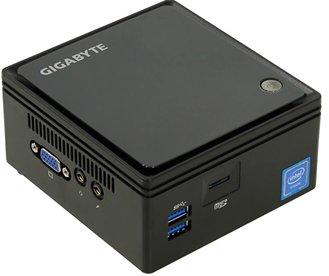
This device has a small size, only 56x107x114 mm. It can be placed on a desk or in a drawer.The model is equipped with everything you need for comfortable office work: headphone and microphone jacks (for business negotiations), for connecting additional monitors, as well as for installing MicroSD cards. Wi-Fi, Bluetooth are supported. A significant advantage is protection against theft: a Kensington lock is included, which can only be unlocked with a special code. It works like a simple bicycle lock: a metal cable is attached to a table leg or other object, and the end of the lock is fixed in a special connector on the PC.
Of course, due to the low price, technical problems arise. Built-in RAM - only 2 GB, hard drive - 60 GB.
Benefits:
- very compact;
- 4 USB connectors;
- protection against theft;
- two HDMI ports;
- processor 2 cores;
- energy saving;
- RAM can be expanded.
disadvantages:
- small RAM and small hard drive;
- no cooler for cooling;
- no operating system preinstalled.
Zotac ZBOX-PI330-W3B

The device is suitable not only for office work, but also for leisure. After increasing the RAM and hard drive, even modern applications can be run on it. A small PC can fit in a desk drawer, but it's best to mount it to a monitor using the included hardware.
Advantages:
- Wi-Fi, Bluetooth supported;
- single headphone and microphone jack;
- built-in video card;
- backlight;
- economical but powerful processor;
- the OS is already installed upon purchase;
- processor 4 cores.
disadvantages:
- hard drive 32 GB;
- you cannot increase the OP;
- an external power supply takes up additional space;
- during the first setup, you will have to spend time installing the drivers.
Premium models
These devices are much more expensive and more efficient. It is profitable to buy them for game industry workers, freelancers, graphic designers.
Gigabyte GB-GZ1DTi7-1080-OK-GW
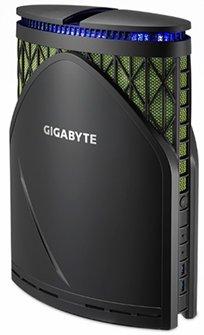
This device is affordable only for wealthy people or companies. The cost of one system unit is 150 thousand rubles. Given these acquisition costs, the PC pays for itself. The block has a 32 GB RAM, which is enough to process the processes of a graphics editor, games, browser, Discord and many other applications at the same time. Up to 200 requests can be processed in just one moment. Built-in 240GB hard drive can support multiple game, system and professional application files. If this amount of memory is not enough, in the future the owner can increase it up to 1 TB. The power supply is installed inside the case, so in addition to the declared dimensions, you will not need to prepare additional space in a bag or on a table.
Also, for the most comfortable game and viewing media files, there is a built-in video card and a 5.1-channel sound card. The disadvantages of this purchase, besides the high price, are high energy consumption.
Benefits:
- powerful filling;
- compact dimensions, the power supply is built into the case;
- 7 connectors for USB;
- stylish design;
- OP 32 GB, roomy hard drive, replaceable;
- i7 generation 4 core processor;
- there is a pre-installed OS;
- easy to plug in a headset - connectors on the front panel.
disadvantages:
- high power consumption;
- high price.
Asrock M8 D45 / Intel Core i5-4460 / 8GB Ram / 120GB SSD

One of the most stylish mini PCs for gamers and fans of daring decisions. In the upper part of the case there are two convenient handles that can be used for transportation. They are also located at the bottom. The unit can be installed both vertically and horizontally.
The i5 processor supports overclocking up to 3.4 GHz. The PC is suitable for the most powerful games, as well as for watching videos and chatting over the network. Any working bag is suitable for transportation; there is practically no additional system upgrade required.
Advantages:
- durable metal body;
- nice design;
- OP 8 GB;
- hard drive 120 GB;
- built-in power supply;
- there is a CD drive;
- two sets of microphone and headphone jacks;
- 8 USB ports;
- built-in powerful video card.
disadvantages:
- cost over 40 thousand rubles;
- high electricity consumption;
- there is no pre-installed OS;
- the 372x400x123 case cannot be called as compact as in other models of this rating.
How to choose a PC: a few tips
At first glance, the choice of device is simple - you need to focus on the budget. In fact, there are several factors to consider.
The most important thing is to define the purpose of use:
- Office work. To process files, work with presentations, view images and reports through a browser, a minimum of technical specifications is sufficient. RAM 2 GB, no graphics card needed. However, these basic PCs often come with a hard drive of only 60 GB. This volume is definitely not enough for installing the system and for working with documents, so you should either look for options with a larger disk, or buy it separately.
- Working with images. The requirements for RAM are higher here, a video card is required. It is advisable to buy devices with 4 GB or more RAM, the optimal indicator is 8 GB. You also need to take care of a spacious hard disk and the presence of several connectors for connecting a graphics tablet, etc. input tools.
- Gaming PC. If the owner plans to take a computer with him to the countryside, so as not to forget about his favorite games there, or the game industry is connected with his earnings, you will need a powerful, already premium computer. Be sure to pay attention to the video card and the OP, the capacity of which must be at least 8 GB, and better - 16 or 32.
When choosing a computer, it is recommended to additionally consult a store employee. The help of a professional who will help you compare similar models and narrow the range of choice will never be superfluous.






