Monoblocks are very popular among consumers because this device is in between a stationary PC and a laptop. All major technical parts are embedded inside the monitor, so you just need to connect a mouse and keyboard to work. This eliminates the need for self-assembly, and also frees up space. To find a quality model, the article presents the best monoblocks in 2020 for various needs.
Content
Video from the author of the site:
Top manufacturers
Choosing which candy bar is better to buy, you need to understand that there is a very large assortment on the market and say with 100% certainty what exactly cannot be better. Each person independently makes a choice based on the budget and the main tasks.
Previously, only Apple produced such computers, but now the equipment is represented by different brands. They all differ from each other in appearance, power and components. The best brands are:
- Lenovo;
- Apple;
- DELL;
- ASUS;
- Acer.
Now you should consider the best models in different segments that are suitable for work, home, games and other tasks.
The best inexpensive all-in-ones for home and work
Such devices do not have to include the most powerful technical equipment and a high quality monitor. Hardware is created to perform simple tasks, work with text, watch videos, surf the net and other mundane operations. If you choose which is better candy bar or laptop, then you should look at the first option. It will prove to be more productive and at an affordable price.
HP ProOne 440 G3

Buy a candy bar is inexpensive, but a good one is quite possible and this model confirms this. Equipped with a 23.8-inch monitor, large for a budget class, with an IPS matrix and a matte surface. Also, the equipment has an excellent appearance, and the technical characteristics differ based on the modification. Customers can choose from models with CPUs ranging from Celeron G3990T to Core i5-7500T. The graphics chip is often already installed, but you can buy a candy bar with the GeForce 930MX. RAM 4 GB expandable.
It comes with a mouse and keyboard, but they are of poor quality, they are glossy and you can see fingerprints and dirt on them. In addition, the keyboard is small, which negatively affected the buttons.
Pros:
- Fast operation of the device.
- Good build quality.
- There are several modifications.
- Nice appearance.
- Good sound.
- Excellent screen.
Disadvantages include the quality of the mouse and keyboard.
HP 200 G3
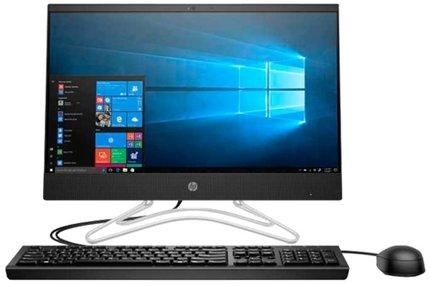
The basic configuration of such a device will be about 26,000 rubles, if you pay extra, you can buy a model with an IPS or VA matrix, but this will not affect the diagonal and the screen will be 21.5 inches. To save money, you can buy a candy bar without an OS. The standard package includes a Pentium Silver J5005 CPU with 4 GB of RAM and Intel UHD 605 graphics. All of this is a classic layout for simple tasks at work or at home.
Pros:
- Nice appearance.
- Stable stand.
- Screen with IPS-matrix and optimal color reproduction.
- Suitable for the job.
- A camera is installed in the body.
- Classic power supply from brand laptops.
- If necessary, the case can be easily disassembled using latches.
Considering the device to work with, there are no downsides. The main tasks will be completed quickly and accurately.
Acer Aspire C22-865

An inexpensive model that works well. The camera can be removed or moved to the desired direction. The technical layout is classic for the budget. Thus, an i3-8130U or i5-8250U processor is installed inside, 4 or 8 GB of RAM with expandability and an integrated HD 620 video card.
pros:
- Good stability design.
- Screen with a matte finish and good color rendering.
- Fast processor performance.
- Many connectors for connecting peripherals.
- The presence of a smart SSD drive.
The disadvantages include not the most convenient OEM keyboard and mouse.
Lenovo V530-22

This is the best inexpensive candy bar, which is suitable for people with a budget of 30-40 thousand rubles. It has optimal performance and good design. There are several modifications, depending on which the processor will differ, so models with Core i3-8100, 8100T and i5-8400T are available to choose from. The last two options are recommended to buy if you plan to actively use your computer.
The 21.5-inch monitor with a matte finish is considered the best in the class of budget models. Depending on the specific model, the matrix will be TN or IPS.
pros:
- There are devices with and without OS to choose from.
- Choice of different screen and processor.
- Nice graphics.
- A quality monitor.
- RAM for 4 or 8 GB.
For their money, there were no shortcomings in the technology.
Rating of the best monoblocks in terms of value for money
Many people want to buy powerful computing equipment at a reasonable price. It is difficult to choose from the entire assortment, but there are TOP leaders that you need to pay attention to in any work and tasks. The devices described below can be well suited for home, office, business people.
DELL OptiPlex 7460
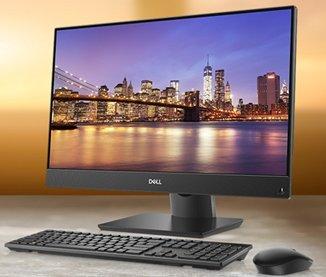
The company is characterized and distinguished from other brands by its style. Their technique always turns out to be beautiful, refined, and this has affected monoblocks. This model is characterized by high durability, reliability and quality. The device is positioned as commercial, but suitable for home and other tasks. The monitor has an IPS matrix that reproduces colors well. It is 23.8 inches with a resolution of 1920 x 1080 pixels. Based on the model chosen, a video card (UHD 630) or a discrete version of the GeForce GTX 1050 graphics will be installed inside.
At the request of the client, any OS from the available ones is installed on the candy bar, namely Linux or Windows. The model looks great and is well assembled. There are almost no bezels around the screen, so the display seems even larger than it actually is. That is why the retractable camera is installed at the top. This design is very practical. Comes with a convenient stand that helps you adjust the monitor for yourself.
Pros:
- Rich and very beautiful design.
- Convenient mouse and keyboard included.
- A high-quality monitor using an IPS matrix and large viewing angles, as well as a choice of a client can buy a 4K display.
- Elegant look.
- Retractable camera for negotiations and communication via the Internet.
- Easy to access all-in-one components.
- A large number of ports for connecting other devices.
The disadvantages include increased noise if the computer is heavily loaded and actively used.
Lenovo IdeaCentre AIO 520-27

Such a candy bar is technically well-formed and has an affordable price. It uses a 27 ”FHD or QHD screen. Based on the model chosen, the processor will be 7 or 8, starting from Core i3, up to Core i7. Built-in video card, RAM 8 or 16 GB. An optical drive is also provided.
Pros:
- High quality and large monitor.
- The presence of an SSD drive.
- Good technical equipment, given the affordability of the price.
- Beautiful design.
- A large number of connectors for connecting other devices.
Among the shortcomings, customers single out only the large size of the device.
Acer Aspire S24-880

The monoblock is well assembled, looks beautiful and is characterized by small dimensions. Visually, it is easy to confuse the device with a regular monitor, but you can identify a full-fledged PC using the stand, where the technical equipment is located. By the way, the parameters are decent, because an Intel Core i5-8250U or Core i7-8550U processor is used, 4 or 8 GB of RAM with a good integrated graphics card Graphics 620.
The stand itself contains the necessary connectors for working and connecting additional devices, including 2 HDMI ports, a place for charging, USB (3.0), an RJ-45 connector, and this is only a small part.
Pros:
- Thoughtful design.
- Decent performance.
High-quality sound, which is achieved by good speakers and a realized subwoofer.
- It is easy to update and improve the device.
- Quiet operation of the cooling system.
- There is a charger for a wireless smartphone.
- 24-inch monitor with IPS matrix.
- Fast performance with Intel Optane.
Minuses:
- Cannot be selected and fixed in height
- The hard drive is noisy and slow.
Rating of the best gaming monoblocks
If we consider gaming monoblocks, then we must immediately say that they will be more expensive than stationary PCs and with lower performance. But some people prefer to use just such a device as a result of its compact size and minimum wiring. The screen is often quite large, and the candy bar itself can be moved to different rooms without any problems.
MSI AG270 2QE

This technique is characterized by an aggressive appearance that is immediately noticeable. Such a device is not used in the office, since the model was created for games. For a successful gameplay, an NVIDIA GTX 970M graphics card is installed inside, which will allow you to play various modern games. Intel Core i7 processor with a frequency of 2.6 GHz. The display itself is 27 inches with a touch substrate.
Such a device includes a large amount of internal memory of 2 TB, as well as 8 GB of RAM. The work of the candy bar is fast, and to connect third-party devices there are many ports located on the rear panel. The only downside, according to consumers, is no SSD storage.
pros:
- Large touch screen.
- Optimal expansion.
- Powerful processor.
- A powerful graphics card for almost any modern game.
- Lots of ports.
- The presence of a built-in subwoofer.
- Complete with mouse and keyboard.
Minuses:
- High price.
- No SSD storage.
HP Envy 27-b200ur (4JQ63EA)

This computer has a 128GB SSD and a 1TB hard drive. Monoblock monitor is very high quality at 27 inches with the use of an IPS matrix and QHD expansion. There is a small, almost invisible frame around it, so the camera is hidden, it is easy to reach it from the top of the display. The main filling is in the stand, but the candy bar looks neat and elegant.
Due to the design, the technique can be used not only at home, but also at work. For games, a discrete GTX 1050 graphics card is installed, a powerful i5-8400T processor paired with 8 GB of RAM. The set includes a high quality mouse and keyboard, it is comfortable and functional.
Pros:
- Great and large monitor.
- High performance, power that's important for gamers.
- The presence of a camera that is hidden and easy to get.
- High quality mouse and keyboard.
- Great sound from Bang and Olufsen.
- Stylish look.
The main disadvantage is the cost, which starts at 123,000 rubles.
ASUS Zen AiO ZN242IF

The manufacturer is known among gamers for its quality and technical content of laptops or PCs. A monoblock of this type is also characterized by optimal parameters for the gaming process, but the filling is not the most productive, since more powerful devices cannot be cooled properly.
The computer screen is 23.8 inches Full HD, the processor can be either Intel Core i3-7300 or i5-7300HQ. For normal operation with games, 8 GB of RAM and an NVIDIA GeForce GTX 1050 4 GB video card are used.Studying the opinions of consumers of the product, you can see that some games will work normally only with the minimum settings, but often they run at medium and high. The monitor is characterized by good color rendering, it is bright, the picture is juicy. The monoblock bezels are minimal, in addition, there are touch options to choose from. The set offers a mouse and keyboard, which are characterized by high quality and ease of use, by the way, they are wireless.
Pros:
- Almost silent operation of the cooling system.
- Excellent external parameters.
- Powerful filling.
- Sufficient performance.
- High quality peripherals.
- Optimal monitor size and surface coverage.
Among the disadvantages is the impossibility of adjusting the device in height.
Rating of monoblocks for visual content
People who work with photos, videos and other graphics should choose a candy bar for screen quality and color reproduction. Any violations can affect the final work.
Dell XPS One 2720

The best candy bar for home, which can perform any task, it is suitable for games, design work, creating special effects, allows you to edit video and much more. A 2-inch touchscreen that can recognize up to 10 touches at once. If you need to do photography, then there are wide RGB settings to improve color reproduction.
Inside there is a powerful processor, sufficient RAM, and an SSD drive. One of the disadvantages is the glossy finish of the screen, so it should be positioned so that the sun's rays do not fall on it during operation.
Pros:
- Excellent appearance.
- A powerful processor that goes into the professional PC.
- Suitable for modern games.
- Touch screen.
- Large screen expansion 2560x1440 pixels.
- Good color rendering.
- Availability of SSD.
- Internal memory 2 TB.
Minuses:
- High price.
- Small amount of solid state drive.
Apple iMac (Retina 5K, 2017)

An updated model of the famous candy bar. There are practically no visual differences, but this is not a drawback, since the appearance and features are well thought out and relevant even today. With all this, "iron" has been significantly changed. Inside, a powerful Intel 7 series processor is used, and based on the model chosen, it will be a Core i5 or i7. The video card of the buyer's choice can be built-in or discrete, up to the Radeon Pro 580.
The best modification uses 64 GB of RAM, but to save a little budget, 8 GB of RAM is available, and if necessary it is very easy to add it. The drive is characterized by the speed of operation and has 1 TB of memory as standard, up to 2 TB in the luxury one. Peripherals deserve special attention, which are characterized by ergonomics, small size and good design. This option is very high quality and other brands have few similar products.
Pros:
- Excellent color rendering achieved by the IPS matrix.
- High performance.
- Quiet work.
- Fast operation of the drive.
- It is possible to quickly and easily increase the amount of RAM,
- High quality and loud sound.
- Multifunctionality and ample opportunities.
- Convenient and high quality keyboard and mouse.
- Comfortable operation of the operating system.
Minuses:
- Quite large screen bezels.
- High price.
- The lack of a digital block on the keyboard.
Apple iMac Pro (Retina 5K, 2017)

This is an expensive device from a well-known brand for the whole world Apple. The average cost of a new candy bar will be about $ 5,000. In the best version, the device will have a 5120x2800 pixel monitor, a powerful 8-core Intel Xeon W-2195 processor is installed, which is paired with a discrete RX Vega 64 video card from AMD and 64 GB of RAM.
As usual, the assembly is very high-quality, the monitor perfectly conveys colors, contrast, saturation, so the user will be very comfortable working with graphics. The body is painted in a dark color, which is available only for this model.Often this kind of equipment is purchased by people whose work is related to professional video editing or 3D graphics, since the price is not suitable for every consumer.
Pros:
- Performance that will last for several years, even when new hardware is released.
- Large supply of RAM and ROM.
- The best monitor with an IPS matrix.
- Stylish color of the monoblock itself and its elements.
- Convenient keyboard.
- High performance, with a margin for many years.
The main disadvantage is the too high price.
ASUS Zen AiO Pro Z240IC

A great machine for professional photographers and people who need to work with sound, video or photos every day. The candy bar has an excellent appearance, and inside there are high-quality and powerful components. The Core i5 processor, although not the newest, is powerful enough. The device is suitable even for certain games, thanks to the use of an NVIDIA GTX 960M graphics card and 2 GB of video memory. Screen with IPS matrix and expansion of 1080 × 1920 pixels with wide viewing angles. A characteristic feature is the dual camera, which is used for 3D shooting.
Pros:
- Great design.
- High-quality screen and color reproduction.
- Good graphics card, good for games.
- Stable and efficient processor performance.
- The presence of a 3D camera.
- The monitor has a matte finish to prevent glare.
Minuses:
- Insufficient speed of the HDD-drive.
- High price.
ASUS Zen AiO Z272SD

If there is no money for "apple" equipment and you need something cheaper, then you need to pay attention to this candy bar. It is quite powerful, has a touchscreen monitor and is nicely designed. In addition, the performance will delight many consumers with an 8th Gen Intel Core i7 CPU paired with GTX 1050 graphics and 4GB of RAM. All the filling is in a stand, which looks massive, but the cooling performance is very good.
There are different display options to choose from, with 4K, Full HD and the sensor is an option, but very useful during operation. It is very convenient that there is an adjustment of the screen tilt angles, as well as the height. In addition, the monitor can be easily swiveled left or right if needed without moving the stand. You can also highlight a decent sound, because there are 4 speakers inside, in general, 16 watts.
Pros:
- Nice appearance.
- Optimal device performance.
- High quality sound.
- There are different configurations to choose from.
- High degree of functionality.
- It is possible to use a wireless charger for your phone.
- The monitor reproduces color perfectly.
- Affordable cost.
The disadvantages of the technique are not identified.
As a conclusion, we can draw a small conclusion and advice on choosing the best equipment:
- For photographers or bloggers, you should pay attention to products from Apple, as well as ASUS Zen AiO Pro Z240IC or AiO Z272SD.
- Gamers should take a closer look at the MSI AG270 2QE monoblock. It has a lot of memory for games, high quality and large screen.
- Considering the best all-in-one home PCs, it is recommended to focus on the Dell XPS One 2720.
The review is made for informational purposes only and does not call for the purchase of one or another device. Each person independently determines for himself what he needs.






