As a rule, all modern motherboard models are already equipped with built-in sound devices, even if we consider not the most top-end options. However, in this case, the resource of the entire system as a whole is used to reproduce sound, which has a very significant effect on the sound quality. This prospect will not suit music lovers in any way, relying on the fact that such processing slows down the system and “at the output” various kinds of interference are heard. Therefore, the optimal solution is to install a discrete (removable) card, for this reason, our rating of the best sound cards for internal and external placement types was compiled.
Content
Which sound card to buy?
First of all, it is worth deciding on the purpose of use. If your goal is listening to music, watching a movie, or watching a YouTube video, then budget cards from manufacturers such as Creative sound or M-Audio... In case you are professionally engaged in sound processing or the financial issue is not important to you, and the sound quality plays a fundamental role, choose the best cards from ASUS or Steinberg, these manufacturing firms really deserve the attention of music lovers. We recommend watching the video "How to choose a sound card?"
ASUS Xonar HDAV1.3
 Our rating is headed by ASUS, which boasts a high-quality card with ASIO v 2.0 support, 24-bit / 192 kHz DAC, eight analog audio outputs and excellent quality, which is confirmed by a large number of positive reviews. Thanks to the analog converter frequency of 192 kHz, the sound becomes clearer in comparison with the budget segment of this peripheral. This will play a big role in the reproduction of sound through an audio system and formats such as FLAC or AAC. Unlike more expensive ASUS counterparts, this model has support for both OpenAL and EAX standards, not all modern novelties have such advantages along with high DAC performance. Advantages:
Our rating is headed by ASUS, which boasts a high-quality card with ASIO v 2.0 support, 24-bit / 192 kHz DAC, eight analog audio outputs and excellent quality, which is confirmed by a large number of positive reviews. Thanks to the analog converter frequency of 192 kHz, the sound becomes clearer in comparison with the budget segment of this peripheral. This will play a big role in the reproduction of sound through an audio system and formats such as FLAC or AAC. Unlike more expensive ASUS counterparts, this model has support for both OpenAL and EAX standards, not all modern novelties have such advantages along with high DAC performance. Advantages:
- the ability to listen to HD Audio without changing the AV (amplifier / receiver)
- very detailed and balanced sound
- built-in card with excellent DAC level
- build quality and parts
- stable work of drivers
- full Blu-ray support
Disadvantages:
- many incomprehensible settings for audio transmission via HDMI
- high price
Creative Sound Blaster Audigy Fx
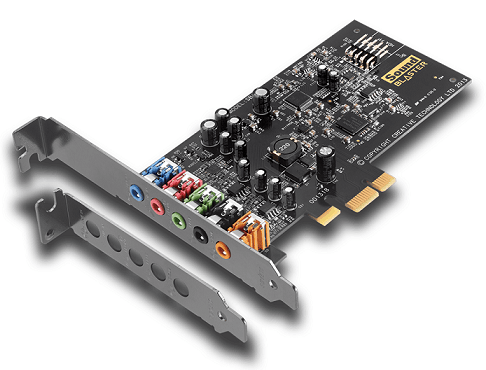 The rating continues with a fairly inexpensive model of an external sound card based on Realtek without any additional hardware capabilities. In other words, the board repeats exactly the work of the integrated sound in the motherboard. The Realtek ALC898 chip was used, which is characterized by a DAC frequency of 110 kHz, which gives an excellent sounding output! Also, the advantage will be the moment that it can be inserted into a small-sized case. However, the Blaster Audigy Fx lacks SPDIF output and ASIO support at all, so if your card supports this format, you should pay attention to other models. A plus will be support for the EAX v5.0 standard, as well as compatibility with earlier versions of Windows such as Vista and XP. Advantages:
The rating continues with a fairly inexpensive model of an external sound card based on Realtek without any additional hardware capabilities. In other words, the board repeats exactly the work of the integrated sound in the motherboard. The Realtek ALC898 chip was used, which is characterized by a DAC frequency of 110 kHz, which gives an excellent sounding output! Also, the advantage will be the moment that it can be inserted into a small-sized case. However, the Blaster Audigy Fx lacks SPDIF output and ASIO support at all, so if your card supports this format, you should pay attention to other models. A plus will be support for the EAX v5.0 standard, as well as compatibility with earlier versions of Windows such as Vista and XP. Advantages:
- availability of debugged drivers
- ease of customization
- excellent value for money
- low cost
- small size
Disadvantages:
- the presence of a background in the "silence"
- does not support ASIO
ASUS Strix Soar
 The review continues with a good internal card for professional use. The Strix Soar is considered professional and has a DAC level of 24 bit / 192 kHz. The sound card can be used for LIVE recordings, which will allow you to focus on the quality of work, and for connoisseurs of high-quality sound, forget about the "noise" in the background forever. I would like to note that Strix Soar has support for ASIO v 2.2, which not every modern novelty can boast of. Equipped with a high-level 8-channel DAC, it is very easy to install drivers and further configure. Has a remote control and is equipped with an optical output. It first entered the global market in 2016, user reviews about the card are mostly positive. Advantages:
The review continues with a good internal card for professional use. The Strix Soar is considered professional and has a DAC level of 24 bit / 192 kHz. The sound card can be used for LIVE recordings, which will allow you to focus on the quality of work, and for connoisseurs of high-quality sound, forget about the "noise" in the background forever. I would like to note that Strix Soar has support for ASIO v 2.2, which not every modern novelty can boast of. Equipped with a high-level 8-channel DAC, it is very easy to install drivers and further configure. Has a remote control and is equipped with an optical output. It first entered the global market in 2016, user reviews about the card are mostly positive. Advantages:
- high technical characteristics
- sound card with a large headroom
- user-friendly Strix SONIC STUDI software
- built-in amplifier
- many customization options for games
- original design
Disadvantages:
- you cannot change the backlight settings or turn it off altogether.
- no connector for connecting outputs to the front panel of the case
- high price segment
Creative Sound Blaster
 The best sound card according to user reviews in its price segment. First of all, it attracts the fact that the ratio of price and quality here is not at all overstated, but most likely the opposite. The maximum stereo frequency is at 192 kHz, and the DAC is 24-bit, while it has support for ASIO v 2.0, EAX v. 5.0 and a connector for connecting to the front panel of the PC, which, by the way, not every model boasts. The card can rightfully be considered semi-professional, because the sound "at the output" is clean, without interference and noise. The crispness and clarity of sound is clearly felt. But if you just want to listen to music and watch movies, you will be pleasantly surprised by the price. this is the best price-functionality ratio. Advantages:
The best sound card according to user reviews in its price segment. First of all, it attracts the fact that the ratio of price and quality here is not at all overstated, but most likely the opposite. The maximum stereo frequency is at 192 kHz, and the DAC is 24-bit, while it has support for ASIO v 2.0, EAX v. 5.0 and a connector for connecting to the front panel of the PC, which, by the way, not every model boasts. The card can rightfully be considered semi-professional, because the sound "at the output" is clean, without interference and noise. The crispness and clarity of sound is clearly felt. But if you just want to listen to music and watch movies, you will be pleasantly surprised by the price. this is the best price-functionality ratio. Advantages:
- the best internal sound card in terms of price, quality and functionality
- cannot be compared with built-in maps
- very easy to set up and balance
- headphone amplifier provided
- ergonomic appearance
Disadvantages:
- needs very fine tuning when working with games, each game has its own parameters
ASUS Xonar U7
 The very popular external sound card Xonar U7O from ASUS is very convenient for fans of various video games, easy to configure and further update drivers. On the market, this option lasts no less than 6 years, and there were still no complaints about the quality of the product from the users. The price of the card matches the quality, and the quality is really high. The manufacturer spared no effort and money to develop such a simple and versatile sound card. Fans of LIVE recordings and home musicians will like this card very much, which, apart from its quality, does not stand out from a number of similar ones. Has support for ASIO v. 2.0, but no longer supported by EAX. Advantages:
The very popular external sound card Xonar U7O from ASUS is very convenient for fans of various video games, easy to configure and further update drivers. On the market, this option lasts no less than 6 years, and there were still no complaints about the quality of the product from the users. The price of the card matches the quality, and the quality is really high. The manufacturer spared no effort and money to develop such a simple and versatile sound card. Fans of LIVE recordings and home musicians will like this card very much, which, apart from its quality, does not stand out from a number of similar ones. Has support for ASIO v. 2.0, but no longer supported by EAX. Advantages:
- convenient control and configuration
- 7.1 channel surround sound
- good choice among cheap external sound cards
- sound matches the cost
- number of outputs
- compact dimensions
- Supports Dolby® Home Theater V4
Disadvantages:
- including cost not found
M-Audio M-Track 2 × 2
 Detailed sound, great bass, gloss and just a computer sound card with the best signal to noise ratio. These are exactly the qualities that this device possesses. The audio board turned out to be very successful and there is practically nothing bad to say about it, except perhaps for the short wires supplied in the kit. There are separate volume controls for speakers and headphones, it is easy to adjust the sound even in the dark, the controls are so large that it is simply unrealistic to miss. ASIO v. 2.0 and equipping with phantom power (if you use the card for professional purposes, you will need very careful settings with this function) Advantages:
Detailed sound, great bass, gloss and just a computer sound card with the best signal to noise ratio. These are exactly the qualities that this device possesses. The audio board turned out to be very successful and there is practically nothing bad to say about it, except perhaps for the short wires supplied in the kit. There are separate volume controls for speakers and headphones, it is easy to adjust the sound even in the dark, the controls are so large that it is simply unrealistic to miss. ASIO v. 2.0 and equipping with phantom power (if you use the card for professional purposes, you will need very careful settings with this function) Advantages:
- no background noise
- perfect for home musicians
- professional external card
- great sound
Disadvantages:
- very short wires supplied
- flimsy connector quality
Focusrite Scarlett 2i2
 The sound card is practically no different from its third-party counterparts. And everything would be fine, only two factors perfectly replaced each other in their positions. Overpriced and understated DAC frequency at 96 kHz. But do not immediately discard the card from your accounts. For something we overpay? And the price is overpriced due to such positive aspects as fast switching on, automatic setting, which is practically on a par with manual setting. The sound card is suitable for both home musicians and video game lovers. The low level of the DAC does not matter at all in the sense that if you are a beginner musician, then it is this external sound card that is connected via the USB connector that will teach you how to properly tune the audio system to the desired frequencies. If you are not satisfied with the automatic configuration, you can easily reconfigure the system for yourself, in this regard the card is very flexible. Advantages:
The sound card is practically no different from its third-party counterparts. And everything would be fine, only two factors perfectly replaced each other in their positions. Overpriced and understated DAC frequency at 96 kHz. But do not immediately discard the card from your accounts. For something we overpay? And the price is overpriced due to such positive aspects as fast switching on, automatic setting, which is practically on a par with manual setting. The sound card is suitable for both home musicians and video game lovers. The low level of the DAC does not matter at all in the sense that if you are a beginner musician, then it is this external sound card that is connected via the USB connector that will teach you how to properly tune the audio system to the desired frequencies. If you are not satisfied with the automatic configuration, you can easily reconfigure the system for yourself, in this regard the card is very flexible. Advantages:
- separate headphone and speaker adjustment
- the amplifier in this model is not easy for beauty, but for business
- reliability in work
- quick turn on
- ASIO support
- stylish appearance
Disadvantages:
- some devices may have problems installing drivers
- sometimes a reboot of the entire system may be required for correct automatic changes to the settings
Steinberg UR22
 The rating closes with one of the best sound cards that produces clean, detailed and smoothly adjustable sound. Has support for iPad and other peripherals from Apple. Does not require any additional purchases in the form of wires or adapters, everything you need is in stock. The list of advantages can be continued for a long time, but in short, the external sound card is simply ideal in its price segment. Perfect for budget assemblies, but in a professional assembly it will not be a weak link. Has a DAC frequency of 24 bit / 192 kHz, support for ASIO v. 2.0 as well as 1 MIDI connector. Monitoring the operation of the card is displayed on the screen smoothly and not abruptly when a button is pressed, which does not suit everyone, because sometimes the process is delayed. Advantages:
The rating closes with one of the best sound cards that produces clean, detailed and smoothly adjustable sound. Has support for iPad and other peripherals from Apple. Does not require any additional purchases in the form of wires or adapters, everything you need is in stock. The list of advantages can be continued for a long time, but in short, the external sound card is simply ideal in its price segment. Perfect for budget assemblies, but in a professional assembly it will not be a weak link. Has a DAC frequency of 24 bit / 192 kHz, support for ASIO v. 2.0 as well as 1 MIDI connector. Monitoring the operation of the card is displayed on the screen smoothly and not abruptly when a button is pressed, which does not suit everyone, because sometimes the process is delayed. Advantages:
- great option for high-quality sound processing
- very compact but at the same time has weight and stands stably in place
- the most functional in the rating
- clear and detailed sound
- no noise
- availability of a wide variety of inputs-outputs
- strength and build quality
Disadvantages:
- drivers will have to be selected, tk. their assemblies for different purposes
- has serious weight
- crackling sound is possible when working in Cubase on two XLR and MIDI tracks at once
Which sound card should you choose?
Choosing the best sound card for your computer depends entirely on your goals. Do you love making music - creating something new? You definitely need a variant with ASIO support, and if you want to connect additional instruments, then look for cards with Hi-Z inputs. Fans of multi-channel sound in games will need support for the EAX card (even though the technology is gradually becoming obsolete). Do you need to connect the card to an external receiver or DSP? Then choose a device with S / PDIF outputs. Often, this is not the most critical task when assembling a PC, but if you are ready to pay a large sum for the opportunity to enjoy high-quality sound or easy connection of additional peripherals, then you should not buy the first card that comes across, but take a little time and study your chosen model in more detail.






