A good monitor is essential everywhere. Not every brand can boast of excellent quality and affordable price at the same time. The manufacturer Benq produces decent equipment, including monitors. In the model range you can find not only options for home use, but also for more serious purposes. Among the expensive models, you can find options for the work of designers, photographers and even gamers. To choose the best Benq monitor in 2020, you need to consider the best options in detail.
Content
Video from the author of the site:
The best Banq monitors for 2020
The lineup includes monitors intended for home use, video viewing, gaming and professional. All of them differ in purpose, resolution, color gamut, image quality and price range.
SW271

The monitor is ranked among the best among professional models. Its diagonal is 27 ”and has a high color gamut. It is ideal for designers, photographers, and other specialties where precision, quality and high color rendering are required. This model has all these qualities.
Pros:
- a large number of pixels, making the image clear and of high quality;
- due to the high percentage of color coverage, the picture is reproduced in high quality, accurate, saturated;
- with a single button (Black-and-White) it becomes possible to view videos and photos in black and white or color;
- the presence of the Gamut Duo function allows you to view photos and videos in several color reproduction options at once;
- the ability to quickly and easily switch work and modes using the HotkeyPuck function;
- using special software and customizable chip, hardware color calibration is possible;
- the presence of special protective panels designed for accurate color reproduction by protecting from light.
Minuses:
- expensive price range.
ZOWIE XL2540

Best gaming monitor for gamers. The diagonal of the monitor is 24.5 ”. The difference is the very high refresh rate of 240 Hz. The development of this super novelty was attended by professionals and cyber sportsmen. When creating the device, the best and most modern technologies were used, thanks to which the picture is displayed with maximum clarity and without blur.
Pros:
- due to the use of high technologies, the image quality remains high, clear, with a smooth and high refresh rate;
- the presence of special adjustable removable side panels allow you to focus on the game;
- the presence of the Blacke Qualizer function for quick reaction to critical situations in games;
- the presence of twenty levels of settings;
- it is very easy to adjust the angle of inclination of the monitor with just one finger;
- the presence of a special switch S Switch in the form of a computer mouse provides switching of settings and modes;
- excellent image quality with 1ms response time.
Minuses:
- expensive cost;
- in the models based on the IPS matrix in this segment there are models with the best color rendering.
EX3501R

The curved widescreen monitor is ideal for watching videos and multimedia. Due to the curved radius of curvature, when watching a video, the viewer is immersed in what is happening as much as possible.Has a modern and stylish design thanks to the ultra-thin bezel.
Pros:
- the presence of Brightness Intelligence Plus technology to optimize brightness and color temperature in automatic mode, having the ability to adapt to any type of lighting;
- regardless of the time of day, the picture is always as bright and realistic as possible;
- excellent video detail thanks to HDR technology;
- the presence of ultra-high resolution, providing maximum image clarity;
- ideal for watching widescreen videos;
- the presence of thin frames for docking multiple monitors;
- the ability to use for video games, thanks to the high refresh rate;
- protection of vision from fatigue.
Minuses:
- high price range.
GW2470H

The model is ideal for home use, has a 23.8 ”diagonal, with a widescreen AMVA + sensor. Ideal for watching movies with high picture quality. In addition to the affordable price range, this option has other important advantages. Among them are ease and convenient work on the Internet, the ability to work in a text editor. Often, these monitor models are applicable for office work.
Pros:
- has excellent saturation and good color rendering;
- good viewing angle (178 °);
- there is no pulse-width modulation, which prevents screen flickering;
- there is no crystal effect;
- fast response time of only 4ms.
Minuses:
- no built-in speakers.
BL2706HT
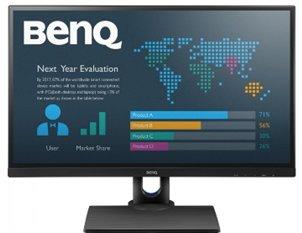
Multifunctional monitor model designed for office and business use. It has a beautiful, modern and stylish design with a 27 ”diagonal. It is installed on a powerful stable stand and has built-in speakers. It has an excellent and high level of performance and comfort in use.
Pros:
- the presence of a narrow frame allows you to increase the useful area of the screen, which allows the user to focus as much as possible on playback;
- Flicker-free technology allows you to relieve eye fatigue during prolonged work, reducing the load;
- the presence of a special function BlueLight provides support for four modes of blue, smoothing the perception of blue to the eye;
- due to the presence of anti-reflective glass, eye fatigue is reduced and prevented;
- the height and angle of the monitor are adjustable for comfort and convenience during work.
Minuses:
- too large diagonal at this resolution, because pixels are visible when working with text documents.
ZOWIE RL2460
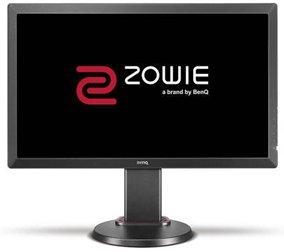
An excellent monitor for gaming at an excellent price-performance ratio. The 24-inch model, which supports various modes, is versatile and rich in functionality. The settings are so optimal that the user does not need a lot of effort and time to prepare for the game. BlackeQualizer provides richer, clearer scenes. Excessive highlighting of areas has been eliminated, Flicker-free technology takes care of the user's eyesight and relieves eye strain.
Pros:
- the presence of the BlackeQualizer function;
- the presence of many ports;
- supports many different modes;
- availability of Flicker-free technology;
Minuses:
- not the best stand.
Having considered all models of monitors of the Benq brand, you can make a choice in favor of the most suitable option. Initially, you should decide on the purpose of the monitor and its scope. They can be used in business, office work, professional needs (photographers and designers), gamers and home use.






