Printers are in great demand among people who need to work with documents, photos. It is best to use a proven and high-quality technique that will serve for a long time and reliably, do not smear paints, and clearly transfer images. Samsung offers some of the best printers on the market with great features. On sale there are devices for monochrome work, color (for photography or advertising) and other models. The article will allow you to choose the best Samsung printer in 2020 with a detailed description of the pros, cons and features.
Content
Video from the author of the site:
Rating of black and white printers
This technique is suitable for printing documents, contracts, drawings and other materials where you do not need to use colored inks. All models are characterized by excellent clarity of information transfer to paper, and can also work with large volumes. It is recommended to buy devices for office work, businesses or home use. When choosing, you need to consider the basic paper size, as well as the type of connection.
Xpress M2820ND

It is recommended to buy this device for home or small office. The printing speed of the equipment is 28 ppm, which is an excellent indicator for this class, because analogs do 25% less. The design of the model is simple for operation and maintenance of the head. To get to it, you need to open the front cover and lift the upper part. Finished sheets are delivered to the top of the device in a separate tray. Connection is carried out using a network wire or USB cable. The hardware supports any PC operating system.
Pros:
- The extension is 4800x600 pixels, which is great for working with contracts or price lists.
- Duplex printing can be used.
- The optimal price is within 8000 rubles.
- The paper capacity can be adjusted according to the size of the sheets, so the technique is suitable for working with A4-A6 sizes, as well as for envelopes.
- A processor with a clock frequency of 600 MHz is used.
- The paper container holds 250 sheets.
- The print tray holds 150 sheets.
- The optimal dimensions for comfortable placement on the table are 36.8x33.4x20.2 cm.
- The technique is characterized by a long service life, if you do not exceed the declared performance of 12 thousand pages every month.
- Internal memory of 128 MB, which allows you to store documents.
- Economical consumption of paints in comparison with other models, consumption is reduced by 20%.
Minuses:
- There is no scanner.
- Restrictions on paper weight 60-160 g / m3.
- High consumption of electricity during operation 400 W, and during standby 45 W.
- Noisy operation - 50 dB.
- There is no screen to display the main processes and data.
- There is no cover at the top, so dust flies in.
ProXpressSL-M4020ND
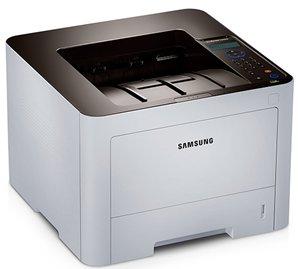
It is recommended to buy such equipment for people who need to work with a large flow of documents. It is the fastest printer that can produce up to 40 pages per minute. In addition, it contains a very economical MLT-D203E cartridge with a long yield. When filled at 5%, its resource will be 3000-10000 sheets, which significantly increases savings.
pros:
- Capacity for paper for 250 sheets.
- Connection by any methods, including classic via a USB port or a network cable, using a communicator or Wi-Fi.
- There is duplex printing.
- Expansion 1200x1200 pixels.
- The first sheet comes out in 6 seconds.
- It can accept heavy paper, cardboard and recycled material.
- It is possible to make a report on printing and ink consumption.
- Screen with many keys for control and setting.
- You can work directly from a flash drive without a PC or via a smartphone.
Minuses:
- The price is about 18,000 rubles.
- Lack of scanner
М2070W

This model is recommended for use for one office where there are many computers, since many tasks can be sent to it using a USB cable, over a network using an RJ45 port. The manufacturer installed a Wi-Fi module in the device, due to which it can be connected to laptops, tablet devices or smartphones. The printer is small, so it fits on the table without any problems. A small display is installed on the case, which shows the selected settings and the current process.
Pros:
- Convenient control and navigation using the keys located on the body. They are understandable for any user.
- You can scan documents.
- The paper dispenser is easy to use.
- To access the head for replacement or repair, simply lift the unit with the scanner.
- Includes starter cartridge that will print 500 pages.
- The manufacturer provides a disc with software and drivers for installation on a PC.
- The dimensions of the printer are small, allowing you to install the equipment on the table - 40.6x35.9x15.3 cm.
- Powerful processor with a clock frequency of 600 MHz.
- There is an internal memory with a capacity of 128 MB.
- Optimal performance for work - 10,000 pages per month.
- The paper capacity is designed for 150 sheets, but it is better to fill in 100.
- Optimum working speed - 20 ppm.
- The ability to make a scan copy and change the scale of the document in the range of 25-400%.
- At a time, you can install 99 copies, which will distract from the printer for other things.
- Laser printing with an extension of 1200x1200 pixels.
Minuses:
- Overpriced within 12.5 thousand rubles.
- Noisy operation of 50 dB.
- Electricity consumption - 310 watts.
- The screen is very small and can only fit 2 information lines.
- When choosing paper, you need to take into account the density in the range of 60-163 g / m3.
Color printers rating
Samsung offers excellent quality and performance models for color printing. It is a great choice for people who need to work with not only black and white documents, but also advertisements. The best options for using multiple colors allow you to apply standard paper types or glossy types, which are often used by photo studios and advertising firms. In addition, this technique is suitable for home use if you need to print photos or photographers. And the rating will allow you to choose the best Samsung printer.
Xpress C430W
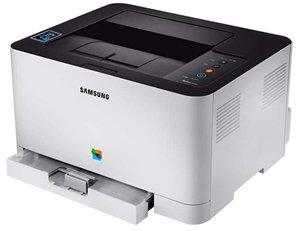
The best Samsung printer for printing photos at home. It is characterized by easy connection, after which the automatic installation of drivers and device recognition on the PC, regardless of OS, begins. You do not need to use an installation disc with drivers for this. The equipment can be controlled from the phone, so the finished photo can be immediately sent to print via NFC. The manufacturer has implemented a system for saving printing, which helps to reduce ink consumption.
Pros:
- Optimum speed for color documents - 18 pages per minute.
- Automatic sharpening and photo correction.
- Good expansion - 2400x600 pixels.
- Connect using Wi-Fi or network cable.
- You can use classic paper or recycled cotton.
- It connects to any OS and automatically installs drivers for further work.
- The electricity consumption is optimal - 290 watts.
- Monthly productivity up to 20,000 thousand pages.
- Capacity for paper for 150 sheets.
Minuses:
- Slow processor at 400 MHz.
- The first leaf appears after 26 seconds.
- The internal memory is only 64 MB.
- Loud operation - 48 dB.
- 50-sheet print tray.
- Overpriced - about 14 thousand rubles.
Xpress C480W
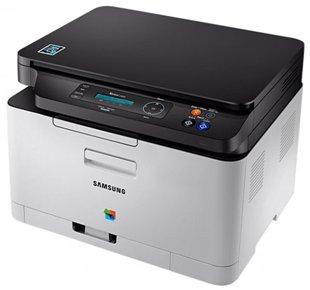
Visually, the model does not differ from other similar devices, but inside a high-quality filling is used, which is equipped with an intelligent system for color management. This allows you to automatically optimize image quality by sharpening. The technique works not only with a PC, but also with smartphones or tablet devices. The manufacturer used the ReCP function, which helps to make printed documents legible, even in the case of very small print. You can work through the Wi-Fi module or directly from a flash drive.
Pros:
- The company has created a separate application for smartphones and phone printing.
- Fast 800 MHz processor.
- Optimum working speed - 18 ppm.
- Color cartridges are rated for 1,500 pages.
- The presence of a scanner.
- Possible cloud printing.
- There is a fax.
- Controlled by PC or keys on the case.
- Wi-Fi connection.
- Expansion 2400x600 pixels.
Minuses:
- High price within 18 thousand rubles.
- The screen is small and only fits 2 lines.
- Work with paper of low density in the range of 60-220 g / m3.
- There is no duplex printing.
The article will help you choose the best printer for study, work or photo printing.






