A wireless router is an indispensable attribute of almost any home, apartment and office. It allows you to link multiple devices into a single network and provide them with Internet access. Our new ranking of the best Wi-Fi routers in 2020 will help you buy the most optimal device based on your requirements and financial capabilities.
The TOP 10 presents both budget and expensive models with useful additional functions. Thanks to a detailed analysis of each of them, you can easily choose a good quality Wi-Fi router for use at home or at work.
Content
D-link DIR-615S

Our rating is opened by a budget router for home from the D-link company. For its price, the device offers a pair of antennas, the speed of the ports and the wireless module up to 100 and 300 Mbps, respectively, as well as the 802.11n communication standard at 2.4 GHz. There are no additional functions here, which will not please all buyers. The most annoying feature here is the lack of USB, especially considering the space available for its installation. This element alone would not make the cost of a Wi-Fi router much higher, but it could provide users with much more convenience. However, this does not prevent D-link DIR-615S from remaining one of the best inexpensive Wi-Fi routers in our rating.
Advantages:
- The cost
- Stability of work
- Range
- Convenient firmware interface
Disadvantages:
- In wireless mode, the speed is slightly "cut"
- USB missing
ZyXEL Keenetic Start

When choosing a good router for your home, it is imperative to consider devices from ZyXEL as suitable candidates. This famous brand offers customers very interesting solutions for a fairly low cost. One of these is Keenetic Start. Reviews of the router indicate its high stability and reliability. When working through wireless modules, the speed is not "cut", which is an important advantage. Unfortunately, there is no USB port and only one antenna. Moreover, the latter is not removable, and therefore an inexperienced user will not amplify the signal on his own. The need for amplification may well arise, especially if a Wi-Fi router is purchased for a large house or apartment.
Advantages:
- Low cost
- Stability of work
- Easy to set up
- Convenient software
Disadvantages:
- Short range of signal transmission
- Lack of USB
- Just one antenna
D-link DIR-506L

The next in the ranking is one of the best compact solutions on the market. Wi-Fi router D-link DIR-506L offers the buyer a rather impressive list of features at a very attractive price. In particular, both 3G and LTE modems can be optionally connected to it. Security and wireless standards are classic here. The latter is represented by 802.11n with a frequency of 2.4 GHz, which is quite a reasonable solution for its price. Among the pleasant features are the presence of a USB port and a built-in battery, through which you can even charge your smartphone. Choose this compact router if you travel frequently and need a stable and reliable access point on the go.
Advantages:
- Easy to set up
- Quality and stability of work
- Built-in battery
- Support for 3G / 4G modems
Disadvantages:
- Absent
Xiaomi Mi Wi-Fi Router 3

Usually, when buying electronics, a person has to choose only two of the three criteria "beautiful", "functional" and "inexpensive". However, such features of the modern market are constantly violated by Xiaomi, and with its router for the apartment Mi Wi-Fi Router 3, the manufacturer again managed to surprise absolutely all of its fans. First of all, it is worth noting, of course, the design. Traditionally, for all products of the Xiaomi brand, it is laconic, and in the case of this model, minimalism can be traced in all elements.
In terms of price-quality ratio, a router from Xiaomi leaves the best impressions after reading the characteristics. There are 4 antennas, support for the 802.11a / b / g / n / acn standard, as well as work with 2.5 and 5 GHz frequencies. The maximum data transfer rate "over the air" is more than a gigabit, but via LAN it is only 100 Mbps. However, this is not as critical as the presence of only two Ethernet and the absence of any other language in the software except Chinese.
Advantages:
- The cost
- Registration
- Separate antennas for all bands
- Convenient mobile application
- Functionality
Disadvantages:
- Just a couple of LAN
- Built-in USB port limited in capabilities
- The web interface is only available in Chinese
ZyXEL Keenetic Extra II
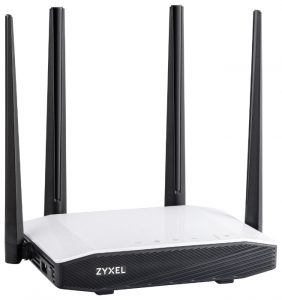
Another representative from ZyXEL is an already more advanced device for discerning buyers. This popular Wi-Fi router for home has absolutely everything you need, including the possibility of simultaneous operation of 2.4 and 5 GHz frequencies. In terms of the number of additional options, this model bypasses most of the solutions available on the market for the same price. So there is SkyDNS and Yandex.DNS, as well as support for Keenetic Plus modules, which opens access to other features.
The real owners of the Wi-Fi router on the forums speak of it extremely positively. Separately, users note the presence of a proprietary mobile application for managing ZyXEL Keenetic Extra II, available for installation on smartphones running iOS and Android. It also has its own file server and USB port, and the presence of 4 antennas at once ensures excellent quality and high signal transmission range.
Advantages:
- Design
- Number of antennas
- Additional options
- Radius of action
- Stability of work
- USB availability
- Network management using a smartphone or tablet
Disadvantages:
- Absent
Huawei B315S
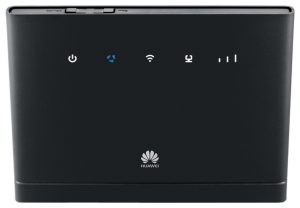
If you want to access the Internet not only via cable, but also via SIM cards, then the Huawei B315S router will suit you just perfect. The cost of this router is not the lowest, but it is fully justified by its capabilities. There is a USB 2.0 port and connectors for connecting 2 external additional antennas. Wireless modules are represented by the maximum supported standard 801.11n and 2.4 GHz frequency. The reviews of the Huawei B315S router note its excellent work with cards of any cellular operators, as well as high data transfer speed over 3G and LTE networks. Customers are offered a choice of two color options - black and white.
Advantages:
- Nice appearance
- Excellent performance on all Wi-Fi / 4G bands
- Long range
- Stability of work
- Possibility of installing additional antennas
Disadvantages:
- Not available for their price
Apple AirPort Express MC414RS

AirPort Express MC414RS from Apple is one of the most reliable Wi-Fi routers from this manufacturer. For a very attractive price, this device offers a chic design, a huge number of functions and stable operation. Among the supported standards, there is not only the new 802.11ac standard, but today it is not necessary for everyone. But the ability to work in the 2.4 and 5 GHz bands (and at the same time) is an important advantage of the router. Also, the router has additional ports, including not only the now familiar USB, but also a 3.5 mm jack, with which you can listen to music via AirPlay.
Advantages:
- Design
- Stability of work
- Easy to set up
- The presence of a powerful transmitter
- The presence of a 3.5 mm jack for music
Disadvantages:
- Small signal distribution area
ASUS RT-AC66U

Our next member of the 2020 Best Wi-Fi Router Rankings is one of the best ASUS solutions. At its core, the RT-AC66U model is an improved version of another popular router of the company, in the name of which instead of “AC” the letter “N” flaunted. Already from this nuance, you can understand the key difference between the updated device - support for the 802.11ac standard. The design of the device is similar to most of the company's Wi-Fi routers aimed at mid-to-high-end consumer segments. All ASUS RT-AC66U connectors are located on the rear panel, and in addition to 4 output LANs, there is also a pair of USB ports that significantly expand functionality. The use of 3 antennas by the manufacturer at once guarantees excellent signal quality. There is also support for the 5 GHz frequency, which provides high transfer rates.
Advantages:
- Appearance
- Position adjustment
- Intuitive software
- Capabilities
- Fast and reliable performance
Disadvantages:
- Perceptible heating
- Problems with 5 GHz in older revisions
TP-LINK Archer C7

TP-LINK is one of the leaders in the router market, regularly occupying the first positions in terms of the number of devices sold. The Archer C7 model once again proves the manufacturer's ability to create interesting and functional devices. It is a fast solution that is perfect for home and office use. At 2.4 GHz, the router can deliver up to 450 Mbit / s, and at 5 GHz, the figure rises to 1.3 gigabits. The presence of a pair of USB and three detachable antennas in the router is also an important advantage. Unfortunately, external modems cannot be connected through the ports available in the device.
Advantages:
- Stability of work
- Radius of action
- Availability of USB ports
- Ease of customization
Disadvantages:
- Lack of support for 3G / 4G modems
ASUS RT-AC88U

ASUS has always been able to surprise with the design and capabilities of its devices. In the ASUS RT-AC88U model, absolutely everything is perfect, from the appearance, which has common features with the popular ROG product line, to the characteristics. This router outperforms many of its competitors in terms of power and signal range, which is supported by all modern wireless standards, including 802.11ac, as well as 2.4 and 5 GHz frequencies. At first glance, some of the router's capabilities may seem redundant. So the need for gigabit LANs is already often justified, but wireless speeds over 3 Gb / s will be unnecessary for many. However, for an office or home, it is better to buy a router with a power reserve for many years, and in this case the RT-AC88U from ASUS is an ideal choice.
Advantages:
- Work speed
- Power reserve
- Ease of customization
- Functional
- Number and set of ports
Disadvantages:
- Minimum game support for WTFast
- Damp firmware
- High price
Conclusion
If you want to organize high-quality and reliable access to the Internet at home, in the office or even on the road, then this TOP routers will help you choose the most suitable solution for you. Our rating of the best Wi-Fi routers in 2020 for home and apartment includes both expensive models with a huge number of additional functions, as well as inexpensive options that can be used to connect to the network via a cable or an external USB modem.






