In recent years, the choice of a good laptop for work and play has become so vast that an inexperienced buyer can easily get confused in all this variety. In order to make the purchase of a new device easy and pleasant for you, we have compiled a number of useful and detailed recommendations.
From this material, you will learn everything about how to choose the right laptop for home and work according to the main characteristics in 2020. For clarity, all popular classes of devices will be considered, all their characteristics will be analyzed in detail, and the most attractive global brands will be selected.
Content
- 1 Popular laptop firms
- 2 Decide on the type and class of the laptop
- 3 Main selection criteria
- 4 Body and mount
- 5 Choosing a diagonal and screen manufacturing technology
- 6 CPU
- 7 Graphic arts
- 8 RAM
- 9 Built-in memory
- 10 Autonomy of work
- 11 Wireless interfaces
- 12 Connectors
- 13 OS
- 14 Caring for your laptop
- 15 Useful functions
- 16 Conclusion
Popular laptop firms

So, first of all, you need to decide which company to choose a laptop, and then decide on the parameters. As in the case of clothing or cars, the manufacturer plays a very important role when choosing a computer. The very name of some companies makes buyers confident in the quality and flawless operation of the goods they buy. This primarily concerns, of course, corporations Apple... The line of their ultrabooks, called the MacBook, regularly receives high marks from critics, awards from authoritative specialized publications, and also appears in all kinds of television shows and movies. The quality of each Apple device is truly impeccable, but all this splendor comes at a very high price.
If you don't want to sacrifice design, quality and performance, but at the same time you need an inexpensive laptop, then you should pay attention to the brand ASUS... First of all, this company specializes in the production of components for stationary computers, so it definitely does not need to take experience. Perfect fit of parts, solid case, good matrix, well-coordinated work - these are all ASUS notebooks. Yes, the prices for their products cannot be called the lowest on the market, but they are still more attractive than those for Apple Ultrabooks.
Another popular brand that has been on the market for almost 80 years is Hewlett-Packard. It is hard to imagine that the company once started with the production of measuring instruments, because now among its products you can find many inexpensive but good laptops for home and office. The manufacturer's arsenal includes both inexpensive solutions for a wide range of buyers and business-class models. Products HP has gained widespread popularity due to the excellent quality of laptops and attractive price tags for each one.
Companies started their work almost at the same time DELL and MSI... Even the devices from these famous brands are a bit alike. And we are not talking about design, because each manufacturer is individual and very attractive, but in the very approach to the release of new devices.For example, if you need a gaming laptop, choose one of these companies, because each of them has a range of performance models for a reasonable price. Also, both manufacturers are flexible in adapting to the buyer, offering excellent options in the middle and lower price segments.
However, if you want the most budget-friendly laptops, then it is better to pay attention to Acer and Lenovo... The product line of each company offers the simplest devices, costing 2-3 hundred dollars, multimedia class solutions, the average price of which is $ 1000, as well as progressive gaming laptops, the high price of which is fully justified by their capabilities. None of the companies are afraid of daring experiments, thanks to which they are surrounded by a huge army of fans. All the same Acer is able to offer an incredible 21-inch gaming laptop worth 5 thousand dollars, the number of technological innovations in which exceeds even the most daring expectations and assumptions.
When choosing a laptop company, you can pay attention to all the manufacturers we represent, each company produces good devices in all price segments. If the budget is not high, you can give preference to Lenovo, DELL or HP, but if you are a connoisseur of refinement and style, then it is better to choose from Apple and Asus!
Decide on the type and class of the laptop
In the process of choosing a laptop, the user needs to decide on many different nuances. In addition to the brand, technical characteristics and the optimal price range, the buyer must also clearly set for himself the goals for which the device is purchased. So fans of playing will not get what they want from ultrabooks, and fans of lightness and autonomy will definitely not be delighted with the weight and size characteristics of gaming models. Expert and professional advice will help you decide on the best laptop.
Netbooks

Among all the varieties of laptops that are on the market today, those who like compactness most often prefer netbooks. Due to their minimal size and weight, they do not take up much space in a backpack or bag and are great for working at breakfast in a cafe or while commuting to work on public transport. The diagonal of the screen in such laptops varies from 10 to 12 inches, but most often you can find 11-inch solutions on sale.
Another significant advantage of netbooks is their autonomy, but its downside is not very good performance. The processor installed in netbooks is enough only for office applications and a browser, and even then the latter will not be able to "hold" many open tabs due to the small amount of RAM. But if the capabilities of a laptop are not important to you, and dimensions play a significant role, then finding something more attractive is almost impossible.
Ultrabooks

However, it is still possible to find an alternative, if desired. It can be, among other things, ultrabooks. This is a class of thin and light notebooks with a good processor, high-quality screen, comfortable keyboard and minimal thickness. In some models of ultrabooks, the manufacturer also installs sufficiently productive video adapters, which, although they do not impress with graphics in games, but most modern projects are capable of "pulling out" at minimum and even medium quality settings. The main advantage of this class of laptops is their lightness and small size. Ultrabooks tend to have larger screen sizes than netbooks of the order of 13-14 inches, but if you want, you can easily find compact solutions.
Transformers

Transformers are also a very interesting solution. According to reviews of laptops of this class, they are very convenient for those users who are looking for a universal solution for all occasions. Depending on the size, "hardware" and the method of transformation, such models can be similar to conventional laptops and tablets. In the latter case, this saves on the purchase of a second device.
Budget devices
Still wondering which laptop to choose for occasional home use and undemanding tasks? Pay attention to the budget segment. You will definitely not see anything outstanding in such devices: cheap plastic and not very good assembly, a small amount of RAM and an average display, slow storage and a low-performance processor. This option is suitable for users with very limited financial resources, as well as people looking for a good "typewriter" that will not be used too often.
Average price range

If you want the right laptop for work, then you need the mid-range price segment. For a reasonable price, such devices will offer you good characteristics, a good matrix, pleasant body materials and quiet operation. In addition, office models are usually characterized by good autonomy, which is important for users who are rarely “at the outlet”. They are also suitable if you have not yet decided which laptop to choose for studying at school or university.
Professional models
Web designers, photographers, editors and people of other creative and not so professional professions need productive models with excellent screen quality. At the same time, when choosing hardware, all attention is mainly paid to processor power, because for most tasks the simplest video card or even an integrated graphics core will suffice. So, to process images, you will need a bright display with excellent color reproduction, and video editing and rendering of models will require significant processing power and a large amount of RAM.
Gaming

Game models are the last in line, but not in importance. These are definitely notebooks with Intel processors and discrete cards from NVIDIA, because this kind of hardware can provide the best gaming experience. Moreover, such devices must have a large IPS matrix with a diagonal of 15.6 inches or more, and a resolution of at least Full HD. The price of such laptops is, of course, high, but you can play the most modern games at high graphics settings absolutely anywhere.
Main selection criteria
Before going to the store, you need to understand well how to independently choose a laptop according to the parameters. If you have already decided on the class of the device, then you need to select the processor, video card, drive type, display diagonal and case materials. Most manufacturers today offer several modifications of their devices at once, so if the buyer can independently decide which chipset is better for using a laptop and with which options for graphics, RAM and built-in storage it is better to combine it.
Body and mount

Look and feel and build quality are probably the first things to look for when buying a laptop. Even the most productive and autonomous models will not give you the desired pleasure from work, if the device almost crumbles in the twisting test, and the display unit constantly wobbles when typing.
In most cases, such problems are observed in plastic cases, although in expensive notebook models this material can be of very high quality. But best of all are all-metal models, the strength and durability of which are at a very high level.
Special attention should be paid to the display hinges. They must be tight enough so that the screen can remain static even with slight movements of the laptop on the table, while still allowing the device to be easily opened. Ideally, the situation should be the same as in Apple's ultrabooks: they can be easily opened with one hand, but after that the display unit is fixed motionless.
Before buying, we recommend checking the device for creaks, backlash and plastic bends near the keyboard unit, these are the most vulnerable points of this type of product!
Choosing a diagonal and screen manufacturing technology

If you plan to work on a PC for a long time, then you definitely need a laptop with a good screen, since the low quality of the matrix will quickly tire your eyes. The choice of screen diagonal depends mainly on your needs. If the laptop will be used most of the time as a stationary PC, then you can afford to take a device with a 17.3-inch diagonal. But for constant trips, even the classic 15.6-inch models are not suitable, and it is better to stay on more compact versions.
TN and IPS are now the two most popular mobile display technologies. Moreover, due to a significant decrease in the production prices of the latter, they regularly began to appear even in inexpensive laptops for simple work. The advantages of the IPS matrix are excellent color rendering, ideal white color display, good viewing angles. The disadvantages include only the high cost of devices on which this type of matrix is installed. TN panels are more common and have a low cost, but their main drawback is the very poor viewing angles.
CPU
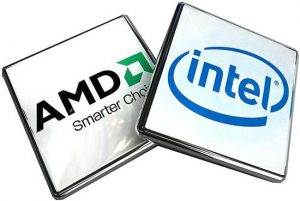
The central processing unit is the main component of any computer. Today the buyer can choose between chips from AMD and Intel. The first ones attract attention for their low cost. If you want to buy yourself an inexpensive laptop, then at the lowest price you can find a solution based on AMD processors. Intel, in turn, has better performance and economy, but their price is slightly higher.
- For budget notebooks, manufacturers use Celeron and E series chips.
- Office solutions are already equipped with Pentium and A4-A6, respectively, and
- In the middle class of devices, Intel Core i3-i5 or A8 from AMD are working.
- The gaming segment is completely occupied by Intel products, because so far AMD has nothing to oppose to the high-performance mobile Intel Core i7 chips from the Skylake and Kaby Lake families.
For a more detailed picture, we will compare the advantages and disadvantages of Intel and AMD processors:
| AMD | Intel |
| Advantages | Advantages |
| Affordable cost | Fast work in applications |
| Good value for money | Low power consumption |
| Multiplatform | More optimized applications and games |
| Easy adjustment to the motherboard | The latest generation with the "K" index has good overclocking potential |
| Possibility of overclocking by 10-20% | Well done work with RAM |
| Stable work | |
| Durability | |
| disadvantages | disadvantages |
| Higher power consumption | When a new line of processors is released, the platform also changes |
| Short service life | High price |
| Cache memory of 2 and 3 levels operates at a frequency lower than that of Intel | Good cooling required |
Considering the pros and cons of each manufacturer, it is preferable to choose Intel, of course. If a laptop is not selected for complex tasks (working with office programs, watching videos and surfing the Internet) and the budget is not large, then AMD will be more than enough!
Graphic arts
The video adapter is known to be responsible for displaying images on the screen and working with graphics applications. If you want to not only surf the Internet and watch movies, but also run cutting-edge games, then you need a laptop with a good discrete graphics card. They are still produced by the same AMD, and NVIDIA is already competing in this field. Alas, here, too, the former lose to the latter in terms of performance. But in terms of cost, AMD is still the most attractive option.
The opposite picture is observed in the integrated graphics market. Here, at a lower price point, AMD beats Intel in performance. It is not in vain that the latter recently decided to conclude a deal on which AMD will install its graphics chips in processors from Intel.
Most popular video cards:
- NVIDIA (GeForce GTX 960M, GeForce GTX 980 SLI, GeForce GTX 1060, Quadro M4000M)
- AMD (Radeon R9 M290X Crossfire, Radeon R9 M485X, FirePro W7170M)
If you are not going to run modern games, we advise you to pay attention to the following options in terms of price-performance ratio: Radeon R7 M445, GeForce 920MX, GeForce GT 940MX!
RAM
Today, when choosing a laptop, you can decide for yourself how much RAM you need, because the same model is offered in several configurations. For normal office work, you will need no more than 4-8 gigabytes of RAM, but more complex tasks, such as editing or rendering, use significantly more RAM. As for its class, it is best to pay attention to DDR4, although models with LPDDR3 still do their job well.
Built-in memory

In addition to the volume, the user can also select the type of drive. Again, the SSD should be preferred over the hard drive for maximum laptop performance. However, this option significantly raises the price of the device, so in the budget segment it can be found only in a small volume (32-64 GB). In this case, there will be no other options left how to pay attention to the speed of rotation of the spindle. In laptops, it can be 5400 or 7200 rpm, and a higher value will provide a higher read / write speed. As for expensive models (professional or gaming), you can buy them without an SSD only if you supply an SSD yourself.
For fast and efficient work, it is preferable to buy a laptop with an SSD drive with a volume of 128 GB or more, if you do not plan to store a lot of movies and photos on it, then this data storage is enough for you!
Autonomy of work
By and large, it depends on the class of the device. For example, with the same case size and battery capacity in budget and gaming models, the battery life between them can differ significantly. In inexpensive and office solutions, the average figure usually ranges from 5 to 8 hours, and gaming laptops can last from half an hour to three (depending on the load). Today, you can already find ultrabooks on the market, the energy-efficient platform of which allows you to work from the battery for a whole day.
Wireless interfaces

You will not get much variety in the choice for this parameter. If you are not interested in some too old laptop, then it definitely has Wi-Fi with support for all current formats (including ac), as well as Bluetooth version 4.0 and higher. The first module is required to connect to a wireless router and access the Internet, and thanks to the bluetooth module, you can easily transfer files between devices and connect all kinds of devices (mice, headphones and even printers).
But what is not often found in laptops is 3G. With this module, you can access the network completely from anywhere where there is operator coverage, even if you cannot find available Wi-Fi networks there. Is it advisable to overpay for such an option? If you need it all the time, then yes. Otherwise, it will be much more profitable to buy a separate USB modem.
Connectors
The number of connectors in a laptop largely depends on the class of the device. For example, due to the size and features of the case in netbooks and ultrabooks, the set of ports may be minimal. In many of the latest models of compact devices from ASUS and Apple, there are several USB Type-C at all, and all other connectors can be obtained using special adapters. If you are buyers of a laptop with a full-size case, then a set of ports should be given special attention. The case must have full video inputs (at least HDMI and VGA), at least 3 USB Type-A, Ethernet, card reader, as well as audio (preferably not combined). For gaming and professional laptop models, you may need even more ports (connecting peripherals, external drives, and so on).
OS

Most modern laptop models are equipped with Windows operating systems, and about 85% of them boast the most current version 10.A small part of laptops are also offered with Linux, and if a user is forced to pay a slightly higher price for a pre-installed Windows than for a similar device without an installed system, then Linux is distributed completely free of charge, therefore it does not affect the cost in any way.
The third popular market player is OS X. This system is present only on devices from Apple. The choice of a specific OS depends, again, on your goals. So for professional work with graphics, it is better to choose a laptop with an Apple system, because many useful applications are written only for it. Game lovers should pay attention to Windows 10, which has become even more attractive to gamers after the Creators Update.
Caring for your laptop

Even the most expensive and powerful laptop won't last long if you don't take care of it properly. For smooth and smooth operation of the device, it is necessary to periodically perform a number of standard procedures:
- Cleaning. Dust gradually builds up in the cooling system and other components inside the case. Over time, dirt, debris and even food debris also appear under the buttons on the keyboard. All this negatively affects the operation of the laptop, causing sticky keys, overheating, freezing and other problems. Timely cleaning will help avoid these problems and ensure a long life for your device.
- Replacing thermal paste. Another procedure that you need to follow to prevent overheating, spontaneous shutdown and even failure of components of your PC. Depending on the frequency of use, the thermal paste in the laptop should be replaced on average every 2-3 years. At the same time, it should be applied in a very thin layer, because your "generosity" in this case will not eliminate overheating, but will aggravate it.
- Removing garbage from the OS. Reinstalling the OS greatly speeds up the operation of devices, do it once a year or use garbage cleaning programs for example: Clean master.
Useful functions
Absolutely any modern laptop model for home use or professional work has a number of additional keys that can be used for the following tasks:
- adjusting sound and screen brightness
- opening a browser and / or email client
- player control and so on
But you won't surprise anyone with such features of mobile computers, and therefore manufacturers often offer customers other interesting and useful functions. For example, gaming laptops often have a row of keys for recording macros, which are very useful in games, and Apple has added the Touch Bar to older models of its new MacBooks instead of the usual function keys. Some laptops come with small subwoofers to improve sound quality, others come with a mechanical keyboard, and others can track users' eye movements.
Of course, many of these add-ons will not be needed by the average user, but others, on the contrary, can become extremely useful. So gamers, in addition to the already mentioned macro recording, will like laptops with two HDMI and senior 10 series cards from NVIDIA. An ordinary user will not understand the expediency of such a set of ports, but a game lover will immediately note a completely ready-made configuration for VR.
Conclusion
With a wide variety of models, choosing a laptop for home, work or study in 2020 can be easily done today. The main thing is to initially establish a clear purpose for the purchase and indicate an approximate budget that you can spend on a computer. Then you need to pay attention to the parameters of the laptop that are important to you, filtering the models available on the market by them.



