Any computer and laptop has a separate microcircuit responsible for audio processing. But even expensive builds often fail to offer pretty good sound on a computer. Of course, you shouldn't give up enjoying great music or put an end to professional activity in this case, because the problem can be solved with a separate sound card.
With this addition to your PC or laptop, you can do audio processing and rediscover your favorite songs. In this article we will tell you how to choose a sound card that meets your requirements and what basic parameters you should pay attention to in order not to make a mistake.
Content
Types of sound cards
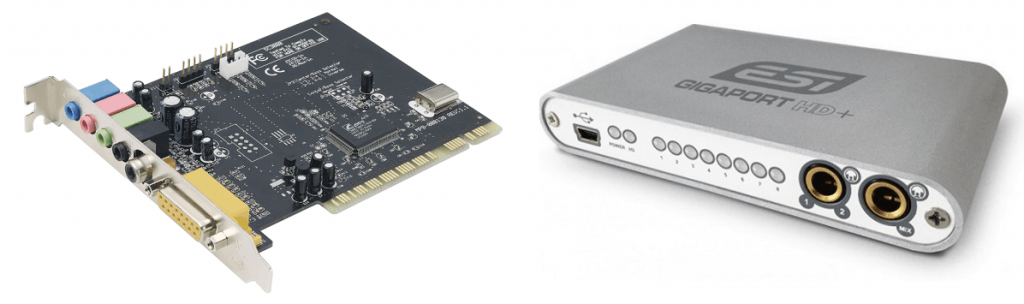
Before disassembling a sound card according to its characteristics, the user needs to decide on its type. Such devices are divided into only two types:
- internal;
- external.
The first type should not be confused with the integrated one, because it is a separate board connected via the PCI bus. This option is almost always the ideal choice for owners of full-fledged system units, because it provides excellent sound quality, ease of installation and the absence of unnecessary wires at a reasonable cost.
An external sound card, in turn, is a separate device. It is connected to a computer via a USB port, and all outputs (3.5 mm, S / P-DIF, RCA) are located directly on the box, which is installed on the table. External cards are the only way to connect a quality sound card to your laptop. A similar device is useful for users engaged in professional activities behind several "machines" at once.
Sound card selection criteria

Regardless of the type of device, when choosing a good sound card, you will come across two types of such products: consumer and professional. Between themselves, they differ not at all in the quality of processing and audio output, as inexperienced users often assume, but in the presence or absence of additional connectors for musical instruments. So in sound cards for a home computer there are no 6.3 and XLR jacks available in professional cards. The latter also boast better quality filters that provide better sound purification.
To decide which sound card to choose, solutions available on the market can be roughly divided into three categories according to their cost:
- Budgetary. The quality of the reproduced sound in such models is the lowest, and the interface set is minimal and is sufficient only for connecting a speaker system.
- Middle segment. The technical characteristics of devices in this category are significantly higher, so the user can expect to create an immersive experience when watching Blu-ray discs or movies in 3D. Manufacturers often include proprietary software for middle-end models, which is necessary for fine-tuning and processing sound.
- Premium class. The most advanced solutions used mainly by sound engineers and professional musicians.The interface of such sound cards allows you to simultaneously connect multiple devices, and their functionality includes its own equalizer and the ability to localize the volume.
Sound standards

The most common standards that even cheap sound cards support are Dolby Digital and DTS Digital... They are responsible for surround sound and are used in the DVD format. The board's support for the designated standards guarantees sound reproduction with a minimum of distortion and noise, which ensures complete immersion.
But if choosing the best sound card without compromises is important to you, then you should pay attention to EAX ADVANCED HD standard... It is a modern system that is a logical continuation of EAX. This standard takes sound quality to a new level and is especially valuable in computer games where accurate reproduction of the sound of the environment is important.
It is necessary to consider separately sound cards with ASIO support... This standard is used in systems of the Windows family and is intended for users involved in professional audio processing. If you are looking for a sound card to work with sound, then you should choose exactly the models that support ASIO. Otherwise, such an opportunity will be useless for you, and you will only significantly overpay for the card. However, support for the AISO standard is often found in products for gamers.
Sound system
Most sound cards on the market support 5.1, which is considered the most popular today. This applies to both sound cards that are connected to the USB connector and internal models. In second place in terms of prevalence are solutions with a 7.1 format, which differs from the previous one by the presence of two additional channels. The third place in terms of the number of solutions on sale is taken by motherboards with stereo sound.
Bit capacity of converters "ADC and DAC"

ADC and DAC are analog-to-digital and digital-to-analog converters, respectively. The first task is to convert an analog signal (for example, coming from a microphone input) into a digital one. One of the two parameters that affect the conversion quality is bit depth. The latter in modern boards can be 16 or 24 bits. At the same time, a 16-bit ADC is found only in the most budget sound cards, because modern technologies already allow creating affordable 24-bit models.
The DAC, in turn, is engaged in the opposite task: converting a digital signal to analog (outputting sound to headphones, speakers or other playback device). Similarly, there are only 16 or 24 bit options on the market, and most of the popular sound card manufacturers use the second option for their devices.
When buying, it should be borne in mind that the greater the bit depth, the correspondingly better the sound quality.
Sampling frequency

While the bit depth of most sound cards is at the maximum available today, the sampling rate in different products can differ significantly. This parameter in sound cards is responsible for the degree of filtering (the amount of distortions introduced into the final material) and the “threshold” of quality (the reproduced content at the output will always rest against the parameters of the board).
All modern sound cards have ADC and DAC sampling frequencies 44.1, 49, 96 or 192 kHz. The higher the value, the better quality the converter can provide. It should be borne in mind that for stereo sound a board with a frequency of 44.1 kHz is enough, for films in DVD and Full HD formats 48 and 96 kHz are required, respectively, and playback of 3D and Blu-ray video without quality loss is possible only on models with a sampling frequency of 192 kHz. ...
Sound card interfaces (outputs)
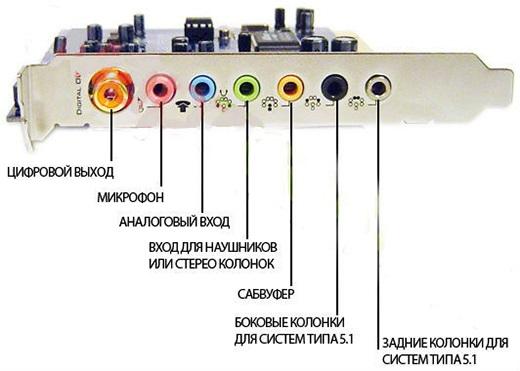
Depending on the selected sound card model, the number and types of connectors on it may be different.Any sound card has outputs for connecting a sound system (2.0, 4.0, 5.1 or another type supported by the device), as well as microphone and line outputs. There are of course exceptions, like the Korg DS-DAC-100M, which has only one 3.5mm output jack. For this reason, before buying, you need to carefully study the characteristics of the model you are interested in.
Choosing an inexpensive sound card for the musician or choosing a high-end card, you also get additional connectors. Among them there is a 6.3 mm jack, used to connect musical instruments, an optical S / P-DIF input with high bandwidth, and a coaxial S / P-DIF. The board can also have a MIDI input for connecting synthesizers, piano keyboards and similar instruments, high-impedance Hi-Z, used for electric and bass guitars, as well as phantom power and other outputs.
Which company to buy a sound card?
Most of the models on the market are manufactured by ASUS and Creative. In terms of price-quality ratio, sound cards from these manufacturers are at a very decent level, so they can be chosen for listening to high-quality music and watching modern films, sound engineering and composing, dynamic games and other tasks that require first-class sound. From the reviews on sound cards on the forums, we can conclude that devices from other manufacturers are either at the level of solutions built into modern motherboards, or only slightly surpass them. However, if you do not expect impressive features from a sound card, then budget models from:
- PrologiX
- Viewcon
- SteelSeries
- Dynamode
- Manhattan
Conclusion
To correctly choose a sound card for a computer or laptop, first of all, you need to decide on your needs. You can often get the desired sound quality and the necessary features for a fairly modest amount. The price increase is usually driven by support for additional standards, musical instrument inputs, and other features not required by the average user.




Hello!
0
Hello!
0