Modern PCs are becoming more advanced, which allows you to control them using touch input, voice and even gestures. But even such a tangible development of technology does not allow abandoning the usual periphery. Computer games, processing text files and surfing the Internet are almost impossible without a keyboard.
Moreover, the convenience, speed and efficiency of the work performed directly depends on the quality of this device. In this material, we will look at how to choose the right keyboard for a computer, and also figure out which one is better to buy for certain tasks.
Content
Budget and purpose of use

To decide which keyboard is better to take, you should decide on the optimal price and the main tasks that will be performed on the PC. If you use your computer mainly for watching movies, chatting with friends or surfing the Internet, then pay attention to inexpensive models with a number of additional buttons. Office workers need a keyboard with comfortable keys, which is important when typing. But users who love to spend time playing computer games should choose gaming models.
Types of keyboards

Classic
The most popular keyboards are classic solutions. Such models are also called office models, because they are most often purchased for work computers. The main advantage of classic full-size keyboards is low cost. But you shouldn't count on top-notch build quality, impressive ergonomics or additional features with such devices.
Multimedia
High-quality keyboards of ergonomic and multimedia type are ranked higher. The first, as the name implies, differ from competitors in a well-thought-out form and are best suited for people who regularly print large volumes of text. Good multimedia-grade keyboards can also have an improved shape, but mainly such models stand out for the presence of a number of additional keys for changing the volume, controlling the player and other tasks. The ideal choice for multimedia models would be for home PCs.
Gaming
If you consider yourself a real gamer, then the options described above will not work for you. You can only get the most out of today's entertainment with gaming keyboards. He classic versions, they are distinguished by the best materials of the case, the mechanism of buttons, the presence of additional customizable keys (recording macros) and other parameters typical for gaming-grade devices.
Read also our article Ranking of the best gaming keyboards
Flexible
Compact and flexible keyboards fall into separate categories. Users opt for portable options for multimedia centers, game consoles and televisions. Flexible models also boast minimal dimensions, but they can also be folded up for more convenient transportation, without fear of washing under water and subject to increased mechanical stress.
PC keyboard selection criteria

When choosing a keyboard for home and office, you need to consider a number of different parameters, such as the interface used to connect the input device to the PC, the key mechanism and additional functions. Brand is an equally important criterion when choosing. It is better to refuse budget keyboards of little-known companies, because, as practice shows, they do not differ in quality and durability. The rest of the decision depends entirely on your preferences and financial capabilities.
Keyboard connection interface

Any keyboard purchased for a PC can be connected to it by wire or "over the air". In the first case, the USB interface is mainly used, but you can still find many models with a PS / 2 plug on the market. However, such wired keyboards are considered too outdated for modern users, so manufacturers get rid of them in progressive motherboards like ASUS Maximus X Hero.
When buying wired input devices, it is worth considering the length of the wire, the most comfortable is considered to be 1.8-2 meters.
In addition, there are a wide variety of wireless keyboards on the market. They are perfect for owners of multimedia centers, all-in-ones and just for those users who do not want to see a huge amount of wires on their desktop. The most common in this class are keyboards with a radio channel. They connect to a computer via a USB adapter.

If you don't want to occupy one of the ports, then pay attention to the Bluetooth keyboard. In addition, most of them can work with portable devices like tablets or smartphones. However, for ordinary PCs, this option may not be very convenient, because in the absence of a Bluetooth module in the computer itself, it will have to be purchased separately, which excludes all the advantages.
If you purchase a device for games, then it is better to give preference to a wired connection, it is more reliable and does not cause disconnections during games!
Keystroke mechanism
If you want to choose an inexpensive but good keyboard, then you should pay attention to membrane models... Despite the development of technology, this type is still the most common. Such popularity is explained by the simplicity and low cost of production, which makes it possible to make affordable products for users. The principle of operation of the membrane-type keyboard is extremely simple: under the buttons there is a membrane that closes the contacts on the flexible printed circuit board when it bends and returns to its place after pressing.

Advantages:
- very low cost;
- low noise when printing;
- availability of compact models for sale.
Disadvantages:
- unclear positioning of buttons;
- low resource of clicks (on average 7 million);
- gradual wear of the membrane;
- inconvenience for working with large volumes of texts;
- almost absent tactile feedback.
You probably know from the keyboard feedback on the forums that the most advanced type of keyboard is mechanical models... It is noteworthy that the mechanics are not only of better quality, but also older than the membrane. However, in modern input devices, it has been slightly improved, which allowed manufacturers to create the ideal computer peripherals for different user requirements. The operation of such models is based on a mechanical switch with a spring that returns the button. The force of pressing for such devices usually varies from 45 to 80 grams, but it can be even more, and the noise level directly depends on the chosen switches (for example, Cherry MX Blue, Brown, Black or Red). For games, experts recommend choosing a mechanical keyboard, explaining this by the high resource of the buttons, their clear positioning, as well as convenience.

Advantages:
- reliable construction;
- smooth and easy running;
- easy key replacement;
- a wide variety of switches;
- impressive resource of clicks of 50 million or more.
Disadvantages:
- high price compared to analogues.
Two more common types of devices are - compact and island keyboards... Similar solutions are used in modern laptops, due to the minimum height of the scissor mechanism. The best compact keyboards are made wireless, making them ideal for multimedia centers. But for touch typing, you should choose island options, because due to the separation of the keys by strips of the body, they significantly reduce the number of accidental presses of unnecessary keys. As for the scissor mechanism itself, it is a kind of membrane type, but with slightly improved parameters and increased service life. The price-quality ratio of these keyboards is the most attractive, so they are presented not only in classic, but also in gaming performance.

Advantages:
- minimal noise when typing;
- uniform key travel;
- rigid fixation of buttons;
- pleasant tactile feedback;
- less button travel.
Disadvantages:
- less pressing resource than mechanical models;
- the membrane gradually wears out and the pressure worsens.
Useful functions
When deciding which keyboard to choose, pay attention to the additional capabilities of such devices. Some of them are equipped with a palm rest, which is important for people who often work with text. This accessory evenly distributes the load on the hands, thereby reducing fatigue. Even cheap keyboard models have palm rests, but if you don't need such a thing, it can be easily detached from the case.
Additional connectors

But additional connectors will be useful, without exception, to all users. They can be represented by headphone and microphone inputs, as well as USB ports. However, when choosing, you need to make sure that the connector performs the functions you need. For example, the HyperX Alloy FPS gaming keyboard has a USB port through which you can charge gadgets, but not transfer data. Moreover, in this case, the cable connected to the PC will occupy two connectors at once, which is completely inconvenient. A4Tech KV-300H looks much more advantageous in this regard, which is connected to a computer through one port and has two full USB. However, you should choose this option if you do not need the mechanics and other features offered by the Kingston solution.
Additional keys

Separately, it is worth dwelling on the class of gaming devices, because they can boast the greatest variety of additional features. For example, in this category, you can find a great keyboard with extra keys. They can be multimedia (bound functions) or programmable (macro recording). For example, SteelSeries Apex 100 has no customizable keys, while Apex RAW has 19 of them available at once.
Key illumination

When choosing a gaming keyboard, users will encounter another feature of this class of devices - backlighting. Such a trend has appeared quite recently, but all brands have taken it up. The backlighting of the keys can be one color, as in the aforementioned Alloy FPS, or RGB, which allows you to choose the desired shade. In the manufacturer's proprietary application, the user can customize the type of glow, color for individual areas and other necessary parameters. Of course, keyboards with backlit keys are presented not only in the gaming segment, but it is in this segment that the greatest variety is available.
Water resistant

Another useful feature in keyboards is water resistance. Such devices can not only withstand tea or coffee spilled on them. An excellent example in this class is the Logitech K310, which can even be completely submerged in water for washing. As for the rest, in terms of parameters, such keyboards are no different from their counterparts.
Which company to buy a keyboard?
In this case, it all depends on your needs. If you need an inexpensive keyboard for working with documents, then you can pay attention to the brands Sven, Defender and Genius.The devices of these companies will not offer impressive capabilities, but the price for them is significantly lower than analogues. If you are looking for a great multimedia or gaming keyboard, the following 5 manufacturers can offer you top-notch models of any level:
- Logitech
- Razer
- Kingston
- Rapoo
- Corsair
A4Tech keyboards deserve special attention. The products of this brand are distinguished by an excellent ratio of price and quality, and can also offer a number of unique features available only from more expensive competitors.
Conclusion
We have told you about the main characteristics to look for when choosing a keyboard. If you often work with text or like to play, then you definitely should not save on this device. Not only convenience, but also your productivity depends on its quality and ergonomics. It's also worth noting that we did not mention such compact keyboards as keypads and number pad. Such devices can provide even more convenience to gamers, accountants and other users, but they are still considered highly targeted products and are not in high demand.

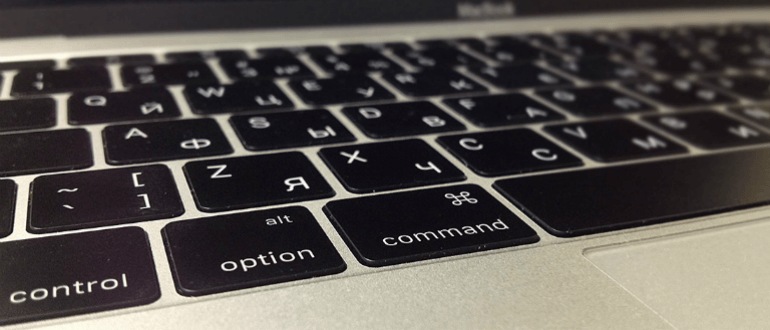


I would also like to highlight A4Tech. They just have a great value for money. No wonder I chose the keyboard of this particular company. My husband advised me to buy A4Tech KV-300H light Gray USB, I was only for. Found it at the right price. The keyboard is really nice and stylish. It turned out to be very convenient to use. The keys are pressed softly, almost silently. The keyboard stands firmly on the table, does not slip. For typing, it was generally great. I am glad that the keys do not stick.
0