Difficulties with cooling a PC can provoke slowdown in operation, errors in saving information and a complete breakdown of the system. To solve this situation, after the warranty period has expired, it is required to disassemble the laptop and lubricate the main components with thermal grease. The tool will help to eliminate the air gap between the heating board and the radiator, which helps to eliminate unnecessary temperature indicators.
The thermal conductivity of the substance is greater than air, which will significantly improve the functioning of the device. From the list you can find out which thermal pastes for a laptop will be the best, which ones are required to be used for the processor, video card, RAM and motherboard. To select the best thermal paste for a laptop in 2020, this rating was compiled.
Content
Main selection criteria
The question often arises, which thermal paste is better for a laptop. To answer it, professional advice will come to the rescue:
- Thermal conductivity. This indicator is the amount of heat that is able to pass through the material. This parameter is characterized by the coefficient of thermal conductivity. The larger it is, the stronger the thermal paste will transfer heat from the processor to the cooler.
- Viscosity. The predominantly viscosity marks the comfort of application. Too liquid thermal paste can spread from the edges and flood the motherboard, and very viscous cannot lay down evenly on the top. The viscosity is measured in Pa · s. There is no recommended indicator. During the purchase, it should be noted that pastes with insufficient viscosity are enough to drip into the center of the processor case and press down with a latch, with a high one you will need to smear it yourself with a thin layer.
- The range of temperature indicators. From constant operation in aggressive conditions, thermal paste loses its own characteristics over time. It dries up, the thermal conductivity decreases. The temperature range will show the largest range at which the thermal grease “works”. The larger the parameter, the longer the substance will keep its initial state.
- The composition of the thermal paste. Factory-made pastes will contain ingredients that are necessary to maintain performance. In some cases, they will contain impurities and metals for improvement purposes. However, there are also fake products on the market, the composition of which is unknown even to the developers. Considering that thermal paste is under regular heating and emits various vapors, there is a risk of harm to health.
Top Models
Correctly selected paste and its proper use can greatly improve the temperature and performance of the CPU. The wrong type of thermal paste and poor application can practically degrade performance. To choose a quality thermal paste, you need to read these recommendations.
Zalman ZM-STG2
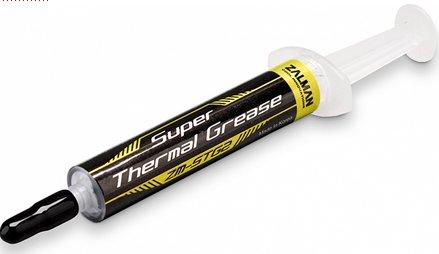
The product in question is extremely common from a well-known developer of cooling systems. The manufacturer produces high-quality, but rather expensive, coolers and radiators. This thermal paste also has all these qualities.The cost for an ordinary 3.5 g syringe is approximately 550 rubles.
Operating temperature indicators also do not differ in high characteristics (-40 + 150 degrees). For most consumers, including those with entry-level gaming PCs or laptops, that's enough. In addition, extensive tests show that the paste will perform its own task perfectly.
Before the purchase, the country of origin is checked without fail: characteristics and tests confirm that the difference between the Korean and Chinese versions is 20 degrees. In addition, it should be noted the low "stickiness" of the paste, as a result of which it is difficult to apply it to the top of the processor or video card.
Pros:
- considered a dielectric and completely harmless to metal processor parts;
- made from environmentally friendly material;
- will be RoHS compliant;
- a gray tone is easier to notice during subsequent removal (after 1-2 years, when it will need to be replaced);
- a tube in the form of a syringe, which will facilitate the application process;
- density at a temperature of 23 degrees will be 2.88, which is comfortable for application;
- resistance during heat transfer from the processor to the radiator will be 8KW;
- the paste will perfectly perform its own functions at temperature indicators in the range of -40 +150 degrees;
- in composition it is similar to sour cream (it will not spread over the board, and also resist smearing);
- capacious tube;
- significantly reduces temperature indicators;
- one tube is enough for 5-6 processors.
Minuses:
- narrow sides on the syringe tube for squeezing out;
- overpriced;
- after a year, cleaning and reapplication is required.
Arctic Cooling MX-4
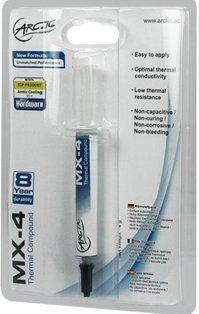
Pasta from a Swiss manufacturer, extremely common on the domestic market. Service centers and private craftsmen very often turn to the use of this substance, since the composition will correspond to the proper level of quality. Its main advantage will be that it has an impeccable consistency - moderately liquid for comfortable spreading and moderately viscous in order to fix it on the treated coating.
With regard to performance, there is a proper ratio of thermal conductivity and temperature peaks. The value of 1 component of this substance will be 8.5 W / mK, which will make it possible to use the paste in productive devices. The loss of the useful characteristics of the composition will begin when the indicator reaches 160 degrees - not the maximum parameter, but if there is a proper cooling system, it does not come to this.
Pros:
- proper thermal conductivity will not hinder processor overclocking;
- there are various packaging options (for 4 and 20 g of paste);
- excellent composition.
Minuses:
- overcharge.
Titan nano grease

The price of this paste will be only 350 rubles, which will make the substance the most popular among consumers. The tube is made in the form of a syringe with rectangular body walls.
The front part is covered with a comfortable wide hood. There is only 1.5 g in a tube, but this amount is enough for 3 processors. Thermal conductivity is considered to be quite high and amount to 4.5 W / mK.
Pros:
- when, before use, the parameters of the temperature indicators of the CPU were 90 degrees, then they will decrease to 50-60 degrees (at maximum loads);
- the syringe presses a small layer, which is required for proper use;
- budgetary cost;
- extremely high thermal conductivity.
Minuses:
- in a tube only 1.5 g;
- has a thicker composition than in other analogues, you can find heterogeneous parts.
DEEPCOOL Z9

The popular developer of computer coolers and fan components also produces a unique paste that perfectly complements the main products. In a situation with this substance, such a comment will look acceptable - the manufacturer actually produces heat-conducting thermal paste to meet the requirements of its own cooling systems.
Due to its special composition, the substance can withstand temperature indicators, including up to 200 degrees, which will determine its use in powerful structures. However, the thermal conductivity index does not in all cases support such a gust - 4 W / mK is sometimes quite small in order to obtain maximum acceleration.
Pros:
- high temperatures (from -60 to +200 degrees);
- affordable cost;
- proper thermal conductivity.
Minuses:
- certain difficulties arise during application due to the composition of the thermal paste.
Coollaboratory Liquid Pro

The substance in question is often positioned as a liquid metal, showing the increased thermal conductivity of thermal paste. Despite this, the tool will not conduct current, therefore it is completely harmless for the purpose of applying to metal parts.
It is optimal to use a paste for the video card and fan, however, with the condition that they are made of nickel-plated copper. Oxidation and improper contact develop on aluminum housings, impairing heat transfer or corroding metal.
Pros:
- comfortable thin syringe tube;
- a narrow nose will make it possible to accurately dose the supply of paste to the edge of the board;
- the package contains a set in order to eliminate the previous substance;
- Corresponds to Radeon graphics cards;
- increased thermal conductivity, which can be compared with metal;
- cost-effectiveness of spending.
Minuses:
- extremely small capacity 0.15 g, enough for only 1 processor;
- in case of excessive overheating, it flows from the video card (stains the case);
- overpriced;
- can be very hard and difficult to remove with subsequent replacement;
- not compatible with aluminum coatings.
Zalman ZM-STG1

The substance is designed for numerous applications due to its capacity of 3.5 g. The non-hardening consistency makes it possible to use the paste on different laptops or one, but after a period of time.
Suitable for personal use as well as for the workshop. The tool is comfortable to apply and smear with a brush, so there is no need to look for a plastic card for the purpose of auxiliary manipulations.
Pros:
- the applicator is attached to the lid and is comfortable to use, it will not be lost;
- the cap on the bottle is tightly screwed on, the oxygen access is completely blocked and the thermal paste will be kept soft for later use;
- 3.5 g capacity is enough for a large number of devices;
- good thermal conductivity.
Minuses:
- overcharge;
- the brush does not reach the bottom and you will need to tilt the keg when the substance runs out.
Noctua NT-H1

It is the best thermal paste for laptops due to its instant impact when applied to the heatsink from the motherboard. The tool will immediately begin to transmit temperature readings, without completely solidifying. A syringe with a thin nozzle is supplied with the paste, which will facilitate use.
Pros:
- easy smearing on the tube coating;
- the cooling effect is immediate;
- long period of operation (up to 2-3 years);
- will not conduct current;
- compatible with various types of coating material;
- functions at temperatures up to -40 degrees.
Minuses:
- 1.4 ml capacity is enough for several units in the product for 1 time;
- extremely thick consistency.
Thermal Grizzly Hydronaut

This substance has a middle class thermal interface, in accordance with the manufacturer's opinion. Technical parameters make it possible to classify the product as a top class. The indicated thermal conductivity is 11.8 W / mK. Quite a wide range of operating temperature indicators.
The performance indicators will not cause any complaints. At idle temperatures are fully comparable to the productive Kryonaut, during stress loads it is only half a degree higher. Thermal paste is effective for those who like overclocking with powerful hardware.
The viscosity is slightly higher than that of "Aeronaut", but there are no difficulties with use - flow is at the proper level, the application paddle is supplied in the kit. The main disadvantage will be the price.However, budget products of this level cannot be, the combination of cost and quality characteristics is excellent.
Pros:
- indicators that are sufficient even for productive "hardware";
- comfortable use.
Minuses:
- overcharge.
Thermal Grizzly Aeronaut

Most of the developers on this list operate in a rather narrow area of refrigeration systems. However, the one in question is a young manufacturer from Germany who specializes directly in pastes, which makes it possible to achieve high results.
The specified thermal conductivity is 8.5 W / mK, which can be compared with a large number of competitors. Conductivity is zero, it is a dielectric, which will prevent short circuits if used improperly. The indicated operating temperature indicators are in the range of -150 + 200 degrees. In everyday life, such stamina is not needed.
In tests, the processor's temperature readings will be lower than that of the leader of the list. The advantages include ease of use - the paste is quite liquid, the package contains a comfortable spatula for even spreading. The disadvantage is the price.
Pros:
- high performance characteristics;
- dielectric;
- comfortable use.
Minuses:
- overcharge.
The question often arises of how to purchase high-quality thermal paste. To buy the best thermal paste for a laptop, this ranking of the best was compiled. The list includes the best models. They are characterized by efficiency and quality.






