Multifunctional devices (MFPs) are a useful technique for users who often work with documents. With a relatively compact size, MFPs combine the capabilities of several peripheral devices. Moreover, their cost is lower than that of separate devices with the same functionality.
Such devices will help office workers, students, as well as schoolchildren, teachers, photographers and various professionals. Selected by our experts, the TOP of the best MFPs to buy for your home or office will help you choose the right model for your budget and requirements. Let's explore the top rankings of 2020.
Content
- 1 Video from the author of the site:
- 2 MFP selection criteria
- 3 MFP which company is better
- 4 Best MFPs for Small Office Use
- 5 Best MFPs for Mid-Size Offices
- 6 Best MFPs for Large Offices
- 7 Best low-cost MFPs
- 8 Best laser MFPs for home
- 9 The best MFPs for offices
- 10 The best inkjet MFPs for the home
- 11 Which printer is better to buy
Video from the author of the site:
MFP selection criteria
Buying a multifunctional device should be as deliberate as possible. If, in the end, you are not satisfied with the build quality or the capabilities, then this will affect the quality of work or study, or even require the acquisition of alternative equipment. We advise you to consider the following criteria before purchasing:
- Resource... This applies to both toners and the printer. Typical home models are designed to print 1-2 thousand pages per month. More advanced solutions will handle 5-10 thousand. Professional and office models can easily print 30 or more thousand pages in the same period. The resource of the cartridge, in turn, depends on its volume, and the larger it is, the better.
- Photo printing and borderless printing... These options are not required by all buyers, therefore, even in relatively expensive models, they are not always provided. Consider your needs and choose the appropriate model.
- Print / scan speed... First of all, these parameters are important for office workers who print hundreds, if not thousands of sheets weekly. It is on the speed of the MFP that the speed of work often depends.
- Availability of Wi-Fi... A useful add-on that allows you to print photos and documents from mobile devices without connecting them via a cable.
- Paper feed... First, the capacity of the tray is important. Secondly, you should make sure that the device has automatic feeding of originals for scanning, if you need such an option. As a rule, it is found in expensive office solutions.
MFP which company is better
The main brands in the MFP market for home and office are Canon, HP, Brother and Epson... It is these manufacturers who produce most of the models available for sale. Each of these companies stands out for the excellent quality of technology and is presented in all price categories, which creates noticeable competition between brands.
The most popular among consumers are solutions from HP and Canon, but products came close to them Epson... As for other manufacturers, it is difficult for them to compete with such giants.But, nevertheless, popular and reliable MFPs can also be found in the company's assortment. Ricoh and a well-known brand Xerox.
Best MFPs for Small Office Use
SAMSUNG XPRESS M2070W
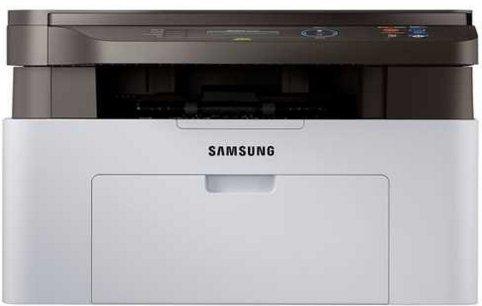
A sought-after model from a South Korean manufacturer. The main difference is the support for NFC technology. Deservedly so, the model joined the list of "Best MFPs for Home and Office in 2020".
It should also be noted the excellent resolution of the scanner, high printing speed and the speed of establishing a connection when connected. Another advantage of the printer is that it works almost silently, and therefore will not distract office employees from work.
Plus, you can control the MFP using the remote control.
PANTUM M6607NW
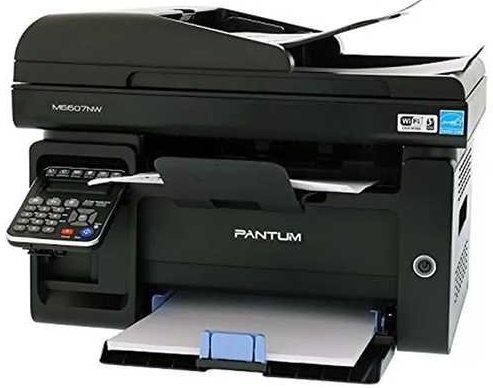
A very good MFP from a Chinese brand. It takes a minimum of time to warm up. Works well with black and white laser printing, produces 22 sheets per minute.
The device also combines fax and telephone options. For this reason, giving preference to this device, it is possible to get almost all the equipment for a small office in a single set, and even at a favorable cost.
The development of the Pantum brand surprises with a set of different interfaces. The device supports Wi-Fi and Ethernet technologies. It is quite appropriate to use the MFP in the office as a network device for printing documents, as well as in the absence of a router.
EPSON L4160
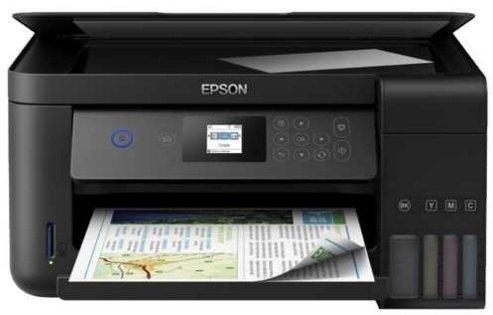
The TOP continues to be a good MFP with the highest indicators of a black-and-white cartridge resource. The manufacturer is a well-established Japanese brand in the market. Used as a CISS with pigment ink. The cost varies around 18 thousand rubles.
Epson, in terms of its inkjet technology capabilities, is capable of repelling all competitors. Produces 33 sheets in black and white in 1 minute. The print quality is at a decent level. You can also print color photos. In fact, the functionality is very rich.
The Wi-Fi connection is instant. Permanent pigment inks are used.
KYOCERA ECOSYS M2640IDW

Another Japanese brand, but the production of MFPs is carried out at a base in Vietnam. The cost is much higher - 35 thousand rubles on the Russian market. Differs in the maximum speed of black and white printing. In 1 minute, the device will give out 40 sheets.
The versatile laser MFP is ideal for office use when copying, printing and scanning documents needs to be done, and it successfully combines fax options with PC Fax add-ons. Those. you can receive messages in electronic format on a PC.
The throughput of sheets per month is about 50 thousand sheets, and this is a solid statement, which is confirmed in practice in user reviews. Maintenance of the device is quite simple, refueling is as convenient as possible, and you can connect the MFP to the PC of all office employees.
Best MFPs for Mid-Size Offices
RICOH SP 3600SF
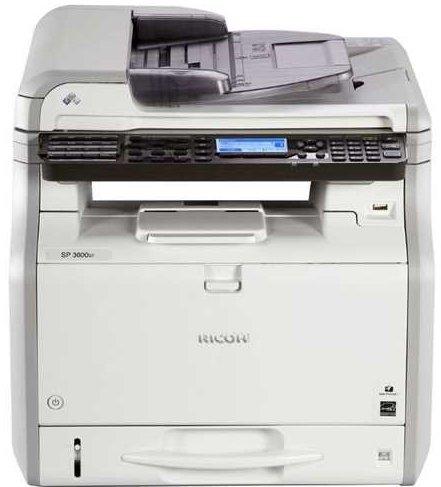
A very good device, which is one of the best on the market in terms of a combination of price and functionality. No wonder it is included in the TOP rating of the best devices for medium-sized offices. A manufacturer from Japan pleases with a price for an MFP in the region of 17 thousand rubles. Although affordable, it is equipped with laser technology to produce black and white printing. There is support for Ethernet and fax.
Issues 30 sheets in 1 minute. Users note that the resource is large, the device is not noisy. The high build quality is also pleasing.
KYOCERA ECOSYS M5521CDW

Another option from a brand from Japan. Supports the ability to use SD memory cards. The price is higher - 25 thousand rubles.
Kyocera has long been pleased with the high-quality assembly of the MFP. This model is no exception. And another feature is the environmental friendliness of the device. It uses much less power than the competition - 345 watts, and only 1 watt in standby mode.
The MFP works silently, there is a card reader available. Those. you can print any document without any problems. The settings are as simple as possible. It does not fail during operation, and the print quality is excellent.
HP LASERJET PRO MFP M426DW
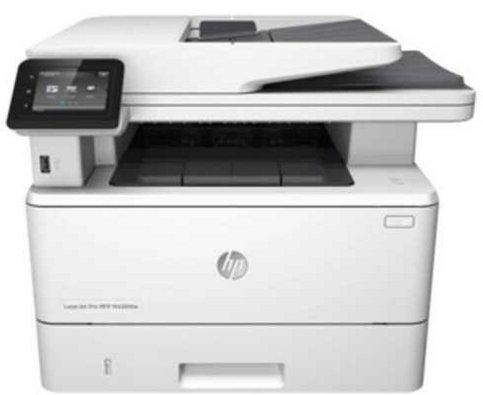
A good MFP from the American brand HP, known all over the world. Works very fast. For 1 minute it is capable of producing 38 pages And the time of the first print is reduced to a minimum - 5.6 seconds.
The cost of the device varies around 27 thousand rubles. Consumables resource is 3100 pages.
KONICA MINOLTA BIZHUB C227

This is a floor-standing device that is rarely found in offices, but has good capacity for paper trays and cartridges. The memory capacity is 2 GB, and you can even expand it, if necessary, 2 times more.
True, the Japanese manufacturer demands about 86 thousand rubles for its development. The properties of the MFP are maximized. 1100 pieces of sheets - these are the indicators of the initial installation, and the paper supply in optional trays in total reaches 3600. The cartridge resource is no less impressive - 24 thousand sheets.
You can also print A3 format. This is a good option when you need to print large images and posters. The images are clear and stable.
XEROX VERSALINK C405DN
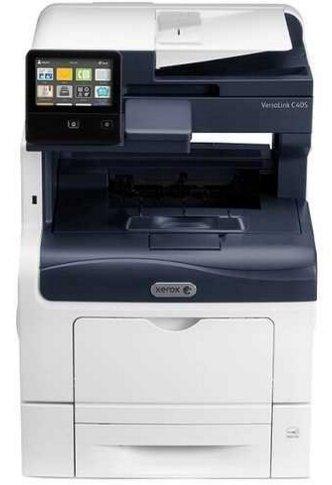
In terms of the ratio of optionality and speed, it is better not to find an option for an average-sized office. The device works almost silently. Can be printed with colored inks. The cost of the device varies around 60 thousand rubles. The manufacturer is the American brand Xerox.
The MFP combines Wi-Fi and Wi-Fi direct, NFC, direct printing from gadgets using AirPrint or the Xerox Print Service plug-in. You can also start printing from popular clouds. The device has been appreciated by many users, who note that while being affordable, the device pleases with innovative solutions and convenience.
Plus, you can scan and copy pages from 2 sides.
Best MFPs for Large Offices
CANON I-SENSYS MF525X
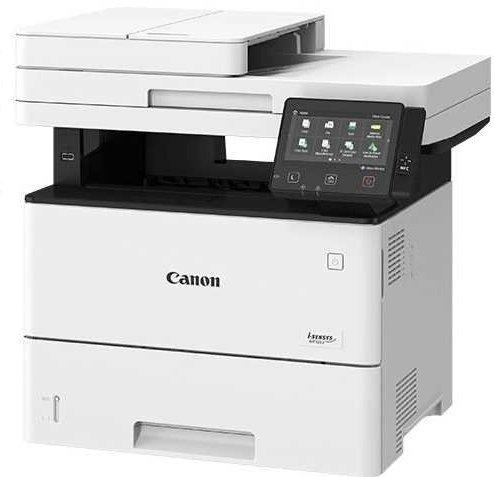
The famous brand Kenon from Japan offers an expensive product, but its quality is at its best. It is worth saying that the MFP costs around 49 thousand rubles. The device is distinguished by its high printing speed and first turn-on. Supports MFP and Wi-Fi technology. Please note that color printing is not supported. But there is a fax option.
The machine produces 43 pages per minute. Warming up takes 14 seconds. For these qualities, the device deserves praise and leadership positions among competitors.
Users noticed that the print quality is excellent. Working with mobile devices is prompt, and the MFP is very reliable in practice. It can be operated using a touch screen equipped with large icons.
KYOCERA ECOSYS M4125IDN

The Japanese brand Ecosys offers MFPs with A3 format support. Those. wall newspapers and stands can be printed. A slide adapter is available, and such an addition is extremely rare. This makes it very easy to scan a paper original document, a film original.
It is equally important to note that the MFP is equipped with the best drum life, which reaches 300,000 pages. The device will serve for a long time. Also, users note a large resource of cartridges.
SHARP MX-2630N

Definitely, this MFP can safely be called one of the best for scanning and printing documents in sets. Equipped with 5 GB of memory, which is a record value. The cost of the Japanese device is 100,000 rubles.
Plus, when using this model, there is no need to sort copies into sets. There is a sorting module equipped with a mechanical shift. Those. the new set will be shifted sharp if necessary. Issues 200,000 sheets per month.
But print speed lags behind competitors' offerings.
XEROX ALTALINK B8045

The American company Xerox offers a real monster in the MFP category. Indeed, the print speed is 45 sheets in 1 minute in black and white. The price is also impressive - 397 thousand rubles.
The model boasts a tray capacity of up to 4,700 sheets for printing in normal mode, up to 8,000 - when loading at maximum.
The plus is that the first print is made in 3.9 seconds. The device heats up for about 1 minute.
HP PAGEWIDE PRO 777Z
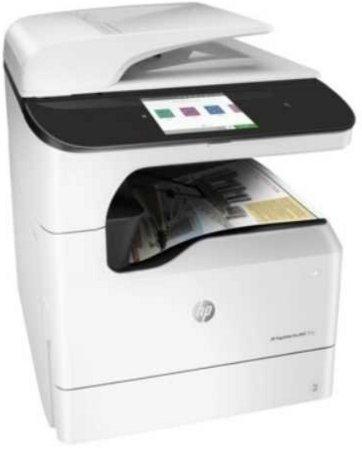
Print speed and quality are high. The American company offers a record-breaking MFP. The printout is 65 minutes in 1 minute. There is a color fax machine that remembers 500 pages and supports modern Wi-Fi and Bluetooth interfaces.
The cost of the model varies around 237 thousand rubles.The device is universal, suitable for printing cards, photos, posters in A3 format, documents and other tasks.
Best low-cost MFPs
HP Deskjet Ink Advantage 5275

Opens the TOP MFPs from HP. The American manufacturer knows how to create stylish and reliable equipment with excellent functionality. For example, the DeskJet Ink Advantage 5275 compact MFP for home use combines the capabilities of four devices:
- a printer;
- copier;
- scanner;
- Fax.
This solution can be purchased for about 7-8 thousand rubles, which makes it one of the most expensive in the list of budget MFPs. However, the device justifies its cost by excellent functionality. So DeskJet Ink Advantage 5275 has automatic two-sided printing and borderless printing, and the speed of printing color and black-and-white pages is 17 and 20 pages per minute, respectively.
Since we are facing a budget solution, the manufacturer opted for thermal inkjet printing technology. For convenience, HP has added a 2.2-inch display, wireless Wi-Fi and AirPrint over the air to print documents from iOS and Mac OS devices.
Advantages:
- excellent versatility
- photo print quality
- presence of a 2.2-inch screen
- AirPrint support
- high speed of document printing
Canon PIXMA TS3140

If your budget is as tight as possible, then take a look at the cheapest MFP from Canon - the PIXMA TS3140. With an average cost of 3 thousand rubles, this model can be called the best choice for the home. It can be chosen by a student for printing educational materials, a student planning to install an inexpensive and high-quality solution in a dorm room, and an ordinary user who wants to get the basic functionality that a color MFP can offer.
Note. If you plan to frequently print photos for your home collection, then give preference to Canon PIXMA TS3140.
The Canon PIXMA TS3140 also uses inkjet printing technology, but not thermal, but piezoelectric. Experts note the great attractiveness of this solution over analogues for a number of reasons.
Firstly, the final print quality in this case is higher, which guarantees both greater text clarity and better image quality. Secondly, piezoelectric systems are more reliable than alternative solutions. Thirdly, the color rendition of this technology is slightly more accurate, which is important when printing photos.
Advantages:
- very low cost for its capabilities
- the noise level is only 46 dB
- Wi-Fi module availability
- compact dimensions
- well-developed ergonomics
Disadvantages:
- borderless printing not available for A4
- volume and cost of cartridges
Canon MAXIFY MB2140

If you work in a small office and want to save money on the purchase of equipment, then it is better to purchase the Canon MAXIFY MB2140 inkjet MFP. At a cost of about 5600 rubles, this device can please any buyer with its characteristics:
- resource up to 20 thousand pages monthly;
- automatic two-sided printing;
- the ability to print photos;
- the presence of a wireless Wi-Fi module of the 802.11n standard;
- support for USB drives (standard port 2.0) and Compact Flash memory cards.
In standby mode, a Canon MFP with color printing consumes only 1 W of electricity, and during operation this figure rises to 27. As for the noise level, it is slightly higher than that of analogs, and is 56 dB. This can be attributed to minor drawbacks, since the office environment, for which the MAXIFY MB2140 is designed, does not imply silence.
In addition, the MFP allows you to print from your smartphone wirelessly. But this is possible only through AirPrint, so this function is available only to owners of iOS, not Android devices.
Pros:
- impressive resource
- broaching scanner
- print quality
- two-sided printing
- price-quality ratio
- there is a slot for memory cards
- AirPrint support
Minuses:
- print and scan speeds are a little slow for the office
Best laser MFPs for home
Brother MFC-L2700DWR

A special place among the best laser multifunctional devices is occupied by the MFC-L2700DWR model, which is produced by the legendary Japanese brand Brother.This solution offers only black and white printing, but its speed reaches 26 pages per minute. The improved resolution of the scanner, available in the device, is an impressive 19200x19200 dpi.
Note. Taking into account the cost over 17 thousand rubles and the lack of color printing, the MFP from Brother may seem like the least profitable purchase. However, in terms of reliability and quality of work, this model will give odds to almost any competitor.
The resource of the imaging drum and black and white cartridge in the MFC-L2700DWR is 12 thousand and 1200 pages, respectively. This is a relatively quiet MFP, the noise level of which does not exceed 33 and 49 dB in standby and operating modes, respectively. The functionality of the device is at its best, I was very pleased with the presence of a Wi-Fi module and automatic paper feed.
Advantages:
- outperforms almost all competitors in reliability
- low noise when printing documents
- convenient internal paper tray
- impressive scan resolution
- print speed of 26 pages / minute
Canon i-SENSYS MF633Cdw
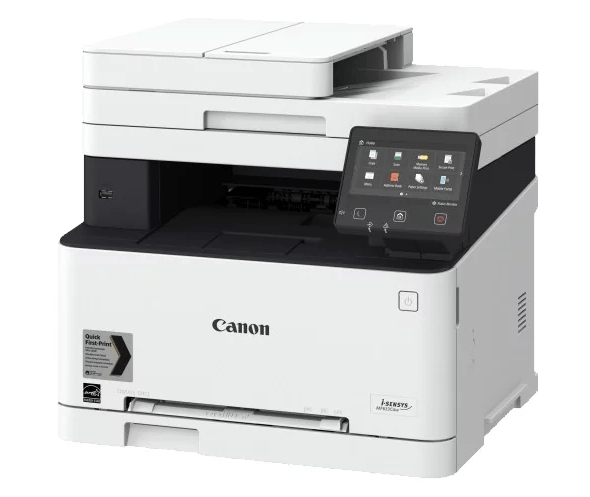
It would be a mistake not to include the i-SENSYS MF633Cdw in our review of the best MFPs. Canon has done a great job on this device, so its customers get the most out of every use of their printer, copier and scanner. The improved resolution of the latter, by the way, is 9600x9600 dpi. As for the print speed, it is the same for black and white and color documents and is 18 pages / min.
Note. This model is perfect for a small office, as it stands out for its excellent characteristics and a resource of 30 thousand pages per month.
Canon's excellent color MFP for home and office will delight you with support for paper weights ranging from 52 to 200 grams per square meter. However, this is not the end of its advantages, because with the i-SENSYS MF633Cdw you can print on: labels, envelopes, glossy, matte surfaces and film.
In terms of equipment, the monitored model is not inferior to competitors and even bypasses them. So, Canon added a huge 5-inch color screen, an RJ-45 port, a wireless Wi-Fi module and a USB 2.0 connector to their device. One of the best home MFPs supports direct printing as well as AirPrint.
Features:
- multifunctionality of the device
- paper support up to 200 g / m2
- quality and stability of work
- moderate power consumption
- large and convenient display
- auto sheet feed for scanning
Ricoh SP C260SFNw

Ricoh's economical color MFP deserves to be your best buy for several reasons. Firstly, the print resolution (for both modes) here is 2400x600 dpi, and its speed is 20 pages per minute. The SP C260SFNw has a fax function, and the hardware platform uses Intel Celeron-M with a frequency of 400 MHz and 256 MB of RAM.
Note. The SP C260SFNw multifunctional device is often chosen by workers in small offices and ordinary users who want high quality and great functionality for little money. At a cost of 15 thousand or more Ricoh not only does not concede, but also bypasses direct competitors from Canon, HP and Brother.
Among the best MFPs for the home, the SP C260SFNw also stands out for its support of all popular operating systems, including Android. Of course, the monitored device also has the ability to print "over the air" via Wi-Fi.
Advantages:
- print speed and quality
- affordable, for its capabilities, price
- economy and build quality
- support for all popular systems
- relatively low noise level
The best MFPs for offices
Canon i-SENSYS MF421dw

Budgeting and wondering which MFP is best for your mid-sized office? The i-SENSYS MF421dw is a great option to buy. This device is designed exclusively for black and white printing, so it is ideal when working with documents.
Note. The multifunctional i-SENSYS MF421dw has a high yield of 80,000 pages / month and an impressive print speed of 38 pages / minute, so it is redundant for home use, but students who often need to print term and diploma for themselves and fellow students can take a closer look at this option.
Canon's MFP reviews are praised for supporting three desktop (Windows, Mac OS, Linux) and two mobile (iOS, Android) operating systems. For ease of operation, the i-SENSYS MF421dw has a 5-inch color display with three buttons below it. The device has automatic two-sided printing, and its maximum resolution is 1200x1200 dpi.
What pleased:
- toner lasts for 3100 pages
- Wi-Fi module, AirPrint support
- works with Linux and Android systems
- duplex function
- impressive monthly page yield
- impressive printing speed
Ricoh SP 325SFNw

If you are looking for an MFP for a small office at a reasonable cost, then the SP 325SFNw is the perfect choice for your needs. Like the Ricoh model described earlier, this device offers the best quality and functionality for its price. The SP 325SFNw features a printer, scanner, fax and copier.
The resolution and print speed of this MFP are 1200x1200 dots and 28 pages / min, respectively. The same resolution and the scanner with automatic two-sided sheet feed (at a time holds up to 35 pieces). In terms of scanning speed, it is equal to 4.5 and 13 pages for color and black and white documents. There is also information about the toner level
Advantages:
- print speed
- cartridge yield (3,500 pages)
- duplex scanning
- print up to 35 thousand pages per month
- attractive cost
- there is the ability to connect via NFC
Xerox WorkCentre 3215NI

The next MFP model for small office in the review, which is similarly designed for small office and black and white printing, is the WorkCentre 3215NI from Xerox. The print speed for this model is 27 pages / min. The device is quite economical and has a first-class build. The scanner of the monitored model has an ADF (40 sheets), as well as wireless Wi-Fi and Ethernet.
One of the best MFPs for price and quality can handle at a maximum paper weight of 163 g / m2. The WorkCentre 3215NI has enough toner to print 1,500 pages. In addition, the device allows you to print on: labels, films, cards, envelopes, glossy and matte paper. Resource Xerox WorkCentre 3215NI is 30 thousand pages per month.
Advantages:
- high quality printing
- functionality
- automatic sheet feed for scanning
- good print speed
Disadvantages:
- noisy work
The best inkjet MFPs for the home
HP Ink Tank Wireless 419

HP's mid-range appliances are perfect for home users, combining high quality, extensive functionality and reliability. The Ink Tank Wireless 419 model is a great example of an advanced inkjet MFP that can be purchased for about 12 thousand rubles.
This product uses thermal inkjet technology and should not be selected for printing photos. But with text documents Ink Tank Wireless 419 copes with a solid five. However, the recommended monthly volumes are limited to only 1000 sheets.
However, if you are not too demanding on the quality of images, you can use this in the Hewlett-Packard MFP. There is also an option for borderless printing. The print speed of the Ink Tank Wireless 419 is as follows:
- Text: 19 and 15 pages / min for b / w and color documents;
- Images: 8 and 5 ppm for black and white and A4 color.
An important advantage of the monitored device is the support of paper with a density of 60 to 300 grams per square meter. The MFP supports Windows, Android, Mac OS and iOS, and the latter two even have an AirPrint option.
Advantages:
- ratio of price, quality and functionality
- delivery set includes 2 bottles of black paint
- good quality document scanning
- Wi-Fi module and proprietary HP Smart application
- print quality as for a thermal jet device
- excellent A4 print speed (19 and 15 ppm for b / w and color documents)
Epson L382

In the first place in the category is the best MFP for home use in the review - Epson L382. This model is ideal for printing photos and pleases with a high print resolution of 5760x1440 dots. The scanner acts here mainly as a pleasant addition, since its resolution is 600x1200 dpi.
Note.With high resolution color printing, borderless printing capabilities and support for paper weights up to 255 g / m2, the L382 is ideal for photographers. However, you cannot quickly print a picture from a phone over a wireless network, which is a disadvantage for a price of about 14 thousand rubles.
L382 bypasses not only color, but also many black and white inkjet MFPs on the speed of printing b / w documents - 33 pages / min. For colored materials, this parameter is 15 pieces at the same time. At the same time, the resources of black-and-white and color toners installed in the device are enough for 4500 and 7500 pages, respectively, which is quite a decent result for such a compact device.
Advantages:
- huge cartridge resource
- supports high paper weight
- build quality and features
- black and white print speed
- the presence of CISS
- impressive print resolution
Disadvantages:
- at such an impressive cost, the manufacturer did not add Wi-Fi
Which printer is better to buy
Choosing the best MFP for your home or office is not an easy task. First you need to decide on the type of printing (laser or inkjet). Each of them have their own pros and cons. For example, lasers are more economical and often provide higher definition.
Inkjets are cheaper and often provide better color reproduction, which is important for printing photos. But laser maintenance is more expensive, and inkjet can have problems with cartridges. After that, pay attention to the resource, price and availability of additional options that are important for your tasks.







I need an MFP home so the kids can use it to print materials for school. I didn't know what to choose. now I will focus on this list.
0
Thank you very much for your orientation to the MFP. I was just given the task to choose a device for the office and now I know that I should choose which model is the best.
0