Choosing a gaming mouse is not an easy process and must be approached with utmost responsibility. Poor ergonomics, unreliability, slow response and other disadvantages of the manipulator can not only worsen the results of gaming sessions, but also cause pain in the hand. A suitable mouse is especially important for users who have linked their lives with esports or are going to devote their time to it.
But how do you choose the model that suits your individual requirements? Our TOP of the best gaming mice, for convenience, divided into three popular categories, will help to understand this issue. Let's explore the top rankings of 2020.
Content
- 1 Video from the author of the site:
- 2 What to look for when choosing a gaming mouse
- 3 TOP of the best mice for games: cost from 5 thousand rubles and above
- 4 TOP of the best mice for games: budget offers 2000 - 5000 rubles
- 5 TOP gaming mice with a budget from 1000 to 2000 rubles
- 6 TOP mice for games: cost up to 1000 rubles
- 7 The best inexpensive gaming mice budget under 2000 rubles
- 8 Best wireless gaming mice
- 9 The best wired gaming mice
- 10 Conclusion
Video from the author of the site:
What to look for when choosing a gaming mouse
We will not describe the basic parameters for choosing computer mice, but will indicate only those that are important directly for gamers:
- DPI... This figure indicates the resolution of the sensor. Simply put, we are talking about the number of changes in position that the mouse makes in 1 inch of movement. If the DPI is 1000, then there will be 1000 changes of location as well. Ideally, we are talking about the number of "passed" points, but in fact, a lot also depends on the settings on the PC (the speed of the pointer movement).
- Connection method... We are talking about wired and wireless models. The former are the preferred choice for eSports players, as well as users who want to demonstrate significant success in multiplayer projects. Wireless connectivity is convenient but prone to breaks and interference.
- Response time... Measured in hertz, it indicates the frequency at which the processor polls the mouse Hertz is equal to one action per second. Most modern mice have a response time of 1 millisecond.
- Additional buttons... They are available in all game manipulators, so you need to pay attention to their variety and convenience. Also keep in mind that not all games will require many auxiliary buttons and in some cases it is impractical to select a specific model just because of them.
- Proprietary software... It is necessary to configure additional keys, backlight and other parameters of the "rodent".
TOP of the best mice for games: cost from 5 thousand rubles and above
STEEL SERIES RIVAL 310 BLACK USB

Rival has a solid build quality. During the game there will be no backlash or noise. On the sides, the buttons are large, it is tactilely clear which one you pressed. Unsurprisingly, this device leads the best gaming mice in 2020. It will be a good addition to competitive disciplines. The tear-off height is 1-2 mm. And the mouse will last a long time.
ASUS ROG PUGIO BLACK USB

The gaming device continues the top rating of the best. The manufacturer from Taiwan offers a unique device with customization.The shape of the mouse is exactly the same as the ancient Roman dagger. It fits very comfortably in the palm of the gamer. On the right side are the option buttons. If they get in the way, they can be removed. They are attached with magnets.
If necessary, you can change the amrons. They are rated for 1 million clicks. The wheel is equipped with a mechanical encoder.
LOGITECH G502 PROTEUS SPECTRUM BLACK USB

Logitech has provided the mouse with 16.8 million different colors of lighting. Moreover, various combinations have been created. In addition, the mouse has weights. It is also worth noting a long cable, which is clad in a thick braid, so that the mouse will not upset with a breakdown.
RAZER DEATHADDER ELITE BLACK USB

The mouse from the American brand can be safely attributed to the representatives of the true classics. Will be a good purchase for shooter fans. Its price varies within 6 thousand rubles.
Made in an ergonomic style, equipped for the right hand. The backrest is not convenient for everyone to use, because it is cut down, which provokes discomfort when playing.
The manufacturer has equipped it with plastic with a matte surface and roughness. This makes it possible to exclude slipping of the hand when playing.
LOGITECH G G502 HERO BLACK USB

Many gamers prefer this particular mouse. Its quality is up to the mark, as befits the Swiss line of Logitech.
It is relatively large, weighing 120 grams. Made on the basis of plastic with a matte surface, fingerprints and dust will not be visible on it. There are 10 buttons at once, and their resource is about 20,000,000 clicks, on the sides - 5,000,000.
TOP of the best mice for games: budget offers 2000 - 5000 rubles
COUGAR SURPASSION BLACK USB

German-Chinese production. The mouse is distinguished by a screen that is built into the base. It makes it possible to regulate it and configure the desired parameters. The driver disc is not included, and they do not exist. You can customize the device for yourself using the buttons on the sides. You need to press the button for 3 seconds.
The grip can be anything. The dimensions are compact. The mouse is made of plastic with a matte surface. When playing, it does not slip, even if the palms of the gamer are sweating with excitement.
HYPERX PULSEFIRE SURGE BLACK USB

The uniqueness of the mouse is that it is suitable for use with both left and right hands. Its cost is in the region of 4500 rubles. Mouse clicks are always clear. They have an average speed. No backlashes were noticed. The side buttons are comfortable, though not very pronounced.
ZOWIE GEAR EC1-A BLACK USB
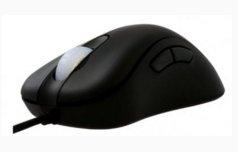
And this mouse has a lot of potential. The Zowie brand can compete in the market, even the leaders. Ergonomics at the highest level. The hand rests while playing. The mouse glides on the surface smoothly, and all because it is equipped with a Teflon backing.
The cursor goes exactly straight. And its sensor is one of the most productive and high-quality. The wheel is not only clear, but also pleasant to the touch.
HP OMEN 600 MOUSE 1KF75AA BLACK USB

This mouse can be considered a benchmark. It is thought out exactly to the smallest detail, without providing for anything superfluous. Its cost is around 3 thousand rubles. HP did not provide software for it. Everything is sewn inside and starts when you press the keys. The settings can be adjusted to suit your personal requirements.
The body is made of comfortable materials, it is very comfortable to play with the mouse when playing shooters. DPI can be raised up to 12000.
LOGITECH G403 PRODIGY WIRED BLACK USB

One of the best hybrid mice from the Swiss brand. The model can be used both wireless and wired. You should rely on your requests. The signal is stable, the response is very fast, and the battery is also very powerful. The charge lasts for about 5 days.
The sensor is very clear and smooth. Any jitter is excluded, as is the wrong direction of the cursor.
TOP gaming mice with a budget from 1000 to 2000 rubles
A4TECH BLOODY BLAZING A7 BLACK USB

The mouse is distinguished by an unusual lighting solution. The manufacturer is from China, but the quality is at a high level, and the price varies around 1,500 rubles in the Russian market.
The stylish design features a honeycomb print, backlit in rainbow colors. The device quickly switches when shooting modes, playing Warface is very comfortable, as noted by the owners of the mouse in reviews on the Web.
Please note that the driver disc is not included in the kit, and therefore during installation you need to spend time looking for them. But remember that it is better to download software from an official resource.
REDRAGON FIRESTORM BLACK-RED USB
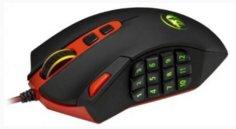
This mouse can be called a real breakthrough. At a reasonable price - 2 thousand rubles, but it is replete with a number of interesting options. There are 19 buttons, which is definitely a record in our TOP.
DPI - 16400 units. All this is useful for fans of games in the MMORPG genre. Bound mouse wire. There are removable weights. There are 7. The secondary fire button is located near the main button on the left side.
You can create game profiles. There is also a backlight that performs not only an aesthetic function, but also a utilitarian one. Factory software is provided for calibration.
A4TECH XL-750BK BLACK USB
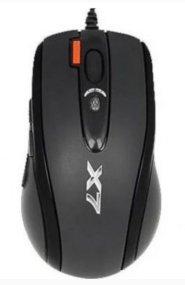
This is one of the most reliable mice. Many gamers prefer this particular model, albeit inexpensive. This is due to its technical properties at a price of 1,500 rubles.
DPI - 3600 units. There are models with software, fabric cord braid. The good news is that the plug is lengthened and the tips are well crimped. The length of the wire is 1.8m. Suitable for both right and left handed use.
The move is tight and small. In the middle there is a button that indicates the mode that has been activated. They are indicated in different colors.
A4TECH BLOODY V3 GAME MOUSE BLACK USB

A convenient mouse option that gamers will love. The cost is around 1200 rubles. This is a very affordable price for many. DPI - 3200 units. You can bind a lot of macros if needed.
The mouse weighs 160 grams, which is very solid. On the one hand, this is a plus, because it is more difficult to move it accidentally than others. But there are no rubber inserts, a soft-touch with corrugated plastic stands behind them.
The design quickly looses when used on a regular basis, which is a drawback of the model.
LOGITECH G G102 PRODIGY BLACK USB

The best option among budget proposals. In shape, it is a very ergonomic solution that fits any palm. There are 6 buttons that can be programmed. All of them display clear clicks, suitable for different tasks and gameplay.
DPI - from 200 to 8000 units. And the design of the mouse is liked by most gamers.
TOP mice for games: cost up to 1000 rubles
OKLICK 835G BLACK USB

The manufacturer is an English brand, but the base is located in China. The mouse costs about 700 rubles and belongs to the ultra-budget options. According to external data, it is very simple. There are lights and inserts. There are 6 buttons that you can program yourself. DPI - 3200 units. The resolution is impressive despite the price of the device.
A4TECH BLOODY Q80 BLACK USB

A good mouse, which, despite being available at a price of 900 rubles, has optimal and convenient properties. Weight in the region of 300 grams. It has a plastic design and soft-touch coating. The body is made in a symmetrical shape.
There are no inserts on the sides, but the edges are equipped with a longitudinal recess, which is also highlighted. DPI - 3200, there are 8 buttons that can be programmed. The legs are made of metal, they do not resist sliding on the rug, and they remain in excellent condition for a long time.
COUGAR MINOS X1 BLACK USB

A good mouse with low noise and excellent peripherals. DPI - 2000, there are 6 buttons and an option to switch the sensitivity. No drivers needed. This is a simple and convenient solution for those who do not want to overpay.
DEFENDER SKULL GM-180L BLACK USB

420 rubles - this is how much a mouse with a pleasant design backlighting costs. There are 6 buttons on the body. 5 of them are programmable. DPI - 3200 units.
REDRAGON CENTROPHORUS BLACK-RED USB

The best solution for active gamers at a budget price of 900 rubles. The side buttons are located under the thumb area. But keep in mind that with active use, the wheel loosens very quickly. Software and macros are freely available.
The best inexpensive gaming mice budget under 2000 rubles
A4Tech Bloody V8M game mouse Black USB

A4Tech is well known to users all over the world. This brand has become famous for the release of high-quality gaming peripherals that copy the products of popular brands. At the same time, the cost of A4Tek products is much lower than that of the originals.So, Bloody V8M is a mouse up to 1,500 rubles, which clearly shows the influence of the brands Razer, ASUS and Logitech.
The mouse features a symmetrical design and is equally suitable for left-handed and right-handed users. There are 8 keys on the V8M body, among which 5 are programmable. The optical sensor installed in the comfortable A4Tech manipulator has a resolution of 3200 dpi. This is the most modest indicator in the review, but this is quite enough for an ordinary user.
What pleased:
- ergonomic shape
- complete symmetry
- clear button movement
- sufficient resolution
- excellent value
Logitech G G102 Prodigy Gaming Mouse Black USB

The second place is taken by an inexpensive gaming mouse under 2000 rubles from the popular manufacturer Logitech. There is no need to talk long about the products of the Swiss company, since almost none of its competitors can offer the same variety, quality and convenience in the segment of computer peripherals. These are the virtues that secured the Logitech brand 5 out of 10 in our ranking.
The G102 Prodigy is the best ergonomic gaming mouse in the budget. At the same time, the device pleases with a simple and elegant design with neat lighting. The maximum mouse acceleration is 25G, which is quite usual for a gaming device. As for the resolution, it varies from 200 to 6000 dpi and is switched by a button near the wheel.
Logitech G102 pleases with high quality. According to the company, the bottom surface of the manipulator is capable of withstanding 250 kilometers of "travel" on a table or rug. The buttons, in turn, are guaranteed to withstand 10 million clicks. The last but not the least important advantage of this model is the 32-bit ARM-chip.
Advantages:
- attractive cost
- high-quality assembly
- responsive buttons
- well-developed ergonomics
- easy dpi switching
- beautiful RGB lighting
- convenient branded software
A4Tech T70 Black USB

The rating is continued by the budget gaming mouse T70 from A4 Tech. At a cost of about 1,500 rubles, this mouse is an excellent choice for budget gaming. The 4000dpi sensor resolution and 1000Hz polling rate ensure maximum gaming comfort with the A4Tech T70. The device weighs only 129 grams, and thanks to its well-thought-out shape, it fits perfectly in the hand.
Advice! A4Tech products are a great choice for users looking for advanced features and premium quality at a budget price.
In total, 9 buttons are available on the T70 case, among which 4 are responsible for switching modes. Unlike the V8M described above, the best budget gaming mouse is not symmetrical and is only suitable for right-handed users.
Pros:
- reasoned cost
- durable braided wire
- aluminum legs
- infrared switches
Minuses:
- insufficiently convenient permission change
- the rubber coating wears out too quickly
Best wireless gaming mice
Logitech G G603 lightspeed Black-Gray USB

The excellent G603 wireless mouse is one of the most advanced in the lightspeed line today. The device is powered by 2 AA AA batteries, a full charge of which, according to the manufacturer, will last for 500 hours of continuous gaming session! If we evaluate the autonomy by the average time spent by a person every day at the PC, then we can count on about one and a half to two months of games.
For convenience, the user has 5 levels of sensor sensitivity from 200 to 12000 dpi. An important advantage of the G603 is the ability to flexibly configure the keys to suit the needs of the gamer. At the same time, the mouse is compatible not only with computers based on Windows (8 and newer), but also with Mac OS, Chrome OS and even Android (starting from version 5.0)! To connect the keypad, you only need a Bluetooth module.
Advantages:
- affordable cost (about 4 thousand rubles)
- high-quality assembly and excellent ergonomics
- thoughtful software
- battery life from two AA batteries
- advanced Omron switches on main buttons
- modern sensor with a resolution of 12 thousand dpi
- the ability to flexibly adjust to the needs of the player
Disadvantages:
- side edges are not rubberized
- enough noisy buttons
Razer Lancehead Black USB

Razer's Lancehead is considered to be one of the best wireless gaming mice. Excellent design, comfortable shape, complete symmetry, allowing for equally comfortable use of mice with both right and left handed, are just some of the advantages of the monitored device. Added to this is the ability to work not only wirelessly, but also in a wired mode, which makes the Lancehead an excellent choice for PC games and other tasks.
Of course, for all this beauty you have to vote with a ruble, and you can buy a Razer mouse for about 8,000 rubles. However, the manufacturer could easily set the cost higher, since there are no worthy competitors for Lancehead. More precisely, the same accurate sensor (16 thousand dpi) in hybrid "rodents" has not yet been found, if you do not take into account other products of the Razer brand itself.
Advantages:
- wonderful corporate identity
- perfect shape
- customizable additional buttons
- wide functionality
- price-quality ratio
- sensor sensitivity
- beautiful backlight
Disadvantages:
- not the best software
Logitech G G900 Chaos Spectrum Black USB

One of the most functional mice in the wireless category is the G900 Chaos Spectrum from Logitech. Impeccable Swiss quality is noticeable in every detail of the mouse: a high-quality case, an advanced sensor with a resolution of 12000 dpi, a scroll wheel with side buttons and a function of fast page scrolling - these advantages are an important argument for purchasing this device.
Advice! If you do not want to save money on buying peripherals, then you can safely buy the G900 model. It has a comfortable shape and is suitable for both right-handed and left-handed users. The mouse can work via wired and wireless connection, and the number of additional keys is enough for the user for any task.
The best model of a gaming mouse with a wireless connection from a built-in battery works. A full charge of the device will be enough for the user for two days of active play, and the manipulator will notify the discharging battery with an indicator on the case. The Logitech G900 can then be charged or wired to continue playing.
Advantages:
- work in wired and wireless mode
- large number of customizable buttons
- complete symmetry (suitable for left-handers)
- Pixart 3366 12,000 dpi sensor
- wide functionality
- convenience and clarity of the side buttons
Disadvantages:
- some keys have a slight backlash
- quite high price
The best wired gaming mice
ASUS ROG GX860 Buzzard Mouse Black USB

As part of the ROG line from ASUS, you can find monitors, laptops, video adapters and, of course, good peripherals. The manufacturer offers a lot of noteworthy models, but one of the best gaming mice of the Taiwanese brand, the GX860 Buzzard, attracted our editorial attention. This is a high-quality and beautiful mouse with no frills, the cost of which starts from about 3000 rubles.
Advice! If you are looking for a good manipulator that lacks the unnecessary options necessary solely to increase the price, then choose the GX860.
The device is made of high-quality matte plastic that does not collect prints. Of the decorations on the body of the popular ASUS laser mouse, there is only the backlight of the corporate logo, as well as several zones in the front of the manipulator. To the left and right behind there are two more highlighted areas to indicate the operating mode.
ASUS ROG GX860 has a resolution of 8200 dpi, which is enough for any games. There are a total of 8 keys on the mouse body:
- left and right;
- central (wheel);
- two to change the dpi value;
- forward and backward;
- one additional on the left side.
Buyers of the device note the quick response of all buttons and wheels, as well as the ability to fine-tune it to suit their own preferences.
What we liked:
- reasoned price tag
- attractive appearance
- pleasant and non-intrusive lighting
- simplicity and ease of customization for your own preferences
- optimal sensor sensitivity
- high-quality switches with a lifespan of 5 million clicks
Logitech G G502 Proteus Core Black USB

The next member of the rating combines many advanced features that not only increase functionality, but significantly increase convenience. The Pixart 3366 optical sensor is one of the advantages of the G502 Proteus Core mouse, as it boasts a resolution of 12,000 dpi. Of course, not everyone needs such an indicator, but experienced gamers will surely appreciate the indicated advantage.
Advice! The presence of 11 programmable keys in the G502 Proteus Core allows you to customize the mouse strictly for your tasks. By the way, this is the largest number of additional buttons among game manipulators in our rating.
In an effort to provide better ergonomics, Logitech not only refined the shape of the mouse perfectly, but also provided it with a set of weights. By adding and removing them, the user can adjust the weight of the gaming mouse in the range of 121 to 168 g.
The G502 Proteus Core has a polling rate of 1 kHz, which is also true for other models in this category. But a unique feature of the manipulator is a 32-bit microprocessor, which provides phenomenal operating speed.
Advantages:
- dpi adjustment from 200 to 12000
- advanced sensor
- 32-bit processor
- ergonomic shape and Teflon feet for smooth gliding
- 11 keys for recording macros
- perfect build quality
Disadvantages:
- too noisy keys
- mediocre wire quality
Razer Basilisk Black USB

The Basilisk is Razer's relatively new mouse. It could be called the best choice for computer games, if it were not for the too high cost of 6 thousand rubles. The ergonomics of this manipulator is at the highest level, which clearly distinguishes it from competitors. Attractive design, discreet green illumination of the wheel and logo, as well as high quality materials for the case - all this also deserves the attention of experienced players.
However, these advantages are clearly not among the most impressive things that the Razer Basilisk can boast of. The fact is that we have a gaming mouse with a very high DPI resolution, bypassing any other participant in the rating. This figure here is equal to an impressive 16 thousand dots per inch! With lightning-fast toggles and 3 additional buttons, this model is one of the top picks for online shooters.
Two auxiliary keys in the Basilisk are presented in the form of the usual "forward / backward", but the third is worth talking about separately. Among other mice in the TOP, the Razer solution stands out not only for the location of the button, but also for the ability to replace it (long and short pedals). If you do not need the third key on the left side at all, then instead of it you can simply install the plug, which is also included in the delivery set.
Advantages:
- perfect ergonomics
- one of the best sensors on the market
- laconic and recognizable design
- the ability to adjust the resistance of the wheel
- replaceable additional button
- high quality materials
- high quality braided wire
Disadvantages:
- minor problems with software
- backlight settings are not remembered
- the cost is somewhat high
Logitech G G Pro Gaming Mouse Black USB

If you prefer multifunctional gaming mice for shooters from Logitech, but the Proteus Core described above does not appeal to you, then take a look at another solution from the G line - G Pro Gaming. Already from the name of the mouse, it is clear that it was created for the requirements of professional e-sportsmen.
Advice! When you buy G Pro Gaming, you get a convenient, beautiful and reliable device at a reasonable cost. The device has no unnecessary features that would increase its cost, which makes the Logitech manipulator the best in the category of wired models and in the review in general.
At a quick glance, the G Pro computer mouse strongly resembles the younger model G102 Prodigy. Similar dimensions, weight and body materials make these devices very similar.And if you do not need the following advantages of the more advanced version, which we have selected for review, then you may well save yourself. We chose G Pro Gaming for several reasons at once:
- Fabric braid. An important plus that guarantees a long cable durability.
- The presence of Velcro. A small but nice bonus that allows you to quickly assemble the mouse on the road if you use it with a laptop, or "shorten" the cable for the computer.
- Higher DPI. As much as 12 thousand versus 6000 dpi for the younger model! Experienced gamblers will be able to appreciate all the advantages of such an indicator in practice.
Advantages:
- flawless build
- first-class sensor is very precise in positioning
- one of the best "rodents" in ergonomics
- customizable RGB logo lighting
- customization flexibility and software convenience
Disadvantages:
- the price tag is a little overpriced
Conclusion
Do you just play for fun and want to save money on buying gaming peripherals? In this case, you should pay attention to budget models. They will do an excellent job with their direct responsibility, but will not hit the budget. If you want to play or control your PC from a distance, then choose wireless models.
Today mice of this class can provide good performance and excellent ergonomics. For the pros, the choice of a good gaming mouse is quite obvious - top-quality wired solutions.






