For more than 10 years, one of the most popular ways to use digital television is to connect a special set-top box. Such a device allows you to expand the capabilities of the TV, as well as connect to the desired channels. At the same time, many are interested in how to choose a digital set-top box for a TV, since today such products are presented in a very wide range and it is often quite difficult to decide which model is most suitable.
Content
What is a digital set-top box for a TV for?

Before choosing digital set-top boxes for your TV, you need to know about the general principles of operation of such devices. This will help with the choice in the future. The considered units have other names as well. For example, a tuner. Its main function is to expand the capabilities of a conventional TV to improve broadcasting. At the same time, minor functions may differ on each STB.
To understand how to choose a good set-top box, it is recommended that you familiarize yourself with the list of key features that each model should have. The list of these functions is as follows:
- The ability to record a TV program in real time on a carrier;
- "TimeShift" option. With its help, the user can pause broadcasting at any convenient moment. And also rewind if something was missed;
- Automatic digitization of standard television broadcasting;
- Connecting a USB drive (hard drive, flash card, tablet) and playing media files from its storage.
Today you can find TVs equipped with the DVB-T2 broadcasting standard. It is the current standard for digital broadcasting via cable or outdoor antenna. However, even users of such TVs will be able to find useful functions for themselves in digital set-top boxes.
It is worth noting a separate category of TV tuners, which includes set-top boxes with Smart TV support. Such set-top boxes have more advanced functionality, since they are based on the demanded operating system, which provides many possibilities. With the presence of such a set-top box, the user can access the Internet, browse the web, watch online videos, install various games and much more.
When buying a Smart TV box, it is recommended to consider the method of data storage on it. This can be internal storage or cloud storage. In the second case, you need to take care of the constant access to the Internet, since without it you will not be able to access your files. Thus, one can easily conclude that the considered category of consoles is the most modern and attractive. With its help, the user can turn an ordinary TV into a unit with many possibilities.
Connecting Multiple TVs to One Receiver

Many users are interested in whether it is possible to connect one set-top box to several TVs at once.In the general understanding of the issue, this is impossible, since the set-top box cannot work on several devices at once. However, additional equipment can be purchased to create a home TV network. This will duplicate on all screens the image from the main TV to which the receiver will be connected. This is the only option. Otherwise, you will have to buy a tuner for each TV.
Broadcast standards
If you are interested in how to choose a digital set-top box for an old TV, then you need to know about broadcasting standards, since some models may not be compatible with any standards that are provided in the device. First of all, we will consider the standards that are used in our country. Their list is as follows:
- DVB-H. This standard is intended for broadcasting television to mobile phones;
- DVB-C. Classic cable digital TV. This type of broadcasting is offered by the majority of providers selling not only the Internet, but also television. Typically, the connection is made using a fiber optic cable;
- DVB-S. Satellite television;
- DVB-T and DVB-T2. Digital terrestrial broadcasting transmitted by radio waves. You can connect using an antenna. Both indoor and outdoor.
Connecting a digital set-top box is possible only for the DVB-T and DVB-T2 standards, and most Internet providers also connect a tuner to their client, although the broadcast is carried out according to the DVB-C standard. However, in this case, the user does not choose the model himself, but uses the one offered by the provider. As a rule, you don't have to buy it either. Providers provide equipment for rent for a nominal fee of 1 ruble per month or free of charge. Some may require additional fees. But then the prefix is optional.
Channel packages for tuners

Immediately after the correct connection of the set-top box to the TV, free channel packages will become available. They run standard digital television channels, which can be broadcasted using a conventional antenna or cable without payment. The ability to connect additional pay channels depends directly on the model you purchased. For example, the Smart TV set-top box opens up much more possibilities than just free digital TV.
There are currently 2 main channel packages available for STBs. This is multiplex 1 and 2. They include about 20 channels, as well as several radio channels. You can find all popular channels that have the highest ratings in the country. This is the first channel, Russia, STS, TNT, TV3, Ren-TV, MIR, Zvezda, Sport, NTV, TVTs, Fifth, Muz-TV, Karusel and so on.
It is worth noting that not so long ago the Multiplex-3 channel package was announced. This is a more modern analogue of the listed packages. There is higher quality broadcasting and more channels. However, to date, this package is in test mode and has not yet been covered all over Russia. Only a few regions, including the Moscow region, can use this package.
Many are interested in the antenna that needs to be bought to capture radio waves, which will later be processed by a digital set-top box. Any standard option will do.
Recommendations for choosing a digital set-top box for a TV

Consider the basic recommendations that are designed to facilitate the selection procedure and help you purchase the most high-quality and suitable receiver for your TV. The first step, as mentioned earlier, is to pay attention to the broadcast standards supported. Although most modern devices already support DVB-T and T2, you can still find a model that supports only the first option or is generally intended for other standards. For convenience, you can navigate by the years of release. The DVB-T2 standard appeared in Europe around 2010. If the year of release of the console is less, then it does not support this standard.
Some people recommend paying attention to the presence of a Cl encoding slot, since the introduction of paid channel packages is planned in the future and this function may come in handy. However, today there is no need for it. Therefore, you should pay attention to this factor only if it is important to you. Moreover, it is likely that with the advent of new multiplexes and packages, a new Cl + coding standard will be developed and you still have to buy a new tuner.
If you plan to play various media files from a USB drive, it is important to pay attention to the presence of codecs. The point is that some tuners do not support certain video formats, namely .avi and .mkv. But these formats are quite common in custom video files. For such videos to have sound, you need the AC-3 codec. If not, then the device will be able to play only the image without sound.
Almost any receiver can be connected using either a standard RCA (tulip) cable or HDMI. Thus, the tuner can be bought both for an old TV that does not support HD, and for modern models. Choose carefully. Some models may not have an HDMI connector and will have to watch TV in outdated quality.
Receiver connection and setup
Not everyone, after purchasing a tuner, can connect it to a TV. Therefore, many call special wizards and pay them extra money for installation and configuration. However, this procedure is extremely simple and in order to cope with it, it is enough to know only the basic aspects of connection. As mentioned earlier, you can connect the set-top box using tulips or HDMI. Such a cable can be included or purchased separately. In addition to the cable for connecting to the TV, a power cable is used to connect the receiver to an outlet.
At this point, the connection can be considered complete. All that remains is to customize the console to suit your needs. This is also quite simple and does not require any special knowledge. Immediately after turning on both devices, they should automatically recognize each other. The tuner then turns on an automatic scanner for available channels. After that, the user can delete some channels, rename them, change places or simply save the parameters. If the search results contain too few channels, then it is necessary to increase the signal level, which is displayed on the screen as tracks.
Average cost of tuners
If we take the whole range of modern digital set-top boxes for TV from the cheapest models to Smart TV, then the price range will vary from 800 to 20 thousand rubles. At the same time, the price determines not only the quality of the product and the reliability of the manufacturer, but also the availability of various functions. The higher the cost, the more different connectors on the model, the better the operating system and the more possibilities are offered to the user when watching TV.
It is recommended to choose a set-top box based on your individual needs. If you need a conventional device “without bells and whistles”, for example, for a small TV in the kitchen, then you should pay attention to budget models and not spend money on buying a Smart TV. If you need a lot of features and all of them will be used, then you can buy an expensive model, the price of which will be fully justified.
It is important to note that having a service center is a prerequisite. Receivers quite often need reflashing or other types of repair. When contacting a dubious organization that is not an official service center, there is a risk that the device will be damaged even more. Therefore, it is recommended to pay attention to the presence of an official service center of this manufacturer in your city.
Most popular models
We suggest considering several of the most popular receiver models for a more visual disclosure of the topic.
Oriel 963
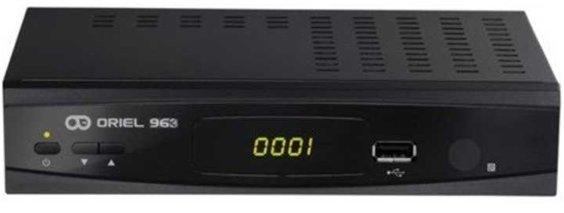
First of all, let's look at the rather popular budget model Oriel 963. The system is housed in a small metal-plastic case. On the front side there is an LED display, where information about the operation of the device. The model under consideration is designed for the DVB-T and T2 standards. A USB interface is provided for connecting additional devices. Supports 4 x 3 or 16 x 9 aspect ratio. Most modern video formats and resolutions are supported. The kit includes a power supply and a cable for connecting to a TV.
The rear panel contains a variety of connectors to suit different needs. Connecting and configuring is extremely simple without any complications. This is a great budget model for those who don't need a lot of extra features. The main difficulty can arise when setting up, since the main menu is not done in the best way
Pros:
- DD support;
- You can watch TV and simultaneously record what is happening on the screen to a connected drive;
- High level of sensitivity;
- Reliable body assembly;
- Lots of connectors for connecting different devices.
Minuses:
- Complex menu.
M8 Android TV Box

As the name implies, the next model of a digital set-top box uses Smart TV technology. Many users think this is the best console of its kind. This is evidenced by numerous reviews in stores. However, you should be prepared for a relatively high price. If we take the average cost of standard receivers, then the price of such a set-top box will be about 2 times more. But this price tag is fully justified, since the user gets much more options than with a conventional device.
Pros:
- The ability to install and play games;
- You can install Skype or another communication program and communicate with loved ones;
- Good rate of reception of Internet speed over Wi-Fi;
- 2 GB of RAM;
- Internal storage with 8 GB of memory;
- 4-core processor;
- Sufficient number of ports and connectors for connecting additional devices;
- You can freely use the Internet and navigate any resources;
- Support for any modern video and audio file formats.
Minuses:
- Impressive value.
UPVEL UM-501TV
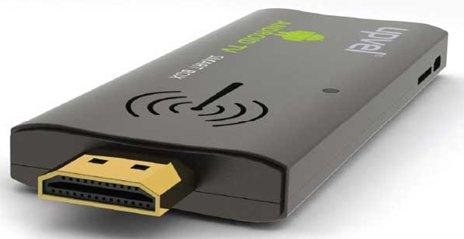
It is important to pay attention to the UPVEL UM-501TV model. This device can be called the latest generation TV set-top box. Two main features stand out here. First, you can connect multiple TVs to it. Secondly, it looks like a regular flash card, but it is connected through a different connector. As an experiment, you can purchase such a model.
Pros:
- An impressive amount of internal memory;
- Relatively low cost, considering that this is a Smart TV;
- Easy to connect, configure and manage.
Minuses:
- Low rate of reception of the Internet speed through Wi-Fi.



