It makes no sense to purchase a productive CPU and a large amount of GB of RAM when the user has a low-power motherboard in his personal computer. Instead of supporting the functioning of every component in the PC, the board will squeeze them into the tight bounds of its mismatch. This suggests that you will need to buy a new motherboard that allows the computer. stuffing to fully reveal its own capabilities. To know how to choose a motherboard, you need to read the recommendations.
Content
The principle of operation and the device of the motherboard
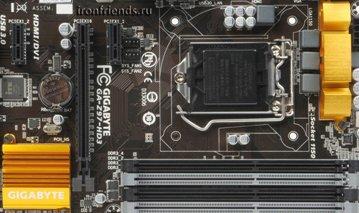
The question often arises as to which motherboard to choose. The motherboard is a device with many different slots, sockets and connectors. Without it, any connection between PC components would simply hang in the air. The main components that are soldered on the surface of the motherboard:
- A socket is the largest socket that is intended for CPU mounting purposes.
- Chipset - a microcircuit that combines 2 bridges. Severny will be responsible for the complex work of the CPU, video adapter and storage. Yuzhny helps to coordinate the functioning of the BIOS, HDD, mouse, monitor, keyboard, etc.
- Slots that connect RAM and video cards.
- Connectors for hard drive and disk drive.
- Slots for connecting a power supply, network card, screen, mouse, keyboard, etc.
- USB contacts - internal or external with outputs to the startup, restart, floppy drive, etc.
Virtually all the filling in the system unit is connected to the motherboard; it itself will perform a regulatory function, redirecting information flows from various components of the PC.
Which motherboard to choose
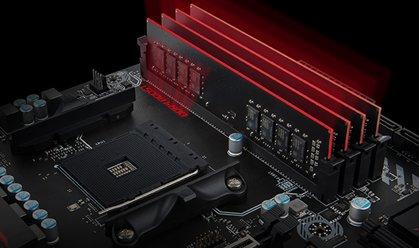
The question often arises of how to choose a motherboard for a computer. You should not put a high-performance CPU on the most budgetary motherboard, since it cannot withstand heavy loads over a long period of time. Conversely, an expensive motherboard will not work for the most low-performing processor, since this is a wasted money.
The motherboard should be chosen when other components for the PC have been selected, since they will directly determine which category the board should be and which slots should be present on it in order to connect the selected elements:
- When the set of a home PC hits the budget significantly, and the user is looking for an inexpensive solution, you should choose a motherboard that supports frequencies in the range of 2400-2600 MHz. For Intel, the B150 or H170 chipset is suitable, for the AMD CPU, you can choose the A320.
- For a good productive PC, a motherboard from Intel B250 or H270 (AMD analog is labeled B350) is suitable. It is advisable to choose a more modern product - with slots for DDR4 RAM.It is optimal to refuse from integrated elements (in addition to the network card) - video, audio and other modules should be purchased separately and connected to the corresponding connector.
- For gaming or powerful work PCs, you should not spare money for purchasing a high-quality motherboard that does not slow down the functioning of other components. Must be at least Intel Z270 or AMD X370 with a clock speed of approximately 3000 MHz.
The best motherboard manufacturers - which company to choose
The best motherboards in the above-average price segment are produced by ASUS, but they are also considered the most expensive. This developer will pay less attention to motherboards at the entry level, and in such a situation one should not overpay for the brand.
The proper combination of cost and quality characteristics differ from MSI motherboards in any price solution.
Motherboards from Gigabyte and ASRock can be considered as a more economical option, they are distinguished by more loyal pricing policy. The developer in question also has successful products.
It should be emphasized that Intel Corporation produces motherboards based on its own chipsets. Such boards are distinguished by high quality, as well as low functionality and high cost. They are in demand mainly in the corporate sector.
Motherboards of other developers do not have such prevalence, they have a more limited model range and their purchase would be inappropriate.
After the user has decided on the brand, he should proceed to the study of the parameters of the boards in question, in order to select the appropriate device for his own PC.
Types of motherboards
The question often arises as to which board to choose for the i5 and other processors. To choose quality products for ryzen and other models, you need to read the recommendations.
For Intel processors

Many users are wondering which motherboard to choose for intel. It should also be said that any devices for Intel gadgets will cost more than their counterparts. Since the components of the popular manufacturer are distinguished by increased performance, a motherboard with the same chipset must have the corresponding parameters.
Such a board supports the latest types of RAM with a clock frequency of 2864 MHz or more. And due to the presence of SATA connectors, its bandwidth will be 6 GB per second.
In addition, motherboards for Intel are considered to be promising in terms of overclocking a personal computer, since they have 8 auxiliary connectors in order to connect a variety of PC components.
Pros:
- increased throughput and overall performance effect;
- high-performance video cards and high-frequency memory are supported;
- many slots for expansion;
- a good selection of boards - for various types of personal computer assemblies.
Minuses:
- overcharge.
For AMD processors

To know which motherboard to choose for amd, you need to read the general guidelines. Motherboards based on AMD chipsets are not too inferior to their counterparts. Modern products operate with DDR4 RAM, although DDR3 is still considered the main one for them. Slightly lower clock speeds than Intel devices (up to 2400 MHz) are supported.
AMD also sags in terms of bandwidth - they only have 3 GB per second, which is also considered a good indicator. However, such motherboards have 12 slots for overclocking purposes, delight users of new CPUs with their own versatility and do not have a very high price.
Pros:
- in many situations, you will not need to change the motherboard during the CPU upgrade;
- enough number of slots for improvement;
- the option of an auxiliary upgrade of the central processor is provided;
- there is support for new types of RAM and video cards.
Minuses:
- are less durable than motherboards for Intel.
Motherboard selection parameters

To select a quality product, you need to take into account its key characteristics. Each motherboard parameter, CPU and memory supported, types and number of internal and external slots, etc. are specified on the developer's page by device number. In addition, it is possible to see images of the motherboard, thanks to which the position of the slots and the quality of the cooling system are easily determined. In addition, it is optimal to get acquainted with the reviews of a particular board on the network before purchasing.
Chipset
The chipset is the motherboard's personal central microprocessor that controls the devices attached to it. The speed and functionality of the motherboard will fully depend on it - whether it will allow other components to work at maximum or become a ballast that limits the functionality of other components.
Of course, you will need to choose a chipset under the CPU brand, but its key parameters should be appropriate to the tasks set for a personal computer.
Motherboards with Intel chipsets:
- For mid-range PCs, the B250 and H270 chips are intended. And newer products are only suitable for office machines.
- For programming purposes, Q270 devices with a processor frequency of 2 thousand MHz are being released.
- For gaming PCs, a good solution would be the Z270 chip, which is able to support several powerful video cards.
- For "complex" programming, professional boards with X99 / X299 chipsets are required.
AMD manufactures chips for various purposes, but they are not so powerful and function weaker than those from Intel, but they are cheaper.
- For the office, developer AMD releases A320 motherboards.
- For gaming devices, the B350 product is suitable, which is able to accelerate the functioning of the microprocessor.
- Those who love extremely high performance gaming applications can opt for the X370 chip for excellent performance and multi-GPU support.
Chips have a lot of differences, but the key parameter will be only a conditional division in accordance with the purpose in order to choose a motherboard that matches the purpose of the PC. Other characteristics of the chips are not of such importance, since the benchmark is made on the parameters of a particular motherboard. After selecting a chip for the requirements of a particular user, it is possible to start choosing a motherboard, starting from its indicators and connectors.
Form factor
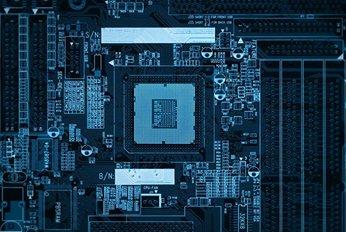
The actual dimensions of the panel will be determined, as well as the number of connectors that the designer will fit. In accordance with this parameter, all motherboards are divided into different categories, where for each you will need to select a specific system unit:
- ATX is the main form factor of full-size motherboards with parameters of 30.5 by 24.4 cm and the largest number of connectors.
- MicroATX is a compact 24.4 x 24.4 cm modification with no more than 5-6 additional slots.
- MiniATX are the smallest motherboards measuring 17 x 17 cm, which can be installed even in a small case of a system unit. However, they have another drawback - difficulties with organizing an effective cooling system.
There are other formats of the devices under consideration, but the variations indicated above are considered the most popular.
Socket (socket)
Earlier it was said that the motherboard is tightly coupled with other components of the system unit. However, the type of socket directly determines which microprocessor should be purchased:
- Last generation Intel has several popular variations - LGA1150 and LGA2011-3. They are classified as "aging", but still actively used. And when the user has a microprocessor directly with a similar socket, it will be easy to choose the appropriate motherboard for purchase.However, at the stage of assembling a new PC, it is optimal to choose socket 1151 - in the future, it is possible to easily connect the most advanced microprocessors to it.
- AMD will also offer its own variations of socket connectors: the legacy AM3 + and FM2 + or the newer AM4. The principle of choice is the same as in Intel: if the consumer wants a problem-free improvement in the future, they should take something newer.
Memory slots and supported RAM frequency
The number and type of connectors for the RAM brackets determine the option for further improvement of the PC.
DDR3 strips are considered popular RAM products, but for the future it is optimal to purchase a motherboard with DDR4 slots. It is important here - to properly select the supported clock frequency so that the device does not slow down the functioning of the system:
- Inexpensive products are designed for an operating frequency of 2.4-2.6 thousand MHz, and such indicators will be enough for the overwhelming mass of consumers.
- The appropriate frequency parameter for a mid-range and premium motherboard would be 3,000 MHz or more. However, such devices are necessary only for productive PCs like gaming.
The RAM that can be installed on a personal computer also depends on the number of slots for it. Motherboards in Micro and Mini format have only 2 slots for RAM strips, and in full-size ATX there are 4 of them.
Other connectors
In fact, all modern motherboards come with slots for video cards like PCI Express 16.
There are 1-4 such slots to install auxiliary video adapters and increase the total memory. However, even when the user is not keen on gaming applications, it makes sense to purchase a product with additional PCI-E slots for an expansion card.
To these it is possible to connect auxiliary devices:
- TV tuner;
- modem;
- solid state drive;
- sound card;
- all sorts of controllers and outputs.
Other special connectors on the motherboard should also be accentuated, since their presence can significantly simplify "communication" with a PC:
- USB 3.0 and 2.0 - designed to connect external media using the appropriate type of cable, for a wired mouse, keyboard, printer and other peripheral devices. The more such connectors, the better - optimally, there should be at least 5.
- PS / 2. Most will remember the circular plug of mice and keyboards of the old designs. However, due to the fact that virtually all current devices are connected via a USB port, the presence of round connectors on the motherboard is not considered necessary.
- DVI - Helps to connect the screen. It can only be found on a board with an integrated video adapter. HDMI is used in the same situations, but for the purpose of displaying on TV.
- Antenna Wi-Fi slots. It can be seen on expensive motherboards with an integrated adapter.
- BIOS reset key. Required in order to reboot the system, which the user will hardly use in the near future.
- External drives with the same slot are connected.
- RJ-45. Thanks to this output, it is possible to connect the Internet wire directly.
- Audio outputs to speakers or headset, to an external microphone.
Built-in components
The motherboard sometimes has a fairly large set of built-in modules: sound and video card, Wi-Fi slot, Bluetooth, etc. The user does not need to purchase and install all this - the required services function out of the box. Such a solution will make it possible to save well on spare parts, but it has its own "dark" side.
Embedded systems are much weaker than some of the installed counterparts. They are enough only for undemanding users who are ready to put up with low video resolution, noise in the speakers or regularly lost connection.
Electronics
Low-cost motherboards operate on simple capacitors that sometimes behave unpredictably, even when they are of fairly high quality.During overheating, difficulties with power supply, broken insulation, the electrolyte in them will boil and swell, and the circuit will cease to function.
Solid capacitors are considered much more reliable, although their use will significantly increase the price of the motherboard.
Built-in sound card
Most modern motherboards have HDA audio codec. Inexpensive devices are equipped with appropriate audio codecs (ALC8xx, ALC9xx), they are mostly enough for many consumers. More expensive gaming motherboards will have better codecs and headset amplifier for high quality audio.
Motherboards generally have 3, 5 or 6 3.5 mm jacks for connecting audio devices. In addition, there is sometimes an optical and in some cases coaxial digital audio output.
Built-in network card
Most modern motherboards have an integrated network card with a data transfer rate of 1000 Mbps and an RJ-45 connector for network connection.
Inexpensive gadgets are equipped with quality network cards from Realtek. To choose a gaming motherboard, you need to focus on Intel, Killer network cards, which will have a positive effect on ping in online applications. However, online games often depend more on the quality of the network than on the card itself.
It is recommended to connect to the network through a router that repels network attacks and increases the protection of the motherboard against electrical breakdowns of the provider.
Cooling system
Low-end motherboards either do not have heatsinks in principle, or they have a small one on the chip and in some cases on the mosfets at the processor socket. When such boards are used for their intended purpose and low-power CPUs are installed on them, then overheating should not occur. On motherboards of the middle and high category, on which powerful microprocessors are installed, it is optimal for the radiators to be larger.
Equipment
Mostly bundled with the motherboard, they supply: a consumer's manual, a disk with utilities, a plug for the back of the case and SATA cables. The assembly of the board can be found on the developer's or seller's page. When a new PC is being assembled, you should first calculate how many loops will be required in order to place an order if necessary.
Some motherboard models have an extended configuration, where there is a large number of various loops and straps with slots. For example, ASUS previously had the word Deluxe in its name in such motherboards, but now you can find various Pro versions in the name. Their price is higher, however, in general, such additional weights will remain unclaimed, therefore it is optimal to purchase the best product for the same amount.
Optimal motherboard
Knowing the key parameters of the devices in question, it is possible to choose the best product yourself. Summarizing what has been said, certain conclusions can be drawn:
- For PCs for offices, watching media or using games of the middle category, budget devices with socket 1151 with an Intel B250 / H270 or B360 / H370 chip (for 8th generation microprocessors) are suitable.
- For productive gaming PCs, it is advisable to purchase a motherboard with socket 1151 with a good CPU power system based on an Intel B250 / H270 or Z270 chip. For microprocessors of the 8th generation, you will need a board based on an Intel B360 / H370 or Z370 chip (for an upgrade). When the user wants to get high-quality sound, a network card and allows the budget, it is better to purchase a device from the gaming series.
- For professional purposes (video rendering and the use of demanding software), it is optimal to purchase a motherboard with an AM4 socket for an AMD Ryzen multi-threaded microprocessor with a B350 / X370 chip.
The question often arises of how to choose a high-quality motherboard. To find out how to choose the right product, please read these guidelines.



