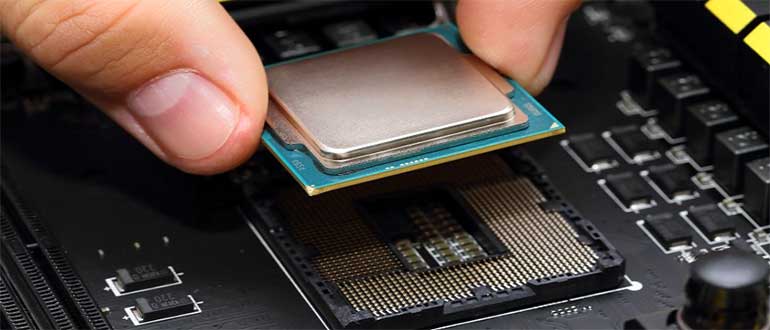PC assembly begins with the choice of processor. The speed of functioning and performance of the computer will directly depend on it. However, the developers annually release new series of CPUs, improving and expanding their functionality. Users only need to track the development of the computer. techniques to keep up with the process. To know which processor to choose for your computer, you need to read the recommendations.
Content
The principle of operation and the structure of the CPU
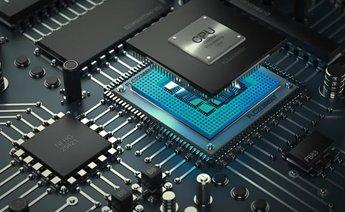
The processor is an electronic board about the size of a matchbox, which houses a variety of microchips:
- Computing device (core) - 1 or more.
- Registers are memory locations to store intermediate data.
- Buses for the purpose of transferring information to other devices in the system unit.
- Tiered cache is the processor's “personal” RAM for interacting with the PC's RAM.
- Controllers and auxiliary computing devices that are designed to speed up the processing of difficult tasks (3D modeling, video editing, etc.).
Each command of the consumer or the installed software will be sent to the central processor. At the same time, the functioning is divided into threads or evenly distributed among the cores in order to achieve the fastest result.
The processor will calculate everything, compare it, transfer it to other devices in the system unit, save it in memory or delete it. In other words, the CPU will control everything that happens in the PC itself. This is what the average user needs to know.
Which processor to choose
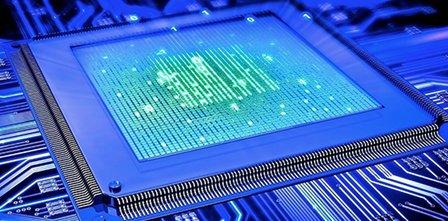
Often the question arises, which processor to choose for a gaming computer. To answer it, you need to consider the following recommendations:
- When a user needs a good, but not very expensive PC for work and simple tasks (surfing the web, using simple gaming applications and media playback), you should purchase an AMD FX line processor, Ryzen R3-R5 or Intel Core i3 modifications. The clock speed will be approximately 2000 MHz or higher, multithreading will not be required. The offered central processors have a good performance margin.
- For users who require a powerful PC that can handle any task in no time, Core i5-i7 products with a frequency of approximately 3000 MHz are suitable. It is imperative to focus on the motherboard socket - to install such CPUs, it complies with Intel 1151 standards.
- For fans of gaming applications, the best modifications of the Core i7, i9 or a more budgetary analogue - AMD Ryzen 7 are suitable. Each of these processors has good frequency parameters and an overclocking option. In addition, the super-threading technology is supported, despite the fact that they have at least 6-8 cores.
The best processor manufacturers - which company to choose
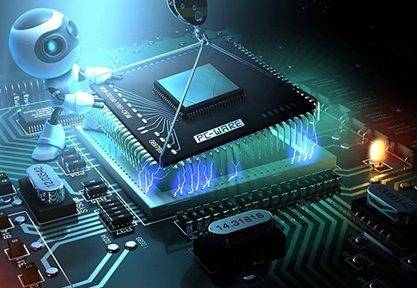
There are only 2 items on the PC processor market:
- Intel;
- AMD.
In this regard, users will have little choice.Intel products, due to the high performance of the core, are more likely to process information, which plays a key role during the assembly of powerful gaming PCs. However, AMD devices are distinguished by the number of cores themselves, in addition, they will cope well with tasks “in multiple windows”: complex calculations, video encoding, etc.
Of course, an inexperienced user will not feel the difference, but for professionals it will become noticeable, because no one will say that Intel is better than AMD or vice versa. Each firm has its own advantages.
To compare the processors of 2 competing manufacturers, you need to familiarize yourself with the corresponding ratings on the network, after which it is possible to make the right choice. However, all the components of the device in question should be taken into account.
How much does the processor cost
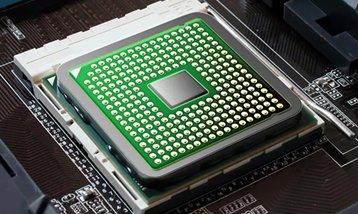
The cost of processors from the manufacturer Intel of various configurations:
- Pentium with old sockets can be purchased for 500-8 thousand rubles.
- Celeron products cost about the same.
- Core i3 can be bought for 2.5-10.8 thousand rubles.
- Core i5 costs 3-16,000 rubles.
- Core i7, taking into account the microarchitecture and parameters, cost 4-90,000 rubles.
- Core i9 is not widely available and is available for purchase for 65,000 rubles.
AMD Processor Price:
- Low-performance A4 and A6 on old sockets can be bought for 1.3-3 thousand rubles.
- More powerful A8-A10 can be purchased for 3-7,000 rubles.
- A high-quality quad-core FX is slightly more expensive (2.6-10.4 thousand rubles).
- The purchase of Ryzen 3 costs 6500-8000 rubles.
- Ryzen 5 will require an amount of 9,000-15,000 rubles.
- The cost of Ryzen 7 is set at 17-25 thousand rubles.
Types of processors
The question often arises as to which processor to choose for a home computer. To make the right choice, you need to decide on the type of device itself.
Intel

They are the most productive processors with increased core performance and high-speed operation. They have a large cache size, taking into account the model, it varies in the range of 3000-66000 KB. The frequency is also different: in older versions it cannot exceed 3 thousand MHz, in the new ones it is possible to overclock up to 4.5 thousand MHz.
Due to the increased performance, such devices from the Intel developer need an effective cooling system. However, they can function at temperatures of +100 degrees.
Pros:
- increased productivity;
- information is processed quickly;
- impressive amount of cache memory;
- insufficient consumption of electrical energy;
- Ideal for gaming applications and demanding software.
Minuses:
- overcharge;
- not all products can support multitasking;
- in the process of updating the CPU, you will need to change the motherboard due to incompatibility with older models.
AMD

Such products will cost less than the analogs of a competing manufacturer, however, their power is significantly less. But due to the larger number of cores, AMD has a higher multitasking performance.
The cache size is much smaller here (2-32 thousand KB), the frequency is in the range of 1800-3500 MHz, but it is practically always possible to increase it. The heat dissipation of AMD processors is almost the same as Intel, but the permissible operating temperature indicators are only +68 degrees.
Of course, the cooling here should be extremely powerful, and the number of coolers will significantly increase the noise from the PC.
Pros:
- high clock speed, overclocking option;
- many cores that make it possible to run 3-7 demanding applications at once;
- new processors can be installed on old sockets;
- the cost is 2 times less than Intel analogues.
Minuses:
- significant electricity consumption;
- noise, as strong cooling is required;
- insufficient number of programs that are "sharpened" for multitasking AMD.
How Intel and AMD processors differ
Intel and AMD CPUs differ in architecture (electronic circuitry). Some will cope better with some tasks, the rest with others.
Intel Core processors predominantly offer increased performance per core, which is why they outperform AMD Ryzen CPUs in many modern gaming applications and are more suitable for building high-performance gaming PCs.
AMD Ryzen CPUs are multi-threaded, which makes it possible to perform various tasks (for example, video editing). In general, they are not too inferior to Intel Core in gaming applications and are great for general-purpose PCs used by professionals and gamers.
It should be noted that the old budget AMD FX-8xxx CPUs, which have 8 cores, will do well with video editing and can be used as an inexpensive solution for these purposes. However, they are less suitable for gaming applications and are installed on motherboards with the old AM3 + socket, which makes it problematic to replace elements in the future in order to improve or repair the PC. It is optimal to buy a modern AMD Ryzen CPU and a corresponding board with socket AM4.
When a user is limited in funds, and in the future wants to have a productive computer, it is possible to initially buy a budget product, and after 2-3 years replace the CPU with a more productive one.
Processor selection options

Any processor, regardless of the developer, is distinguished by the number of cores, threads, frequency, cache size, supported RAM frequency, the presence of an integrated video core, and some other parameters. To make a choice of a quality product, you must familiarize yourself with the following recommendations.
Series

It is an extremely important indicator that determines the quality of a product. The key features of Intel and AMD processors were reviewed, but each of these manufacturers produces several CPU lines with their own parameters.
Intel
To date, the devices of such a developer are represented by 3 large subgroups:
- Pentium;
- Celeron;
- Core i.
The first two are classified as inexpensive and outdated products. It is permissible to purchase them for use in the office or at home, however, one should not expect significant performance and speed of operation.
The most productive (albeit significantly more expensive) Core i3 CPUs will act as a replacement. Then, in ascending order, there will be i5 products and the initial i7 versions - up to the 3rd generation. They are suitable for almost all tasks, but they cope with the demanding modern gaming applications and software to the maximum of their own capabilities.
For those who want powerful processors that do not require improvement in the near future, it is optimal to focus on the Intel Core i7 line, starting from the 3rd generation, and the latest Core i9.
AMD
There is also a large selection. Athlon and Phenom lines are still used for uncomplicated tasks that do not require overly productive models, although they are already being squeezed out by A4, A6, A8 and A10. The scope of use of A-models is office and home premises.
FX processors are considered more powerful - they are successfully used in personal computers of the middle category. However, these devices are inferior to the latest CPUs from the Ryzen 7 line that hit the market this year.
In terms of their own parameters, they are not inferior to the best Intel Core i7 models, and in terms of multitasking they surpass the competitor.
Socket
This is the connector through which the CPU is connected to the motherboard. Socket modifications are regularly updated, so those who want to limit themselves to replacing the central processor have practically no choice - they must purchase a CPU with the same type of connection as it was.
When it is planned to assemble a PC from scratch, only a new version is selected during the acquisition of the motherboard - this will make it possible, after a few years, to improve the machine without any problems and select a CPU with the required connector.
Intel sockets:
- LGA 1150 and 2011-3 - are considered quite working, but little by little "out of fashion".When replacing old CPUs or motherboards, they can be considered as an alternative solution, however, it is not recommended to purchase new products with such connectors.
- LGA 1151 and 2066 - new modifications of sockets from Intel, about the replacement of which you can not worry about the coming years. The 1151 series has a variety of accessories to choose from to suit any budget, but the 2066 is the line for the professional. It presents only extremely powerful central processing units with 12-18 cores.
AMD sockets:
- AM3 + and FM2 + are still on the market, but they are considered to be “aging”. There are no development prospects in such modifications, as in the early Intel models.
- AM4 is the modern socket for AMD motherboards and CPUs, on which current and future generations of central processing units operate.
Number of cores and threads
The core is considered the computational unit of the CPU. The greater the number of such blocks under the lid, the sooner the device can cope with the assigned tasks, solving them simultaneously.
Due to such a redistribution of duties, the load on the central processor decreases, but there is no point in chasing an excessive number of cores, otherwise they will be idle.
It is necessary to decide how your own personal computer will be used:
- dual-core CPU is suitable for office work, media playback and other not very difficult tasks;
- quad-core, in addition to the above tasks, can cope with many popular gaming applications that were released before 2015;
- eight-core central processors perform various tasks without any problems and will not lose their leading positions in the coming years;
- Multi-core CPUs will appeal to even professionals and will make it possible to forget about improvements for 6-7 years.
Increasing the number of threads that each core handles will make it possible to make the PC work more efficiently. In such a situation, 1 computing physical block will turn into 2 virtual ones, thus doubling the performance.
This technology is called Hyper-threading, today virtually any Intel Core CPU (in addition to the quad-core "five"), the entire AMD Ryzen line works with it.
But it should be noted that full-fledged 4 physical cores in any situation will be better than 2 blocks, which are divided into virtual ones. Directly because a Core i5 without HT will become more powerful than a Core i3, where such technology is present.
Cache memory
Cache memory is the internal memory of the CPU, which it needs to perform computational operations quickly. Cache size will also affect CPU power, but to a much lesser extent than the number of cores and processor clock speed. In different software, this effect varies between 5-15%. However, CPUs with an impressive cache size will cost much more (2x). Therefore, such a purchase is not economically justified in all situations. The cache memory can be 4 levels:
- First level. It has a small size and is not emphasized when choosing a CPU.
- Second level. It is considered the most important. On low-power CPUs, it is typical to have 256KB L2 cache per core. Processors, which are designed for mid-range PCs, have 512KB L2 cache per core. CPUs for super-performance PCs for professionals and gamers are equipped with at least 1MB of L2 cache per core.
- Third level. Not all processor models have. The weakest office CPUs have no more than 2MB of L3 cache or none at all. The processors for the new home multimedia PCs have 3-4 MB L3 cache. Powerful CPUs for professionals and gamers are equipped with 6-8 MB of cache of 3 levels.
- Fourth level. Only a few of the CPUs are equipped and, when present, it is good, but in general it is not essential.
When the CPU has a cache memory of 3-4 levels, then the size of the cache level 2 may not be emphasized.
Clock frequency
The frequency of the CPU directly affects its power and speed, respectively, the more such parameters are, the better. However, along with this, the cost of the product also rises, so you should not purchase processors with excessive frequency when you do not plan to perform serious tasks:
- For a simple computer to surf the net and work with office software, a CPU of 2000-2300 MHz is enough.
- When you need a fairly fast, but not very expensive device, you need to install a processor with a frequency of approximately 3000-3200 MHz.
- Gamers will need the highest performing CPU, which is capable of 3500 MHz or more, with an overclocking option.
Other parameters
In addition, the central processor differs in such indicators as the manufacturing process, electrical energy consumption and heat generation. Emphasis should be placed on these characteristics, which directly affect the functioning of the PC.
Manufacturing process
A similar process is considered the technology by which the production of such devices is carried out. Modern equipment and production technology determine the level of the technical process. The process of manufacturing the central processor significantly affects the consumption of electrical energy and the release of heat. The thinner the process, the more economical the CPU.
The current CPUs are manufactured using the 10-45 Nm process technology. The lower the number, the better. However, first of all, one should focus on the consumption of electrical energy and the associated heat generation.
Power consumption
The more cores and the clock speed of the CPU, the higher the level of electrical energy consumption. Energy consumption is directly related to the manufacturing process. The thinner it is, the less energy is consumed. The main thing that needs to be considered is that a productive CPU is not installed on a low-performance motherboard and it will need a powerful power supply.
In modern CPUs, the power consumption is 25-220 watts. Such an indicator can be seen on packages or on the developer's pages on the network. The characteristics of the motherboard indicate how much power consumption by the CPU it is calculated.
Heat generation
The heat generated by the CPU is considered proportional to its highest power consumption. It is also measured in watts and is called the temperature package (TDP). Current CPUs have a TDP in the 25-220 Watt range. You should try to choose the processor with the lowest TDP.
The question often arises of how to choose a processor for a computer. To find out how to choose a quality product, you should read these recommendations.