The advancement of technology has affected not only the improvement of technology, but also affected people of creative professions. To help in their work, a graphic tablet, also called a digitizer, is used. This machine allows you to quickly draw a drawing or drawings without the use of paper. To do this, simply install the program and use a special pen. In addition, the gadget can transfer freehand drawing to a PC. The device is often used by photographers, architects, designers, and also animators. At the moment, a large number of such equipment is sold, so it is important to know how to choose a tablet for drawing and creating drawings. The models differ in technical characteristics, can be used by professionals or beginners.
Content
Principle of operation and structure of a graphics tablet
Graphic tablets are a device that is made of a body that houses a work surface tied to a PC screen. A special complete pen is used for work and drawing. After touching the active area, you can apply any patterns. When connected to a PC, a finished image is displayed on the screen, which is automatically converted to digital format.
To function, you must install a program that supports work with a tablet device. In it, you can change the parameters of the drawing or picture, for example, select colors, line characteristics, and more. Many professional artists and designers use Corel Draw, Adobe Photoshop for their work.
At the moment, graphic tablets are sold in a large assortment. Their main difference is in the size of the working area, expansion, sensitivity and other criteria.
The best graphic tablet manufacturers
Few companies are involved in the production of graphic tablets, but there are the most popular among them that offer quality products. They are preferred not only by beginners, but also by professional masters:
- Wacom;
- Huion;
- Genius;
- Ugee;
- Hitachi.
The goods of the described companies are characterized by excellent quality and reliability. You can figure out which drawing tablet to choose only based on personal needs and tasks that the technician will solve.
The main types of graphic tablets
In order to choose the right technique for drawing, drawings or various design work, you will need to know the possible types of graphic tablets with their features. Below are the most common options that are in demand, their pros and cons are described.
Interactive monitors

Such devices are characterized by the presence of a very sensitive pen, as well as a monitor with a large expansion, which allows for the most comfortable work. The cost of such equipment is high, therefore it is bought more often by professional artists, designers and architects. Often a picture is shown on the display where the data is entered.
Pros:
- Excellent color reproduction that will appeal to artists and designers.
- Highly sensitive touch screen.
- On many devices, buttons can do different functions, depending on the application.
- Minimum weight for improved usability.
Among the main disadvantages, only the cost of equipment is distinguished.
Digital notepad or mini tablet
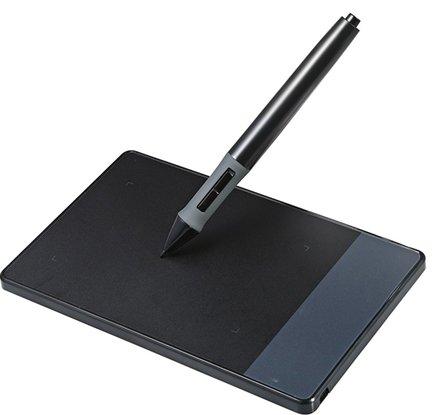
Visually, this unit is similar to a regular folder for storing documents. The technique is characterized by simplicity, and is often used to record notes and transcripts. Such a tablet is created for people who have to write a lot by their type of activity. To save time for digitizing, this device is bought.
Pros:
- Acceptable pricing policy.
- Convenient to use as a notebook and information storage. An excellent choice for students in a lecture or for workers who need to take a lot of notes.
- The entered data can be printed at any suitable moment.
Minuses:
- The positioning accuracy is small for carrying out graphic works at a high professional level.
- If you use the maximum extension, the line drawing speed will be slow.
Interactive tablet

Such models allow the user not only to write, but also to work with images. It is recommended to use the gadget for amateurs, children, as well as everyone who is learning computer drawing. The technique includes many useful functions that will differ depending on the manufacturer and the cost of the device.
Pros:
- Excellent color reproduction and a large selection of shades, which makes it possible to realize your creativity.
- The created picture can be replicated.
- After shaping, the image can be easily edited.
- A large selection of fonts and textures that allow you to make new entries, install a company or product logo.
- Mobility that lets you do your job anywhere.
- Using a mouse or a stylus, it is possible to create arbitrary graphic data.
Minuses:
- The cost is higher than that of a digital notebook.
- It is inconvenient to use the device for working outdoors, since you will have to additionally use a laptop.
- All drawings or drawings,
Graphics Tablet Selection Options
To understand how to choose a graphics tablet for drawing, you should consider the basic parameters. You need to pay attention to them when choosing and navigate in all characteristics.
Working surface size
This indicator depends on the specific model, manufacturer and type. Often the size fluctuates in the A3-A6 range. When choosing, you should be guided by the following parameters:
- Devices with a minimal monitor size are convenient for work, since they do not take up much space and are convenient for transportation, but it is recommended to buy models for amateur activities.
- If a person is engaged in narrowly focused work, when it is necessary to often deal with the implementation and correction of drawings, then the choice should be given to a monitor with an A3 or A4 size. Such dimensions allow you to make a high-quality image, as well as accurately draw all the details of the project.
- Many users love the A5 size option. The cost is less, but with the help of the apparatus, it turns out, to make high-quality images and diagrams.
Resolution
After choosing the size, you need to decide on the screen expansion. This parameter determines the number of recognitions of the points of the pen when it moves 1 inch. The higher the value, the better:
- The average figure considered acceptable for many users is 2000 dots per inch.
- Devices that are in the middle price segment are produced with a resolution of 2500-4000 points.
- The most expensive models start at 5000 points.
If you are planning to buy a graphics tablet for children or amateurs, you can go on with this indicator, since it will be more important for professionals (artists and photographers).
Aspect ratio
The aspect ratio will be equally important.When choosing a tablet, the ratio should correspond to that of the PC screen. This will help eliminate possible problems associated with image distortion in the future. For widescreen displays, you will need to choose a tablet with a 4: 3 or 16: 9 ratio. The dimensions of the working area are easily adjustable, so there should be no significant problems in proportions.
Response speed
This characteristic will indicate the speed of response when acting on the working surface. Professional devices are often sold at 200 points per second, and if the speed is lower, there will be a lag. For an ordinary person, an amateur is enough 100-150 points / sec.
Input method
Several methods can be used to enter data:
- Feather - is considered the cheapest.
- Touch - characterized by ample opportunities for realizing creativity and smooth scaling.
Connection method and software
Graphic tablets are connected via a USB port or Bluetooth module. For such a technique, the first type of connection will be better, since there is no need to recharge. In addition, the cost varies considerably depending on the method. If the tablet device is planned to be used by an amateur, then the power from the PC will be sufficient. Professional grade models require additional power, which can be supplied with a mains cable, battery or wireless. Wired devices are the cheapest, but working on the go can be challenging.
In addition, for the normal functioning of the equipment, you will have to install drivers. They allow you to adjust and control tilt angles, sensitivity and other parameters. Before using the technique, you should make sure that the software is working correctly. Based on the model and type of equipment, the operating system will be different, but often Windows or Mac Os are used.
Pen
The entire process of working on a tablet is provided with a pen, so you need to carefully approach its choice. The best results will appear when the technique is comfortable to use. The pen can be supplemented with keys, as well as a rubber coating. But the main thing to pay attention to is its convenience. Also, when choosing, you need to focus on a number of indicators:
- Rigidity. If the nib is hard, then during work there is a scratching effect, and the soft element can quickly wear off. It is best to choose tablets with complete replacement tips.
- Pressure sensitivity. The characteristic has a digital designation and pen models with a low sensitivity threshold are suitable for beginners. The higher the value, the more realistic the drawing will be. Light pressure on the work surface leaves translucent lines, increasing the force, it becomes more noticeable. The standard that many people satisfy will be 2048 levels. These are the modern nibs from many brands.
- Tilt sensitivity. The characteristic is measured in degrees, and the thickness of the lines will depend on the angle of inclination. This allows the artist to make lines of the correct thickness without using buttons.
Programmable buttons
The convenience of using the tablet device will directly depend on the type of buttons and the possibility of their programming. It should be noted that if you plan to use complex programs, then it is advisable to choose tablets with a large number of keys that can be customized. If the technique is used simply to create a drawing, and further adjustments and work will be carried out on a PC where there is a mouse and keyboard, then you can opt for a gadget with 5-6 keys.
How much does a graphics tablet cost
All the described selection parameters, as well as the types of tablet devices, affect the cost of the product. Asking the question of which gadget to choose for a beginner for drawing, one should give preference to models at a price of 3.5-6 thousand rubles. This is an affordable pricing that can get you a small size model with pen sensitivity up to 1024 levels.
Medium-priced devices are slightly larger, have touch input, and expand within 2500-5000 lpi. Comes with a cordless pen with 2048 levels of sensitivity. This technique will cost about 7-15 thousand rubles.
The most expensive are professional graphic tablets, which are often completely wireless, with a touch-sensitive working area and the highest resolution. They are characterized by low weight, regardless of size. The cost of this equipment starts at 19,000 rubles.



