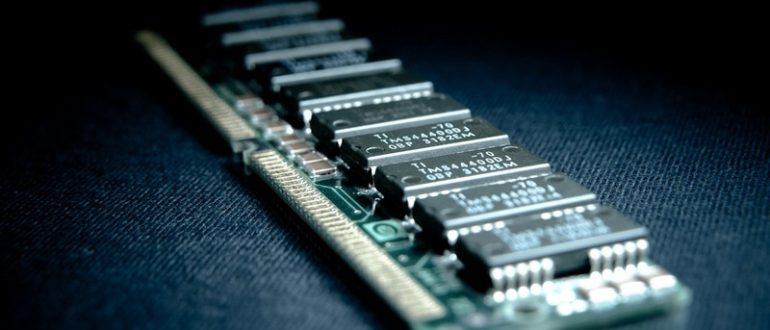A computer is a versatile device that can carry out a wide variety of tasks. Some users use its capabilities for study, others prefer to watch movies on their PC, and still others require powerful "machines" for games and professional activities. In each of these cases, you need to know how to choose the right RAM for a personal computer or laptop.
The performance and speed of the assembled system largely depends on this component. In this article, we will figure out which memory is better to buy depending on your needs and what you should pay attention to first.
Content
Budget and memory requirements
The memory available on the market for a computer or laptop is very different in cost. The price of trims is influenced by a huge number of parameters, including additional features such as radiators or customizable RGB lighting. As for the requirements, they depend on whether you are building a new system or upgrading an existing one. For example, deciding to add RAM to a computer or laptop, you will need to select trims whose characteristics correspond to the parameters of the RAM installed in the PC. Experts often recommend even choosing the same manufacturer, but it is not necessary to follow this rule.
RAM selection criteria
When planning to add memory to an existing PC, or wanting to purchase RAM for a new computer, you will surely face a number of important criteria. Among them, the most important are frequency and timings. Also, the volume and number of strips included in the kit affects the performance of the system. The extra features of RAM usually have no practical benefit to the average user. So the backlight will be appropriate mainly for gaming PCs, where a similar feature is implemented in other components. Heatsinks, which were also mentioned above, may be required only for high-frequency RAM and compact assemblies, where there may be problems with high-quality case ventilation.
Memory types
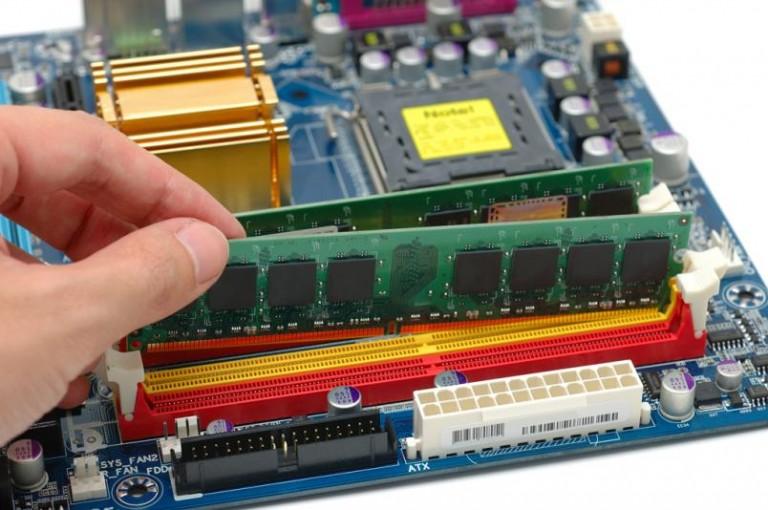
Usually it is necessary to match memory to the motherboard. There are 4 of them: the outdated DDR and DDR2, the still popular DDR3, capable of operating at frequencies up to 2400 MHz, as well as the most modern DDR4, the theoretical maximum of which is 4266 MHz.
Despite the fact that some stores still have stocks of DDR2 strips, it is almost impossible to find a motherboard for this type of RAM on sale. Only used versions of such boards are presented on the market, and new devices have not been released by manufacturers for a long time.
For the remaining two types, motherboards are offered in a wide range. But for a gaming computer, it is better to choose DDR4 RAM, because the new Ryzen processors from AMD and Coffee Lake from Intel, which can fully unleash the potential of modern projects, no longer support DDR3.
However, you will not be able to install the inappropriate RAM in your computer, because they are incompatible with each other due to the different number and location of contacts.For this reason, a motherboard with slots for DDR4 brackets does not support DDR3 and vice versa.
The only exceptions are motherboards, where it is possible to install DDR3 and DDR4 memory simultaneously. However, such solutions are rare and there is no point in buying them, because both types of planks differ only slightly in price, when DDR4 exceeds its predecessor by several times in terms of parameters.
When buying memory for an office computer, you can stop at the DDR3 type. If you are building a powerful gaming PC, then in order to avoid frame loss, purchase DDR4 trims.
Volume

Deciding how much memory to choose is based on the tasks that will be performed on the computer. So office systems aimed at working with text and surfing the Internet, it is enough to equip 2-4 GB. The volume from 4 to 8 GB must be installed already in multimedia and basic computers for games. But powerful gaming machines should be equipped with 16-32 GB of RAM. This amount of RAM is now enough for any modern project.
If you plan to take more RAM for your computer, then this will be justified in two cases: a reserve for the future or specialized tasks. It is likely that in 2-3 years there will be games that will need 24 or more RAM for stable operation at high graphic settings. If during this or a longer period you will not update the PC, then you can immediately take the appropriate trims. Also, 32 or more gigabytes of RAM will be required to run professional programs.
You also need to take into account the bitness and version of the system that is installed on your computer. So 32-bit Windows will not see more than 4 GB of RAM, and if we are talking about Windows 7 Starter, then it can only work with 2 gigabytes. At the same time, 64-bit operating systems use about twice as much RAM for their needs, which must also be taken into account when assembling the system.
The maximum version of Windows 7 can work with 192 gigabytes of RAM, and the professional versions of Windows 8 and 10 already support up to 512 GB. You can find out the exact information about the amount of RAM that can be installed on your system on the official Microsoft website.
If you install more memory in your computer than the operating system installed on it supports, then the "extra" amount will simply not be used.
Which frequency to choose
As is the case with processors or graphics adapters, the frequency of RAM determines its performance. The higher this indicator, the better performance the PC will show. However, you should not immediately run for the most advanced RAM in the store. Before buying, you need to make sure that the selected option is supported by the motherboard and processor.
Of course, if you get a memory that is better in performance than what your hardware can open, then there will be nothing wrong with that. When such brackets are installed in a computer, they will simply start operating at the maximum frequency supported by the system. But the disadvantage in this case will be the higher costs, because a good 3000 MHz RAM will cost more than its counterpart from the same 2400 MHz series.
Again, it's not worth looking for bars whose frequency matches the maximum values supported by your computer. For office tasks, simple models at 1333 MHz (DDR3) or 2133 MHz (DDR4) are enough. A balanced solution for a wide range of tasks will be 2400 or 2666 MHz RAM. But progressive gaming PCs and professional assemblies are already better equipped with RAM at 3000-3600 MHz and more.
Intel's XMP technology and its AMD counterpart AMP allow high-frequency RAM to work at its maximum capacity even if the declared frequency is not supported by the processor.However, this technology must be implemented not only in the "stone" itself, but also in the motherboard, which automatically raises its price.
Timings

This parameter in the characteristics is indicated by a number-letter (for example, CL15) or numeric (15-17-17-35) designation. Both in the first and in the second case, we are talking about the delay of the RAM between the execution of various operations. If you want to choose the right RAM, then you definitely need to pay special attention to this parameter, because at high timings and high frequencies, you will get about the same performance as in low-frequency RAM with small delays.
For DDR3, CL9 will be excellent timings, and in slower models that are popular on the market, this parameter is equal to CL11. The standard latency in DDR4 strips is CL15, and in cheaper memory modules you can see CL16 or CL17 timings. For this type of RAM, you can find smaller delays, but they are extremely rare on sale.
Note. CL corresponds to the first number in the block of digits. So the above numerical designation of timings 15-17-17-35 can be written as CL15.
Important! It is not recommended to buy RAM with high timings. From the reviews on such memory on the forums, you can understand that it has poor performance and significantly degrades the performance of the PC.
Operating modes
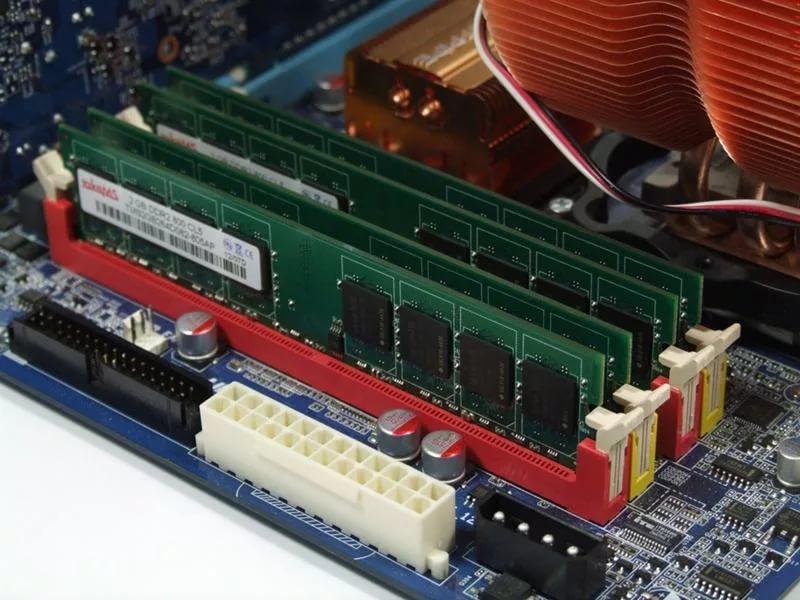
Many users forget that not only the choice of the amount of RAM is important, but also the number of bars from which it is dialed. This is due to the fact that in modern computers, RAM operates in a multichannel mode, which significantly increases the system performance in professional applications, demanding games and other tasks. If you install one 16 GB memory module in your computer or laptop, you will get worse performance than if you choose a pair of 8 GB sticks.
In total, 4 modes of RAM are allocated today:
- Single channel.
- Two-channel.
- Three-channel.
- Four-channel.
The first is considered obsolete and is present only in older PCs. Its essence lies in the fact that all data is written sequentially to each module, regardless of their total amount. Modern computers can work in this mode if the user has installed only one bar of RAM.
Most of the motherboards released in recent years work in dual-channel mode. However, there are also boards on sale with support for three- and four-channel configurations. However, the cost of such models is quite high, and the advantage of the indicated modes can not always be seen.
It should be borne in mind that the two-channel mode works when using 2 or 4 memory sticks, the three-channel mode - 3 or 6, and the four-channel mode - 4 or 8. Another important nuance is the need to install modules with the same volume, frequency, timings and other parameters.
However, if the characteristics of the strips do not match, then this will not affect the performance (except for voltage). At different frequencies, the system will be able to operate at the frequency of the slowest module. A similar rule applies to timings. If the volumes in the PC do not match, the multi-channel mode will simply not work.
The Flex option is also worth noting. It allows you to deviate from this rule and use memory sticks of different sizes for the two-channel mode. In this case, the matched volumes will be used in two-channel mode, and the rest - in single-channel mode. For example, when choosing modules for 8 and 4 GB, 4 gigabytes from each bracket will work in dual-channel mode, while the remaining 4 GB from the first module can operate in single-channel mode.
When buying, you need to take into account that one RAM module will cost a little cheaper than a set of strips with the same parameters and the same total volume. However, purchasing all the strips separately from each other will cost you a significantly larger amount. Therefore, if you have a sufficient budget, it is better to immediately purchase a kit of the required volume.
Important! Flex Mode is not supported by all motherboards, so before choosing RAM for expansion, you should read the instructions for your board.
Form factor

Also, from the characteristics of memory modules for users, the form factor is important. It can be DIMM or SO-DIMM. The first are standard PC strips, on which, depending on the type, can be located from 168 to 240 contacts. SO-DIMM form factor refers to memory for laptops or small computers whose motherboards are in Mini-ITX format. On such strips, there are from 72 to 200 contacts.
Supply voltage
This characteristic is especially important when choosing an additional memory strip for a PC or laptop. Despite the fact that most modern boards operate at standard voltage (2.5V for DDR, 1.8V for DDR2, 1.5V for DDR3, 1.2V for DDR4), there are also solutions for enthusiasts with increased power supply and models with reduced power supply. It is strictly forbidden to install strips incompatible in this parameter in the PC, because unstable operation of the RAM is possible (if the strip does not receive enough voltage) or even its failure (when the RAM is supplied with a higher power than it needs to work).
Before purchasing additional RAM for your computer, first make sure that the power it requires matches the voltage of the RAM installed in your PC.
Decoding the marking of RAM

For marking of any type of strips, standard designations are used, including the letters PC and a number indicating the transfer rate in Mb / s (bandwidth). But it is not very convenient for an ordinary user to navigate by them, because it is much more convenient to know the frequency and timings.
Usually the seller indicates all the information about the memory, but if you are picking up used RAM on the classifieds site, then an inexperienced user may well indicate something like PC2-8500. This means that we have DDR2 RAM with a frequency of 1066 MHz and CL5 timings.
DDR3 strips are designated PC3:
- 10600 - 1333 MHz;
- 12800 - 1600 MHz;
- 14400 - 1866 MHz;
- 16000 - 2000 MHz.
In the first case, the timings are CL9, and in the other three CL11.
DDR4 strips are marked, respectively, by PC4:
- 17000 - 2133 MHz;
- 19200 - 2400 MHz;
- 21300 - 2666 MHz;
- 24000 - 3000 MHz;
- 25600 - 3200 MHz.
For the first type of memory, the latency is usually CL15, and for others - CL16.
Which company to buy RAM modules

Speaking about which RAM to choose, it is also necessary to mention its manufacturers. This market has its own undisputed leaders with rich experience and factories equipped with the latest technology. Renowned brands guarantee that the planks you purchase can last for years without breakdowns or failures. If you want to get high quality RAM and have a sufficient amount of funds, then you should take a closer look at the following popular manufacturers of RAM modules:
- Kingston.
- Crucial.
- Corsair.
- G.Skill.
- GOODRAM.
With a limited amount of money allocated for RAM, budget firms such as Team Group and AMD are also excellent choices, offering excellent value for money for their memory.
Try to avoid little-known and inexperienced RAM manufacturers, even if they offer a very "tasty" price. Also read the reviews of the memory kits you are interested in before purchasing them.
Conclusion
Modern PCs can perform a myriad of tasks, from processing photos and playing movies to running modern games and demanding graphics programs. And if simple tasks can be performed on simple hardware, then "heavy" applications require a powerful processor, a modern video card and, ultimately, fast RAM. Choose better RAM for your computer, you can thanks to our detailed recommendations. If you still have any questions, we will always be happy to answer them. Enjoy the shopping!