When buying any equipment, you want it to perform the functions assigned to it for as long as possible, meet all the requirements and at the same time be affordable. Let's figure out together how to choose a tablet that is inexpensive, but good so that the purchased model in 2020 is of high quality, attractive in terms of design and functionality.
Before purchasing a device, you need to decide which tablet is better to buy, and for this you should objectively assess your needs and capabilities. It is also important to carefully study the technical component of the device, because a beautiful shell is far from everything.
Content
Budget

The first step in choosing a new and good tablet starts with budgeting for that purchase. Naturally, the lower the cost of the device, the less high-end parameters and technologies can be found in it. However, this does not mean that a budget tablet cannot be reliable. If you are not going to make an expensive purchase, pay attention to the devices of the middle price segment from well-known manufacturers. They are both inexpensive and do an excellent job with basic tasks.
For what purposes the tablet will be used

In many respects, the choice depends on the purpose of the gadget, because it is unlikely that a child should buy the flagship of the most current model, and an adult will not be suitable for a device with a minimum of functions and capabilities.
An inexpensive tablet is suitable for a schoolchild - with a low price of a budget device, the child will have access to all the functions he needs: reading books, watching videos, the Internet, undemanding applications and games.
If you are looking for a tablet for reading and watching movies in good quality, then it should have a display of at least 8 inches with high resolution, a good video accelerator and ample storage.
When choosing a tablet model for games and the Internet, you should understand that a gaming device should have a powerful processor, a powerful video accelerator, a large amount of RAM, and devices for Internet surfing should have a good Wi-Fi module, a high-quality display, and a capacious battery. Also 3G, 4G modules are welcome.
If you plan to use the tablet for work - typing, using graphics programs, etc. Then it is worth choosing a device on the appropriate OS, preferably Windows, since it has more optimized programs for work. Accordingly, you should not save on the cost of the device.
From all this, the main conclusion can be drawn: do not overpay for functions that you will never use - determine in advance the purpose of buying a gadget and its estimated cost!
What to look for when choosing a tablet
The main criterion for choosing a device will, of course, be its technical indicators. It depends on them whether the device can meet your needs. With branded devices, there are usually no dirty tricks. If you nevertheless decide to choose a Chinese tablet, then in this case, take a close look at the following parameters:
operating system

If earlier Android actively competed with iOS, now Windows OS has risen almost on the same level with them. Each platform has strengths and weaknesses. But first of all, keep in mind that they target different custom audiences.
Windows
Windows 10 and older are primarily designed for work activities. The same office suite as in the PC version is now available on a mobile device. The controls are designed very simply and clearly, the menu in the form of tiles is beautifully designed. The system is always well protected thanks to anti-virus programs. However, if you are accustomed to the Android interface, it will be difficult to adapt to this OS on a tablet, since it is not very similar to the computer version, and has little in common with mobile platforms.
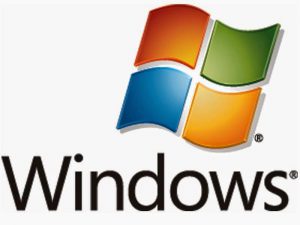
Pros:
- free access to standard programs for work
- interesting tiled design
- simple control
- customizable security system
Minuses:
- developers create few gaming applications
- hard to get used to the proprietary interface
- requires good device performance
When buying a device with this OS, you should understand that the device should not be budgetary, since when using the system, it requires decent indicators of both internal and RAM.
iOS

The iOS mobile operating system is available for Apple tablets (and smartphones). It is the second most popular platform after Android. Its distinctive feature is that the user's capabilities are limited. For example, the device does not have a file manager, there are problems with the exchange of data between devices, and it is also impossible to install third-party programs. However, there is an extensive content store with many free apps. If the functions offered by the platform are enough for you, and the device is purchased mainly for games, then this is a suitable option.
Pros:
- simple and pleasant interface
- own content store
- increased level of data protection
- high quality gadgets
Minuses:
- difficult to install programs from other sources
- impossible to personalize the interface
- communication difficulties
- high cost of gadgets
Android

There are many more tablets on Android than on other OS. They are equally well suited for entertainment and work. There is also an application store with a large assortment. You can customize the appearance of the platform at your discretion. Installation of applications from other sources is allowed. It is worth noting that Android content in the store is not checked for quality very meticulously, so you can often find applications that do not work or give errors (even among paid ones). If the tablet is being bought for entertainment, the Android platform is the best option.
Pros:
- open interface
- large assortment of apps and games in the store
- applications from unofficial sources are installed without problems
- low cost of devices
Minuses:
- content quality is lower (for example, than in iOS)
- insufficient level of protection
- annoying ads
Display

The screen is what we pay attention to when we first look at a gadget. To choose a good tablet in terms of screen size and other indicators, you need to know the main characteristics by which you should be guided:
Diagonal
The smallest displays are considered to be 7-8 inches. As a rule, they are present in the cheapest and not very productive devices, although there are exceptions. They are characterized by mobility, convenience and low weight.
The most common tablets are 8, 10 inches. Such models can be both budget and flagship. They are versatile in use and, of course, more expensive.
If you are looking to buy a tablet larger than 10 inches, be prepared for a high price, as it is essentially a laptop. Manufacturers often provide such models with additional devices (keyboards, docking stations, etc.).A large device is also comfortable to perform various tasks, but transportation is difficult.
To understand which screen size is best for your tablet, think about how you will use it. The best option is 8-10 inches diagonal. Small details are clearly visible on such a screen, and it takes up little space.
Matrix types
The matrix occupies a very important place in the main characteristics of a tablet computer, because the image formation and its quality depend on it. Nowadays, there are 4 main technologies for manufacturing a display matrix, which we will now analyze:
- IPS is not flawless, but a good matrix, the most common among gadgets. Perfectly conveys saturation, brightness, image clarity. Provides true color reproduction in perfect white and good viewing angles.
- TFT is the simplest and cheapest matrix, characterized by poor viewing angles, insufficiently accurate color reproduction. One thing can be said about it, it is the technology of the "last century".
- Retina is a type of matrix used only in Apple gadgets. One of the best in quality and color reproduction.
- Super Amoled - Most often found on Samsung tablets. It has good color rendering, clarity, saturation. This technology does not require general illumination, individual pixels are illuminated in them, which does not always accurately reproduce colors, this applies to budget models on flagship devices, basically there are no such lags.
When choosing the best tablet for yourself, be sure to check the viewing angle, since some manufacturers put a modified version of TFT IPS in their devices, passing it off as an IPS matrix.
Resolution

Display resolution is the size of the resulting image, measured in pixels. This is a very important indicator that affects the comfortable operation of the device, its battery life and cost. The higher the number, the better. It is best to give preference to the 1920 x 1200 pixel format (Full HD), although high-quality expensive models have such characteristics. In less expensive devices, there are indicators of 1280 by 800 or 1024 by 600. For everyday use of the tablet, a resolution of 1280 by 800 pixels, taking into account the diagonal not exceeding 10 inches, will be sufficient.
Sensor

All modern devices are equipped with touch screens. The sensor can be capacitive or resistive. The second type is very rare, since it has long been outdated. Although many older models can still be found, it is not recommended to buy them. The sensor does not always respond correctly to touch, its actions depend on the force of pressing the screen.
Capacitive devices of good quality instantly respond to pressing, regardless of the applied effort. They are equipped with a multi-touch function, that is, they recognize several clicks at the same time. To surf the Internet and use the tablet as a multimedia player, two simultaneous clicks are enough. The optimal number of simultaneous touches is 5-10 if you want to play games.
CPU
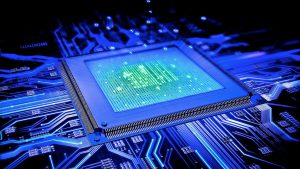
If you want to keep your tablet running smoothly, then a powerful processor is a must. The chipset affects whether the device can handle the launch and normal operation of demanding programs, games, etc. When choosing a good tablet for gaming, look at the number of cores and the frequency of the processor. To play average quality and good games, choose models with at least 4-core processors and 1.6 GHz or more. You will definitely avoid disappointments if you check the performance of the processor with a special test, for example, Antutu, and compare it with other chipsets. You can find the test results on the net. The most popular and powerful processors:
- Intel Core M (M3, M5), Intel Core I (i3, i5)
- MediaTek Helio X (X10 & X20)
- MediaTek MT8165 1700 MHz
- Apple A12Z Bionic
Video accelerator
When choosing a tablet in terms of price and quality, be sure to check which graphics adapter is installed in the device.While the main processor is responsible for the overall performance of the device, the video accelerator refers to the processing of graphics data. This is especially important for those who buy a tablet for gaming purposes. Video accelerators have proven themselves excellent:Tegra 3, Mali (T760 MP8, T860 MP2), Adreno (405, 330).
Memory

The device memory is divided into internal and operational memory. Internal memory is used to store various data, both user and system data. Even if you purchase a micro-SD card, you still need free space in the storage for installing applications, etc. Reviews of tablets on the forums indicate that the internal memory should be at least 32 GB. In this case, part of this volume will be occupied by the operating system. It is best to take a closer look at models with 64 GB and more.
As for the RAM, it is necessary for the performance of programs and the system as a whole. On the cheapest tablets you can see 512 MB or 1 GB of RAM. It is worth noting that this figure is unacceptable if you want to play games, watch widescreen videos, and more. The tablet will simply "slow down", not cope with tasks, give errors, not to mention the lack of multitasking mode. RAM should be at least 2 GB to perform common tasks and 3-4 GB to run very powerful modern toys.
Camera

The camera is one of the weakest points of almost every tablet model. Only in the products of some manufacturers can you find high-quality camera modules that provide good photo and video shooting. In other cases, you will have to be content with 8 megapixels of the main camera and 2-5 megapixels of the front camera. Such indicators of the main camera provide the ability to shoot acceptable photos and videos. The presence of the front module allows you to communicate using video communication. Low camera performance of devices is caused by inconvenience during video and photo shooting. Despite this, manufacturers are improving their gadgets, and today you can buy the best tablet with a good camera for a higher price.
Battery

A weak battery is a serious drawback of the gadget, because in this case it will have to be kept on the charger all the time. While the devices hold a charge even a little longer in medium activity mode, then during the game or video playback it lasts for a couple of hours. Which tablet is better for battery capacity depends on the size and performance of the model.
In budget devices with a small diagonal, you can find parameters of 3000-4000 mAh. For devices of higher quality, the normal capacity is considered to be 7000 mAh or more. The tablet runs out of power quickly, mainly due to the display - it consumes the most energy. Then comes the hardware component. To work comfortably with the device, choose models with a battery capacity of 5000 mAh or more.
In general, it is worth noting that even the flagship models have problems with autonomy. Ideally, you need to optimize the gadget in active mode and while waiting. To save battery power on your own, it is recommended to disable unnecessary functions, dim the screen, etc.
Communication

Without the presence of wireless modules, the tablet ceases to be useful and functional. Every device is now equipped with Wi-Fi technology, but since the coverage area is not everywhere, it just became impossible to imagine a modern high-quality tablet without a 4G or 3G module. This criterion is important for those who constantly like to be on the Internet without any boundaries, because the coverage area of modern GSM networks is practically unlimited.
If you have GPS, the device can be converted into a navigation system: to plot routes, track the location of various objects, and more. According to expert advice, a tablet with a GPS function is best for taxi operations as it makes it easy to use the tablet as a navigator. If you plan to use the device only at home, then this option is not so important.
Which company is better to choose a tablet

There are a lot of tablet firms, including Chinese ones. For an inexperienced user, this greatly complicates the choice. Which company is better to choose a tablet depends on the preferred price segment of the performance indicators that you need. In budget and middle categories, manufacturers Prestigio, Huawei, Acer, Lenovo, Chuwi have proven themselves well. Among the expensive models, it is worth highlighting Apple, Samsung, Asus, HP. Many companies are engaged in the manufacture of models of different cost.
Rating of the best tablets in 2020
If you have already decided on the functions you need and but still do not know which tablet to choose in terms of price and quality, then we recommend that you familiarize yourself with the rating of the best tablets with a price of 10,000 rubles, which was compiled by our experts based on positive feedback from thematic forums. This list includes the newest and best devices of 2020.
- Microsoft Surface Pro
- Apple iPad Pro
- Lenovo Tab M10
- Samsung Galaxy Tab any series
- HUAWEI MediaPad M5 or T5
- Xiaomi MiPad 4
Conclusion
Obviously, choosing a good, high-quality model of the device is not so difficult. The main thing is not to pay attention to flashy advertisements and not to evaluate the quality of the device only by its appearance. Today we figured out how to choose the right tablet, inexpensive and good, and not be mistaken in 2020. It is important to carefully study the technical parameters of the models you like, not to overpay for unnecessary functions and be sure to read the reviews of those who have already used the gadget you like.




Finding a suitable tablet at an adequate price is quite simple. I also initially thought that such a ratio is rare, but I managed to snatch out an excellent tablet model - Huawei MediaPad T3 8.0. I bought it in a brand new condition with a complete set. I did not dare to pay in advance and was about to refuse, but the seller offered to arrange delivery to the boxberry point with inspection before payment. So, in fact, I got a good high-quality technology) The metal case, pleasant and soft color reproduction, good resolution, a good percentage of 4 cores - all this is at the level. The camera did not please. She's in the tablet, to put it mildly, not ice. But I do not consider this a disadvantage, since I rarely use the camera.
0
Thanks for the excellent article, I recently decided to use a tablet, but I didn't want to spend a lot, so somehow I immediately decided to consider used. But the question remained on which model to take. I took myself a Samsung tab 10, on Avito, I was very pleased. Thanks again for the article and a lot of helpful tips. Great article)
0